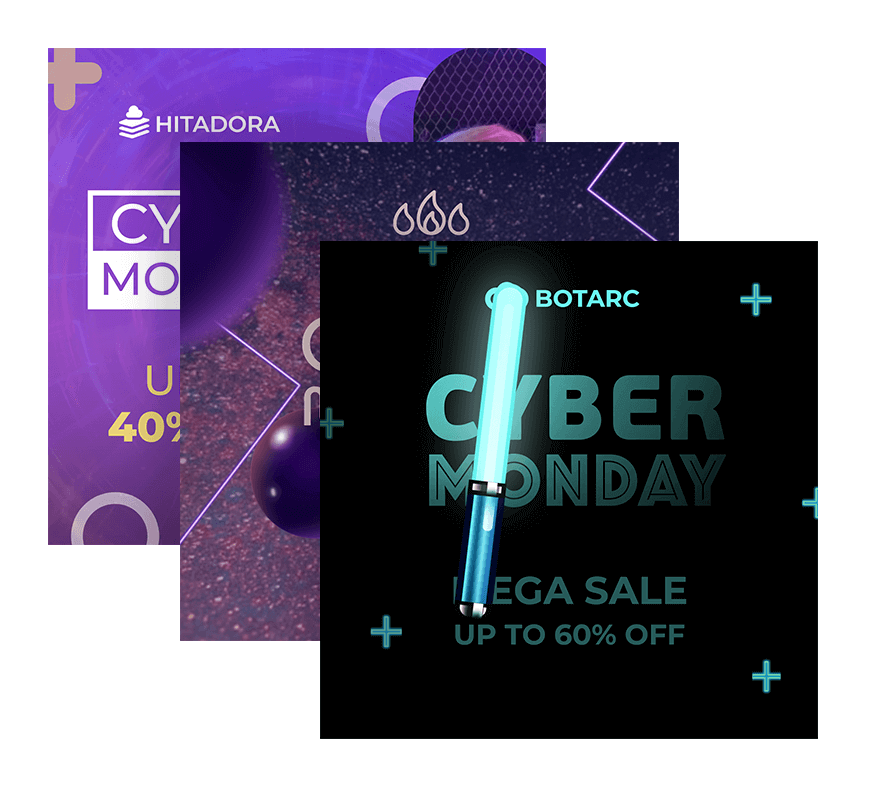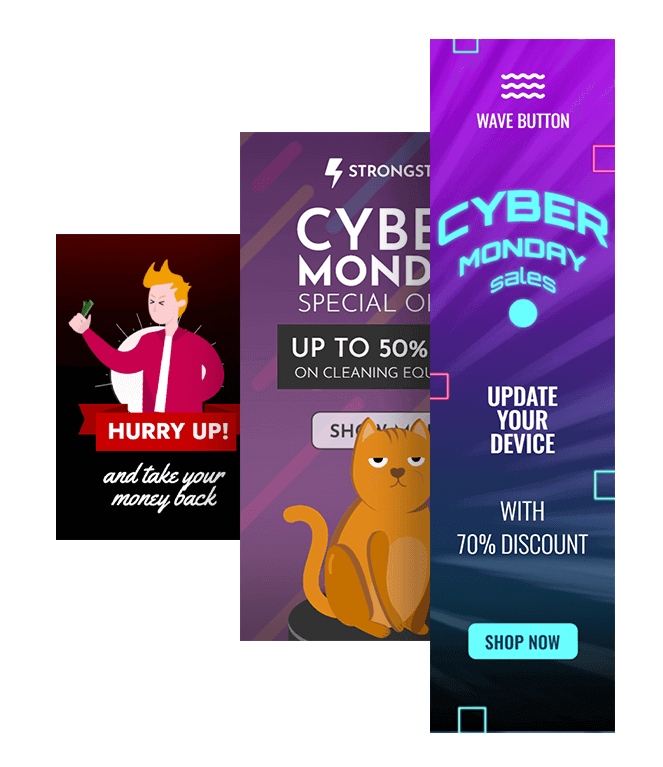How to create an effective Cyber Monday banner ad?
Before starting work on a sale banner, read the recommendations of professional designers:
01
Keep a harmonious balance in graphics and animation
Yes, of course, the promotion banner should be visible in the news feed. Think of active animations and visual presentation of information that will show your offer in a favorable light. Tell about the conditions, financial possibilities, products, and instructions for their use, available assortment and quality guarantees.
02
Emphasize the visual component
The graphical elements in promotional offers play a crucial role. At first glance, potential buyers should be able to grasp all the necessary information. The design should effectively highlight the relevance of the content to the target audience.
03
Use reviews in advertising
Every good review is a social guarantee of the quality of your product or service. They build trust and loyalty to your brand or company. Collect every feedback and turn them into effective advertising activities: post on social networks and on the website.
04
Use infographics
Any numbers and statistics are better presented in the form of visual infographics, so it is better perceived. If you are thinking about how to present information: text or infographics with animation, then choose the second option without hesitation. It is modern, stylish and will definitely help you stand out from the competition.
05
Use interactive ad formats
Everyone is used to layouts for promotions being static images with a huge "Sale" sticker. Break the stereotypes: choose bright GIFs, creative animations and video formats for advertisements. If the ad attracts the attention of potential buyers from the first seconds, then the effectiveness will be higher.