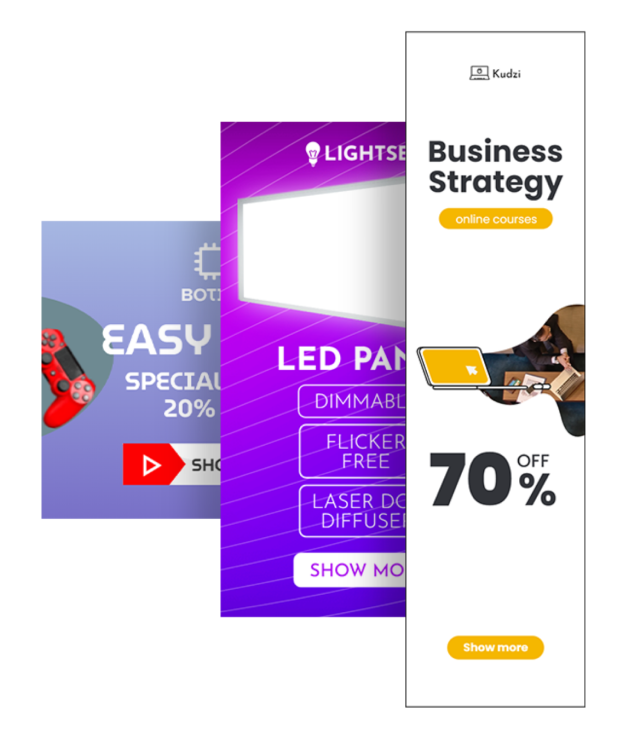How to create an effective business banner for a company?
There are many advertising banners, but not all of them show high efficiency and effectiveness. Here are some tips to help you create an ad that motivates you to buy.
01
Focus on the target audience of the business
Think clearly: who is the person who will see your banner? What are his tasks, problems and goals? Why is your company an ideal option for cooperation?
02
One banner is one accent
If you have a multidisciplinary business, do not try to put all areas of activity in one banner. It is better to create several ads or publications, and in each place an emphasis on a specific direction.
03
Provide contact information
Specify where to call and to which mail to write a message. And immediately check: whether you have someone to answer the appeal and whether the phone number is up to date.
04
Follow the structure of the text
The reader should first see a headline that tells about the unique selling proposition. Then he has to read the additional text. Create each business banner according to this structure.
05
High-quality images are the key to success
Avoid graphic material that is difficult to perceive: small elements, illegible text or blurry photos can reduce the effectiveness of advertising or spoil the company's reputation.
06
Keep the balance in the animation
Do not try to attract the attention of consumers with too active animations or very bright colors of the design. The banner should attract attention with its design and composition, and not make you want to scroll through it immediately.
07
Stick to a single visual concept
Banners on the website, advertisements, publications in social networks should look harmonious and in accordance with the corporate style of the company.
08
Choose fonts that are easy to read
The layout should have at least 16pt font, and it should be simple and concise.