




1. Start by looking for banner ideas
Check out the templates at BannerBoo. Look for options that match your hosting platform, task, aesthetic, mood, or color.
2. Adapt the template to the needs of the brand
Start simple: change the texts and font, then, if necessary, select another image (your own image or stock photos). Next, think about animations and transitions.
3. Strengthen the emotional component
Add refinement and individuality to the finished banner. We have taken into account all technical options, so your task is to focus on accents and visual presentation.
4. Format the size
We know exactly the size of banners for all platforms and will help adapt the finished banner. By the way, BannerBoo has a professional banner optimization option.
5. Save the design and share it
Click "Publish" and share your banner with your target audience.
With BannerBoo, the whole process takes a few minutes, and the result can be downloaded in any format.