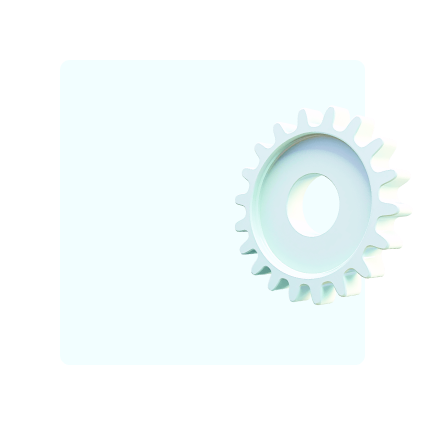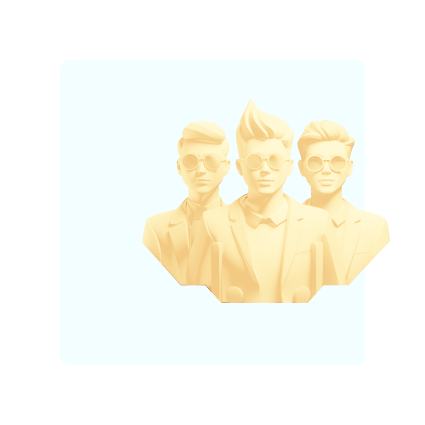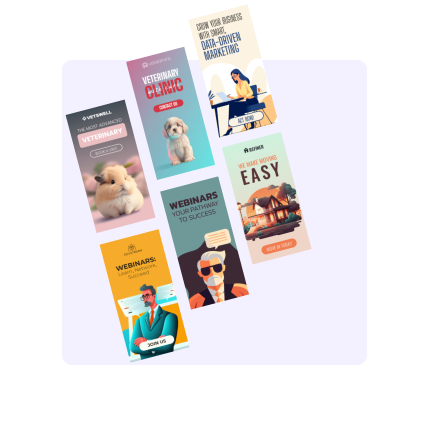Take the effectiveness of your advertising creatives to a whole new level! Create personalised and unique adverts for potential customers and attract more and more attention to your brand. Think more advertising means more time for the creative process? We'll persuade you otherwise! With Facebook Ads Maker BannerBoo, you will be able to easily and simply generate advertising announcements and upload them to the advertising system with just a few clicks.
Facebook Ads Maker has an important goal – to give your brand a competitive edge in the world of digital advertising. The process of creating advertisements will no longer be resource-intensive and complex task, because our team has created a thoughtful software solution that optimises creative processes and provides extensive opportunities for creativity.
In any case, whether you are an experienced marketer with a rich design experience, or a newcomer to the world of creativity, Facebook Ads Maker BannerBoo will allow you to easily create effective ads with a high conversion rate.