
You will gain access to a wide range of tools and banner templates, which can help to create effective animated advertising banners for your website, YouTube, Facebook, Instagram, LinkedIn, and social media platforms in just a few minutes.
Creating designs in BannerBoo is easy and simple. The straightforward and intuitive editor allows you to configure over 12,000+ banner templates according to the visual concept of your brand: choose colours, fonts and upload images. You don't have to worry about sizes, as we have created templates of the main formats so that you get perfect results every time.
The banner generator guarantees access to thousands of website design templates for Instagram or Facebook profiles, Twitter business accounts, YouTube channels, Google advertising network, or any other resource. The size of any ad can be easily edited to adapt it to the required digital or print formats.
It's simple: browse through 12,000+ templates grouped by business categories and formats, or create your own banner from scratch. Then edit the design, make it more personalised and adapted to the brand's visual.
BannerBoo capabilities include:Are you aiming to build a strong brand reputation and stand out among market peers? Start by developing creative and engaging banners for the website and social networks to attract the attention of potential consumers and convert them into real ones.



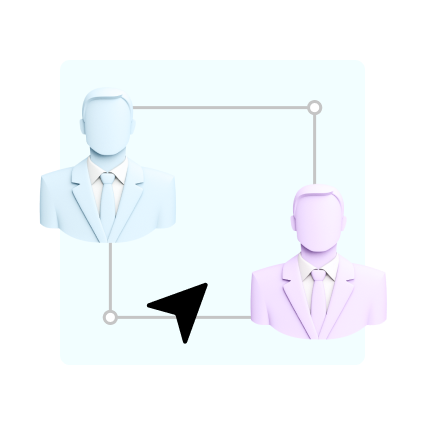
Create your own banner online for free with just a few clicks!

This is also an environment for developing design skills, a place for inspiration, and a library that stores every project for further work. Create a variety of layouts and advertising announcements for social media business account covers, digital advertising, SMM activities to promote business. Any design can be easily developed in minutes thanks to the extensive toolkit of the banner generator, which is in no way inferior to complex graphic programmes.
Your media advertising must be engaging and creative. Develop perfect banners that best present your company, products, and services. Create visual emotional connections with the brand through graphic elements, regardless of your design experience.