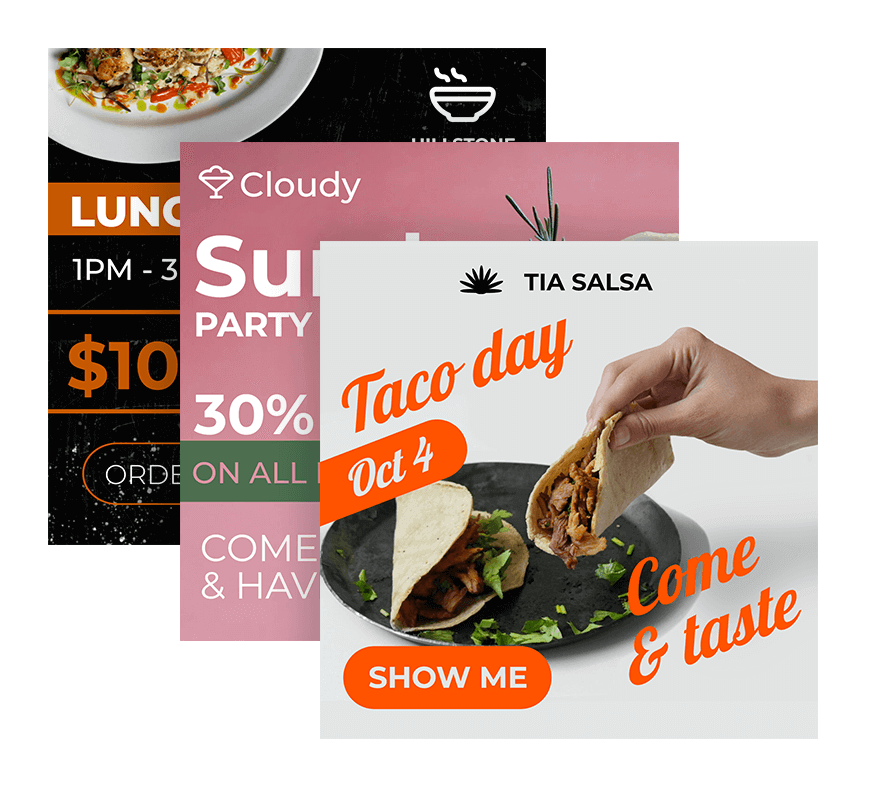How to create an effective banner? Tips from BannerBoo
Don't know where to start? No problem! We have prepared tips to set the vector for developing effective advertising banners for a restaurant or café.
01
Emotions are the main accent
Visiting an establishment goes beyond simply having a meal. Every trip to a café or choosing a restaurant for lunch is a little celebration meant to evoke positive emotions. It's about experiencing a sense of self and enhancing the quality of life. Emotions should permeate every frame of the video and every graphic element. Vibrant imagery, stylish sounds, and memorable music all work together to create lasting associations with the restaurant.
02
Only high-quality images
Utilize exclusively your own photos and videos. To ensure each frame is irresistibly appealing, it is crucial to employ high-quality, objective photos. Initially, you can begin with stock images, particularly featuring popular and well-known dishes. However, with time, it becomes essential to transition entirely to original content.
03
Video works better than text
In the restaurant business, they say, it's better to try it once than to see it a hundred times. But it is also important to see! Actively use the video format to promote your establishment. Show Italian restaurant party decorations or menu in Malaysian restaurant to motivate potential guests to visit you.
04
Engage subscribers in dialogue
Talk more with your audience! In this digital age of social networks, restaurants (and all businesses) can no longer afford to disregard questions or ignore direct messages. It's not just about responsiveness; it's about actively involving guests in the dialogue, fostering organic growth of social media pages and web resources.
05
Use animation and graphic elements
Every graphic element holds significance, but it must be appropriately placed. Avoid overloading the space; instead, allow for visibility of simple and lightweight illustrations on the banner. Consider replacing static images and text with animations whenever possible.