
Are you using social media and want to get more followers to your blog or showcase your brand? Regular posts in Instagram Stories can create loyal relationships with consumers. With their help, you will demonstrate the moments of your life in real time, attract followers to communication and analyze the created content to improve your marketing strategy.
Constant posting of attractive content helps to stand out from the competition and be remembered. Let's take a closer look at the features of Instagram Stories and how BannerBoo's online builder will help you create interesting and unique stories to promote your blog or brand. Read more in the blog.
Social networks have become an important part of most people's lives in today's world. They are used by ordinary users for personal promotion, as well as by companies to advertise their services or products.
One of the most popular platforms used by over 1.2 billion users is Instagram. The network allows you to share your own photos, videos, show interesting moments from life, communicate with other people using polls.
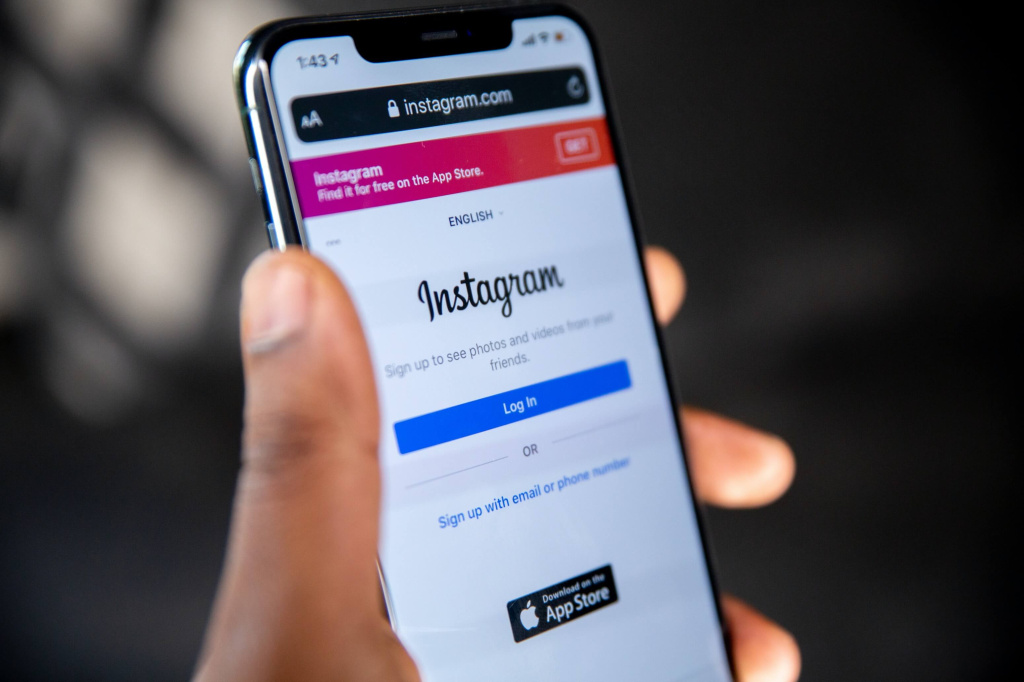
The platform offers to upload "permanent" content in the form of posts or video Reels, as well as temporary content that other users can see only within 24 hours from the moment of publication – Instagram Stories.
From the very beginning of the launch of the Instagram Stories feature, the developers of the platform planned that consumers would share "everyday" photos and videos, but over time, 24-hour stories have become an indispensable assistant for most people who have registered on the social platform.
Today, more than 500 million people use the Instagram Stories feature daily. Users share real life moments, demonstrate interesting events, attract other consumers to interact with their content, answer questions and participate in various activities.
Brands and businesses also do not miss this opportunity to communicate with potential customers. They create branding content where they talk about the benefits of products or services, demonstrate the work process, introduce the team and notify about promotions and discounts.
To develop business and attract new customers, it is absolutely necessary to use all functions of social networks to the maximum. Creating interesting content — not an easy task. Here, you need to plan every little detail and stick to the rules for the effectiveness of advertising and brand layouts to get the desired result.
Crafting eye-catching layouts is a breeze with the BannerBoo online banner builder. It enables you to showcase distinctive and original stories to your subscribers, leaving a lasting impression and nudging them towards the next step in the funnel—a purchase.
The service offers a large gallery of templates created by professional designers, a library of graphics and assets that you can use to develop your own layouts.
*example of a Retail template by BannerBoo
BannerBoo simplifies the process of creating appealing banners to draw users to your blog. To delve deeper into crafting stories that resonate with your subscribers, let's explore further in the article.
Instagram Stories – these are short videos or static photos that users can watch for 24 hours from the moment of publication. Often this function is used to demonstrate events that occur in real time. With the help of interesting stories, you can attract and keep the attention of your followers, and businesses can attract new customers, talk about the brand and form loyalty to it among their target audience.

Today, the use of stories provides an opportunity to communicate with potential consumers and is an integral part of the marketing strategy for many reasons. We suggest considering the main ones.
Consumers are interested in moments that happen behind the scenes and in real time. Bloggers, regular users, and businesses can share personal information that drives consumer trust and loyalty.
Stories appear instantly in users' feeds, so if you need to quickly convey important information to your target audience, using this feature is the best idea. Consumers try to view the proposed content frequently to stay up to date and not miss interesting and informative content.
With the help of Instagram Stories, you can easily communicate with your target audience and get the necessary answers to the questions that interest you. The platform offers to interact with consumers using polls and votes in an interactive format. This makes your content not only attractive, but also informative.
By leveraging Stories, both brands and regular users can tailor content to various segments of their target audience, fostering more personalized engagement that ultimately translates into purchases or profile growth.
Instagram provides the opportunity to advertise your goods and services using the story format. Ads are promptly showcased in users' feeds, enabling them to swiftly navigate to websites or make purchases through personal messages or reactions to the information.
After sharing a story, you can see how many users viewed it, how many reposted it, and what the reach was. This data allows you to adjust and improve your marketing strategies to achieve better results.
With the high engagement levels of users, leveraging Instagram Stories views is a prime strategy to enhance online activity and draw in a larger pool of potential consumers.
As Stories posts are accessible for just 24 hours, users tend to learn the information on the layouts more attentively and respond promptly to the content. This dynamic provides brands with an avenue to promote their products and services, while bloggers can attract a broader potential audience.
Instagram Stories is a powerful tool of marketing, which allows you not only to promote your brand or blog, but also to attract numerous consumers with the help of attractive videos or photos. Here you can communicate with your target audience and find the best options to help promote your profile.
Instagram Stories is a form of communication among users of the Instagram social network. This feature allows you to post interesting and attractive videos or images that automatically disappear from the feed after 24 hours. Stories publications allow you to create original content and easily interact with your target audience, and the short life cycle stimulates engagement and interest in the information provided.
Instagram Stories has many features that you can use to create interesting posts. Let's consider some of them.

*Source 101management.net
Users can share moments from their lives in real time. To accomplish this, Instagram allows you to use the smartphone camera directly in the application. This simplifies the content creation process and makes it unique and attractive.
Each story can be created using the tools offered by the social network. Each photo or video can be edited, create special effects, add captions, stickers and poll options. This feature makes your posts interesting and attractive to other users.
With the help of special polling or voting features, you can engage users in communication and get answers to questions that interest you. This makes it possible to create a more loyal relationship with the target audience and make your content more emotional and attractive.
A story length of 24 hours encourages users to respond quickly and attentively to the information you display. Such publications create an impression of lightness and are more easily perceived by consumers, building a loyal relationship and trust between them and the brand or blog.
Using Instagram Story allows you to form a complete story by publishing content in parts. This attracts the attention of consumers and creates curiosity. Everyone wants to know, but what will happen in the end? With the help of this method, you maximally involve your target audience in the events that take place at your place.
Instagram Stories serve as a powerful marketing tool for anyone looking to spark interest in their brand, blog, or profile. To captivate users, it's crucial to adhere to platform rules — ensuring posts are sized at 1920 x 1080 px and follow a vertical format. These guidelines enhance the viewer's convenience during time-sensitive interactions.
Remember that the service provides many opportunities to create original and unique content. Here you can showcase events, share moments from everyday life, promote products and services and easily communicate with your target audience.
Try to post a photo or video in your stories every day, and you will definitely see how the number of your followers grows and how your account develops.
The Instagram social network provides great opportunities for developing your blog or brand. To achieve this, you can make maximum use of all available functions, experiment, choose a style and manner of communication with your target audience.
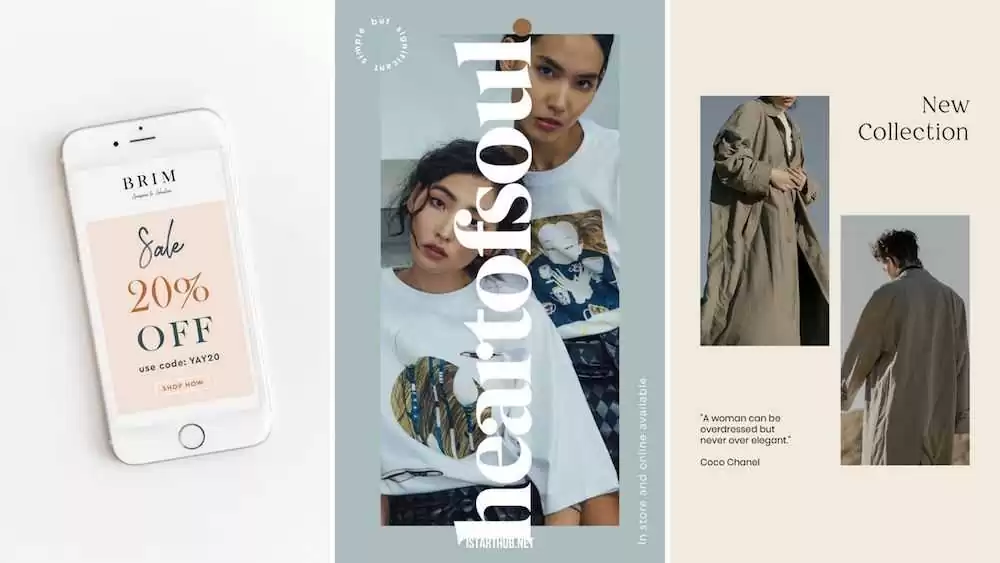
*Source starthub.net
Posts in Instagram Stories are no exception. To make them interesting and attractive, you need to put in significant effort: develop a content plan, create interesting and original layouts that you want to share.
In reality, mastering this tool isn't overly challenging. You just need to keep a few fundamental rules in mind, and your posts will not only be captivating but also yield results. Let's delve into a few of these rules.
If you want your content to reach consumers, first define the goals you want to achieve as a result and understand who you are doing it for. Remember that among your followers there are people with different needs and interests. You have to find out the needs of your followers and how you can satisfy them.
To find the best option, experiment with images, videos, fonts, calls to action. Make the most of the Instagram Stories features – create posts with polls or votes, add different captions or GIFs, and track the results. Over time, you will develop a single, unique style that will appeal to your followers and bring the maximum result in the form of activity or purchase.
Before creating a mockup or video, think carefully about what you would like to show and how to do it in the best possible way. Remember that all images (photos of your real life or advertising of goods and services) must be of high quality. Try to choose the best angles that make the consumer curious and want to know more.
*example of a Black Friday template by BannerBoo
Before uploading a story, think about the text you will post. Make sure all information is legible and understandable.
Also, before developing layouts or videos, think about the colors you will use because each of them can affect the emotions of consumers. To understand how to combine colors better, we recommend reading our article.
Do not overload the banner with a lot of text and fonts. Despite the fact that consumers are more attentive to the information provided in the store, they can get tired of the "canvas" of the text. If there is a lot of information, it is better to divide it into several publications. Emphasize the point with graphics or color to draw attention. So it will be easier for the consumer to catch the essence and understand what you wanted to convey to them.
If you want users to give you feedback, think of a clear and understandable call to action. Do not forget that the format of stories is very convenient for communicating with the target audience, so the result and reactions to the content depend on your actions.
When all the elements are carefully thought out and selected, use them in the layout. You can do this by using the editor in the application, or by using the online banner creation service – BannerBoo. The editor provides a large number of templates, as well as a library of graphics and assets that will help make your content interesting and attractive.
For blogging or promoting a brand on the Instagram network, one story a day is not enough because competitors create various banners, show interesting moments of life, designing all this in Storytelling.
*example of a Business template by BannerBoo
To stand out among competitors and attract the attention of consumers, it is necessary to use the functions of the tool to the maximum. Publish three to six stories per day and maximize the exposure of the topics you showcase. Make sure to prioritize the visual appeal of images or videos, as users typically grasp visual information within the first 3-5 seconds before delving into the text of the message.
The BannerBoo online banner builder will help you create original and attractive posts for Instagram Stories. We offer a step-by-step guide to using the editor and note all the possibilities that will help you create stunning stories for your profile.
To unlock the full potential of the service, simply register and create an account on BannerBoo. The registration process is elementary. You can log in with your Facebook or Google account.
Immediately after registration, you get to your personal account, where you can see most of the functions for quick and convenient creation of unique layouts. Using the service is as simple as possible. A convenient and intuitive interface does not require special knowledge and skills. With just a few clicks, you can effortlessly create all the necessary banners, make edits if needed, change formats, and add your own elements and captions.
Keep in mind that the content of stories is vertical. So, before diving into banner creation in your personal account, select the Stories format, and then add images, text, and other design elements.
BannerBoo offers fast adaptation of banners to different sizes. Therefore, if you created a banner with a size of 1080 x 1080 px, then with the help of the service, it is easy to resize it to 1920 x 1080 px, while preserving the basic concept and appearance. Just move the elements and text around a bit and your story is ready to be published.
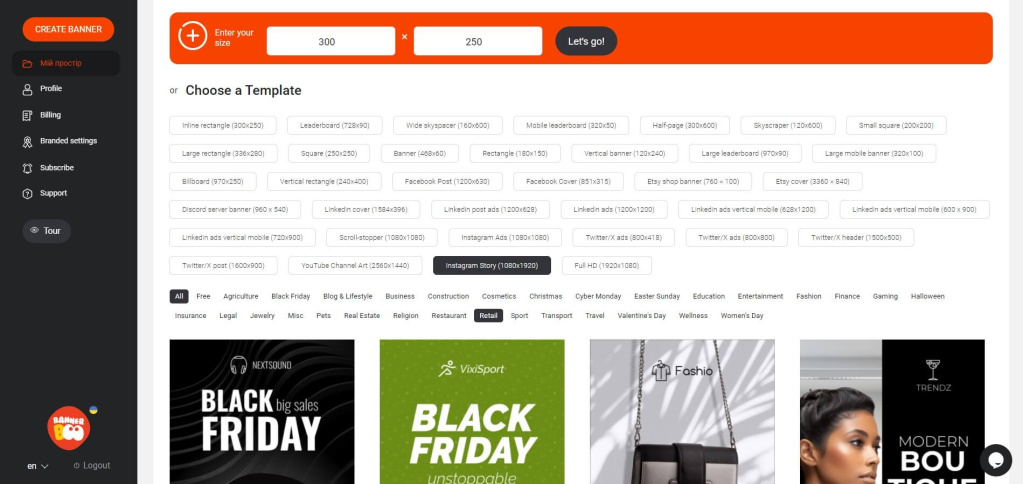
After choosing the format, you proceed to the creation of the layout itself. Here you can upload the required image, place an attractive title and inscription, if necessary. You can also add branded content in the form of logos, patterns or other elements. In the personal account, everything is as clear as possible – choose what you want to use and click on the corresponding button.
To create banners, you can use templates offered by the service. Take a look at the list, which is organized by categories, choose the best suitable image and start editing. You can change absolutely all elements that you consider necessary. The key is to craft unique and appealing content to captivate your target audience.
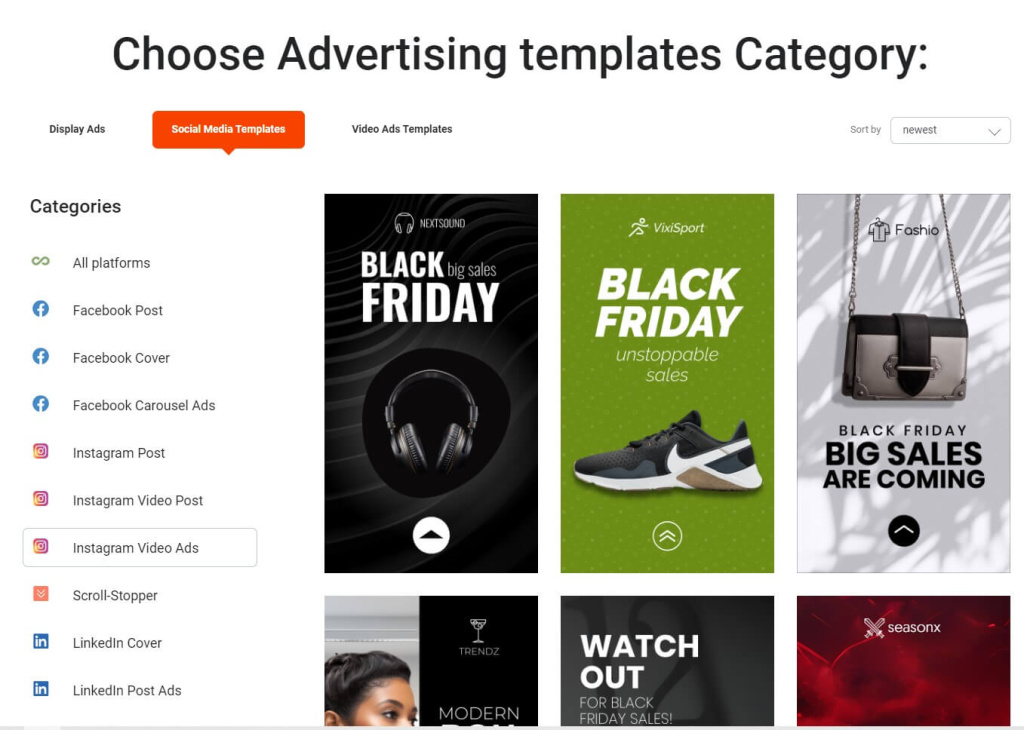
If you have difficulties with the selection of components for an attractive story – use the library from BannerBoo. Here you will find a large list of high-quality images, fonts and elements that will help you create interesting and exciting designs.

After creating a finished layout, you can easily download it to your device in the appropriate format or, using the BannerBoo service function, publish it to your personal profile or brand account. Just specify the link where the banner should be placed and click the "Publish" button.
The BannerBoo online editor is a convenient and useful service that helps you create original and interesting content for Instagram Stories, attract users and form loyal relationships with them.
See for yourself – create your first banner using the service, evaluate its capabilities and functions.
Instagram Stories are a powerful marketing tool for engaging target consumers and promoting your brand. Every day, users of the Instagram social network watch from 100 to 500 stories of different people or companies. Yes, in fact, the number is large and to stand out among the large amount of visual content, it is necessary to create an interesting and unique banner or video.
The Instagram platform has also taken this into account, as it provides many functions and tools to make sure your stories are remembered. The main thing is to use them correctly. We suggest you consider the extended instruction of creating must-have elements for Instagram Stories.
When creating stories, you can add any photos or images from your own gallery, or create posts using the Instagram Stories service. Uploaded pictures can be edited, apply different styles of formatting to enhance the effect.
You can also create the desired drawing manually and post it to other users. The social network does not limit you in your choice – post whatever you want.
The font library, along with formatting styles, empowers you to convey important messages or intriguing thoughts and shape a distinct call to action. Whether opting for uppercase or serif fonts, adding a background or keeping it simple, and playing with colors or introducing animation — choices are aplenty.
There are many options available. The key is to use them wisely without overloading the layout with too many fonts. Stick to two different inscriptions for optimal readability and understanding.
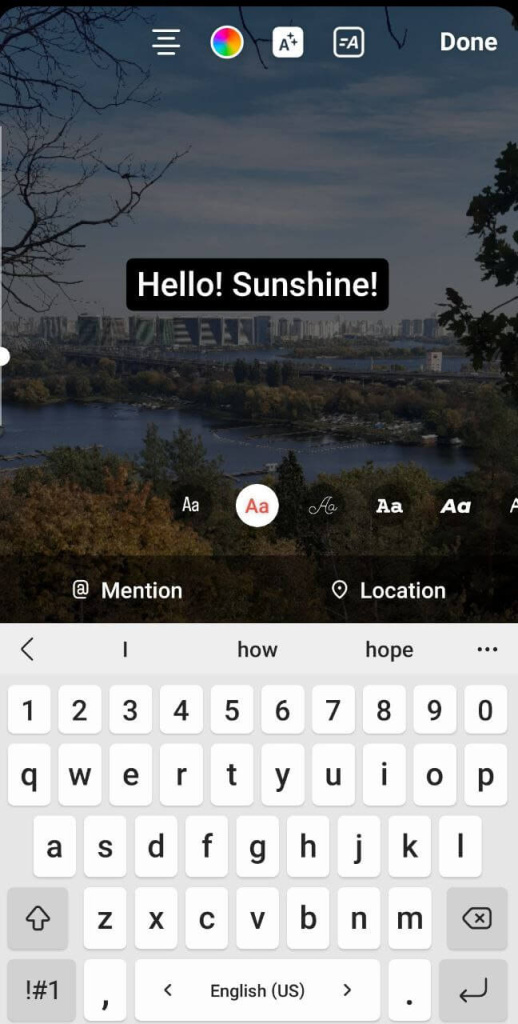
In 2018, Instagram Stories users were able to add GIFs to their content, which add interest to your images. They shine, shimmer and attract the attention of the audience. With their help, you can emphasize the necessary information, or, for example, encourage users to take action — turn on the sound, watch the video to the end, emphasize information with an arrow or other stickers.
Adding GIF files to your stories is effortless – click on the sticker, choose a GIF from the options, and use the search to find what you need.
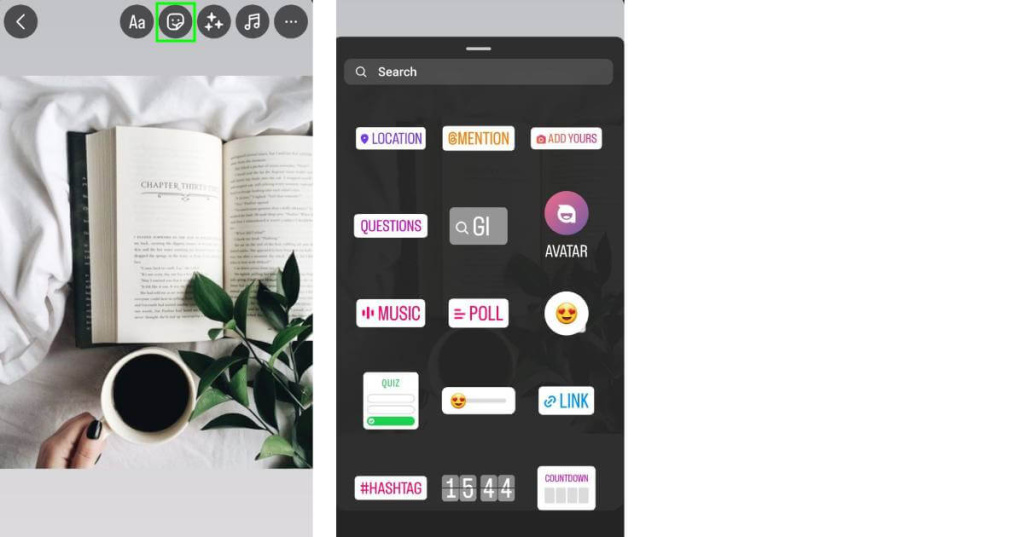
Engaging users in interactive sessions on Instagram is a breeze with special functions like polls, questions, and votes. All these activities encourage the target audience to respond reflexively. The key is to keep things simple and present the necessary information in the most straightforward way.
This function provides an opportunity not only to contact customers, but also to get answers to questions that are important to you. Yes, using poll sticker, you can find out which content is more interesting to users and adjust your strategy based on the answers you receive.
Find sticker icons easy. They are placed at the top of the story. Click on the button and choose the interactive option that suits you best.
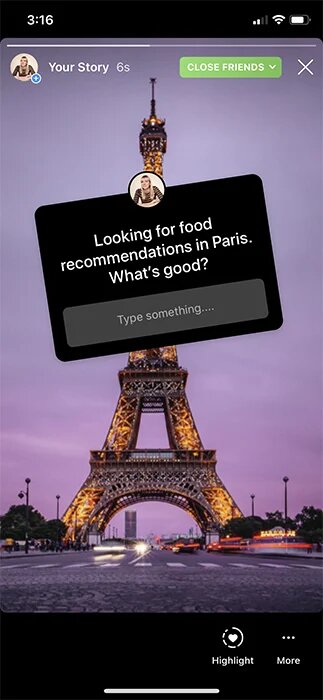
Instagram allows users to add music to their stories. Adding melodies and rhythms not only makes the content interesting, but also attractive. For maximum effect, you can record a video to the selected tracks.
To add music to Stories, click on the "music" sticker and choose the song that suits you best from the suggested list. You can use the slider to rewind and listen to the melody before posting.
Add a "Sound on" GIF to enhance the effect of using music in your story. Then users are guaranteed to understand the information you wanted to convey.
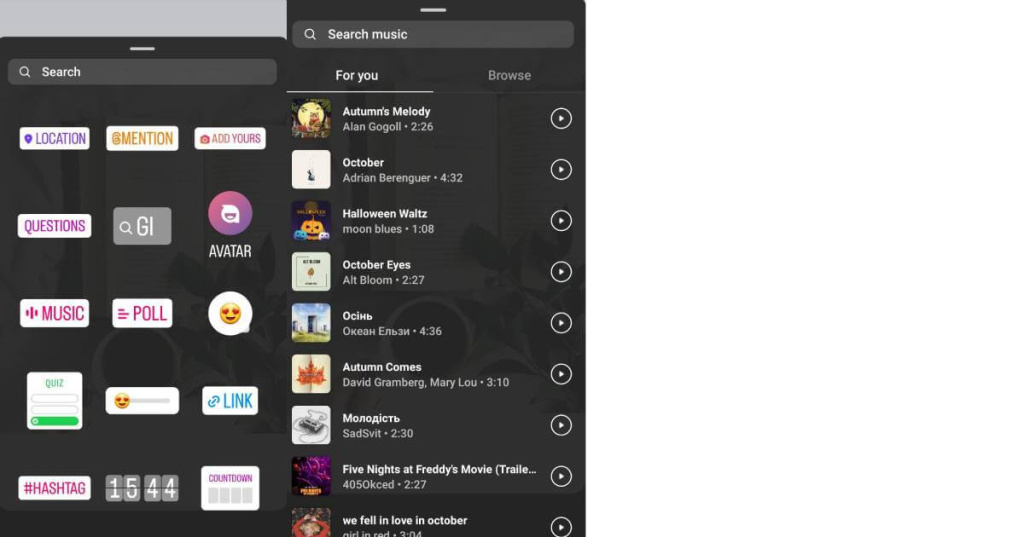
The functions of Instagram Stories are very diverse and allow interaction with the target audience as easily and casually as possible. You can test the formats and find the option that brings the maximum result.
Social media users come across a myriad of content daily, making it a challenge to capture attention for your stories. Utilizing the interactive features provided by Instagram Stories can be a game-changer. Engage with your target audience through polls, questions, and quizzes. Let's explore each option, and discover how fun stickers can strengthen your connections with other users.
One of the popular features of Instagram Stories is voting. It's a simple and fun way to interact with your followers, where you ask questions and offer multiple answers, and users have to choose either the correct option or the one they think is most appropriate.
It is worth noting that the social network offers several options for voting:
it may be sticker with simple answer options "yes" or "no";
a sticker with a slider, where you can choose any emoticon and put it at the base of the scale. Users will drag the slider, thereby demonstrating their attitude to the question;
provide answer options for consumers to choose from.
You can create polls on various topics, for example, asking which country you plan to visit or which products or services customers consider to be of higher quality and necessary.
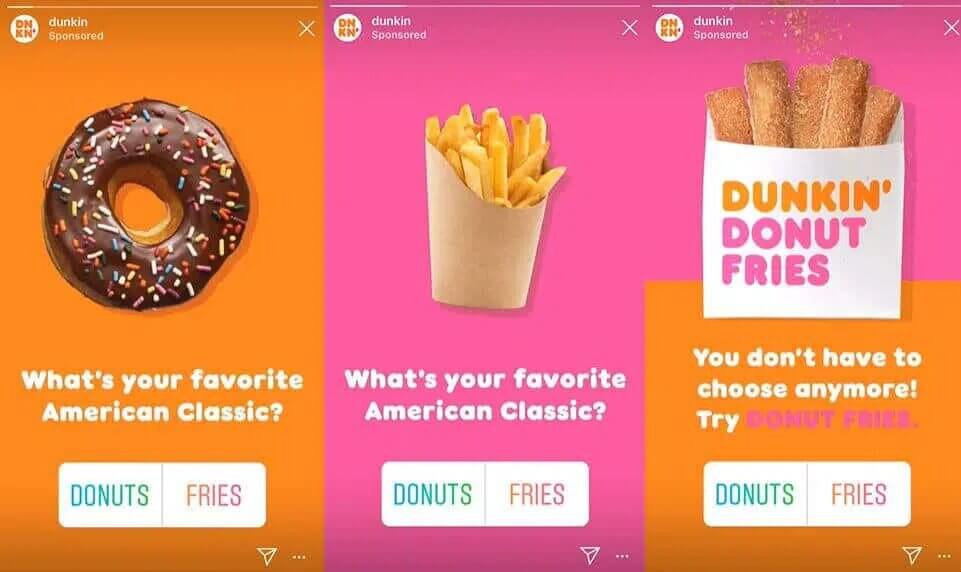
*Source wyzowl.com
The "question" function allows you to communicate with your target audience by asking questions that you want answered. So, for example, you can ask what users like about your profile, how they found out about you, what content they would like to see. Interactive will allow you to form a loyal relationship with you and, if necessary, adjust your marketing strategy.
Consumers like to participate in various tests, and this will give you the opportunity to get to know the target audience, understand what they are interested in and what to pay attention to when creating content.
With the help of tests, you can broadcast interesting moments from your life or the activities of the brand.
Thematic quizzes are interesting, fun and useful, so we recommend using this feature to attract customers and promote your blog or business account.
Using the interactive features of Instagram Stories allows you to attract consumers, draw their attention to the goods or services you offer, and understand what your target audience is interested in and how to use it to get the desired results.
One of the most effective methods of promotion on Instagram Stories is Storytelling — the art of telling stories that captivate and hold the attention of consumers throughout the story. Such a tool allows you to build close relationships with customers and generate interest in a product, brand or blog.
People are interested in watching other people's lives, especially if it is full of difficulties, intrigues, and in the end – a happy ending. Such stories are attractive, you want to know how the story will end and whether the hero will solve his problems. Therefore, Storytelling is often used by popular bloggers and brands to attract target audiences and increase sales.
Emotional perception. Looking through stories, the audience live different emotions with you. Shared experiences and successes bring closer and form a loyal relationship between users and the brand/blogger, which means that it is easier for customers who have seen your stories to buy something from you than for those who came to your page for the first time.
Identity formation. Interesting stories are memorable, and along with them, the characters become unforgettable too. The use of stories enables brands and bloggers to distinguish themselves from the competition and ensures they find a lasting place in the minds and hearts of consumers.
Promotion of products or services. Storytelling allows you to advertise products or services in action. You can tell and show by example how the product solves the existing problem.
Involvement of the target audience. With stories, you can engage followers in communication as they experience emotions with you and are sure to want to get involved. Utilize images, video story formats, and various stickers with questions or polls for easy interaction. By crafting an intriguing plot, consumers will be eager to discover the resolution, prompting them to revisit previous stories to catch all the nuances.
The first thing to do is to think of an original story that you will broadcast on the Instagram network. Think about the best way to communicate this to your target audience. You can use photos or videos, or a combination of the two. The main thing is that it is still interesting.
Be sure to tell the essence of the problem or task you are facing, but do not overload the story. If the story involves a lot of text, it is better to demonstrate it with several images or videos.
Intrigue, problems, the hero, his actions, obstacles, goal and motivation, solutions – all this is necessary for an exciting and interesting story. Also, to get the maximum result, involve your followers to help you, suggest options, give advice. All this can be done by using different voting stickers or tests in stories.
Another effective method is a time limit. For example, you have only 3 hours to solve a question. Then the attention of consumers is fixed on your story as much as possible. To show limitations will help countdown sticker.
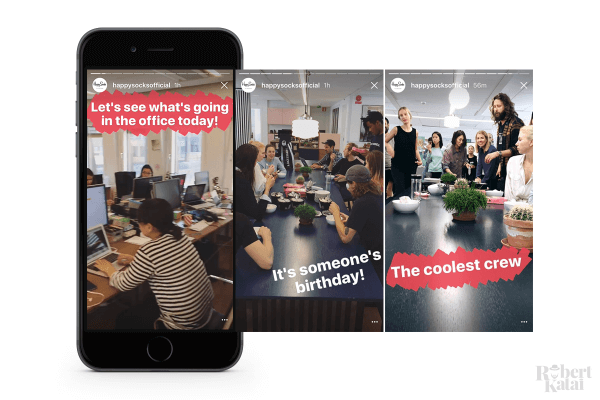
For maximum results, try to maintain intrigue throughout the story. Allow time between posts to keep followers interested, but don't overdo it. Post content at least once every 1 hour. Then consumers will be maximally involved in your story.
Storytelling is an effective marketing tool that allows brands or bloggers to create a deep connection with their target audience, convey key messages and promote their products and services with ease. The use of compelling stories helps brands to be remembered and stand out from the competition.
Branding and consistency in stories is the key to success because with the help of branded elements, followers identify the brand among many different companies.
Using your logo, brand colors, patterns and characters in your stories will help your followers remember you and build loyalty and trust in your brand.
Recognition. Original design and individual style are stored in the memory of consumers and form a certain impression about the brand. By watching branded content every day, the consumer will be able to identify you among many competitors after some time.
Ease of content creation. Branded elements simplify the process of creating banners and videos because you know exactly which colors and fonts to use. By the way, the BannerBoo online editor will help you create attractive layouts for your stories. The service provides an opportunity to create various images and videos from scratch, or to use ready-made templates.
Individuality. A developed corporate style distinguishes you from the competition and creates a unique style that does not have repetitions.
Authority. An original corporate identity helps brands look professional and inspire trust among consumers.
If you have a corporate identity, use it to create content. Follow up to profile photo, account information and the visual appearance of the feed from the first seconds let followers know what your brand or blog is about and what you offer.
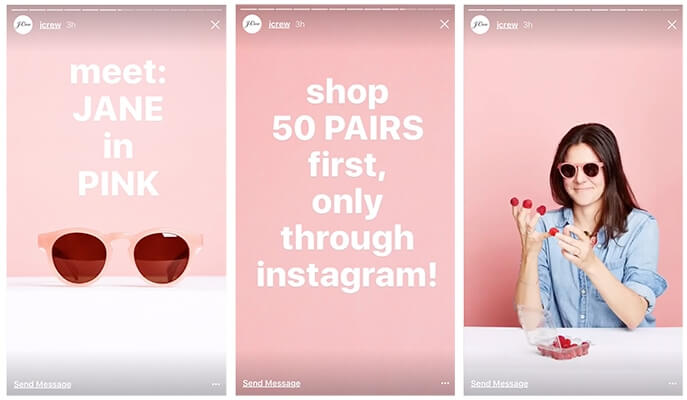
The entire Instagram platform is built on visual content, so using high-quality images and videos in combination with branded elements is the key to success and the best tool to achieve the desired results.
Utilize a logo, corporate style, and unique fonts to win the love of your followers by showcasing your distinctiveness and identity.
It's no secret that the effectiveness of a tool depends on how it's used correctly. Instagram Stories is no exception. To maximize the results from this tool, let's delve into the details of working with stories.
Open the application and create an account. To achieve this, you need to enter a username, create a password and link the data to an email or phone number. These actions are necessary for your safety.
Make sure that the profile header is filled out – write useful information about yourself or the activity you are engaged in, share the benefits of working with you. Don't forget to download a profile picture. It can be an attractive photo or company logo.
Instagram allows you to create a story in 2 ways:
swipe right;
click on the "+" shown on your avatar at the top left.
After these simple manipulations, you get to the so-called Instagram Stories creation cabinet.

It can be a photo or video or a layout designed using an online service such as BannerBoo.
It's important to note that you can create content within the app itself using the Instagram Stories feature.
After downloading the necessary content, you can process photos, choose unique styles, add text, choose different GIF files. Explore all the tools in detail, click the sticker icon, and analyze what you can use in your story to make it attractive and interesting.
You also have the option to set up sharing by tagging the person or company with you in the photo or video. To do this, click on "stickers" and select the "mention" option. This gives your co-author the opportunity to share your story in their own, increasing views and attracting a new audience.
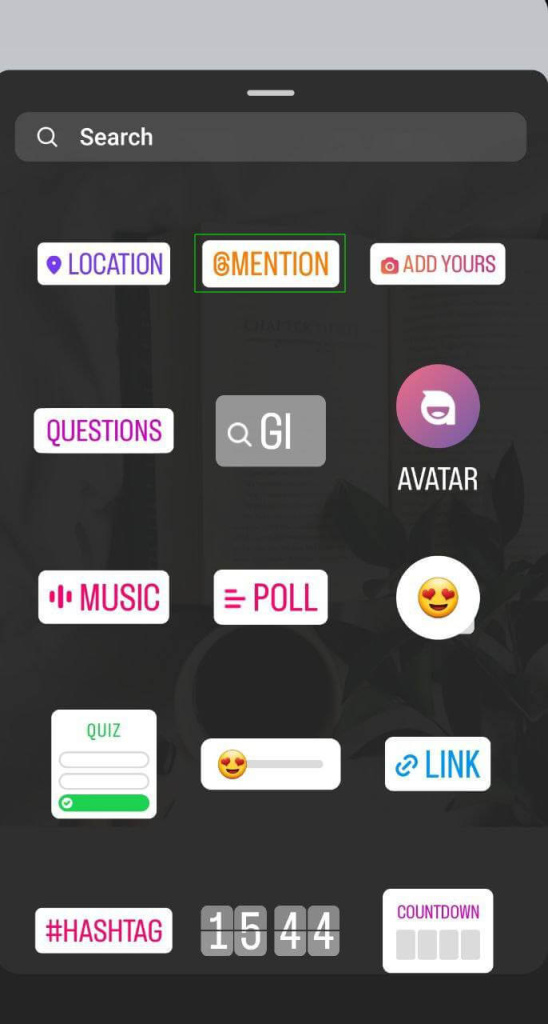
When you're ready, click the arrow in the lower-right corner. By the way, you can choose which of your followers will see the information you shared. If you want to share content only for a certain number of people, create a list of "Close friends" and then after publication, only they will see your story.
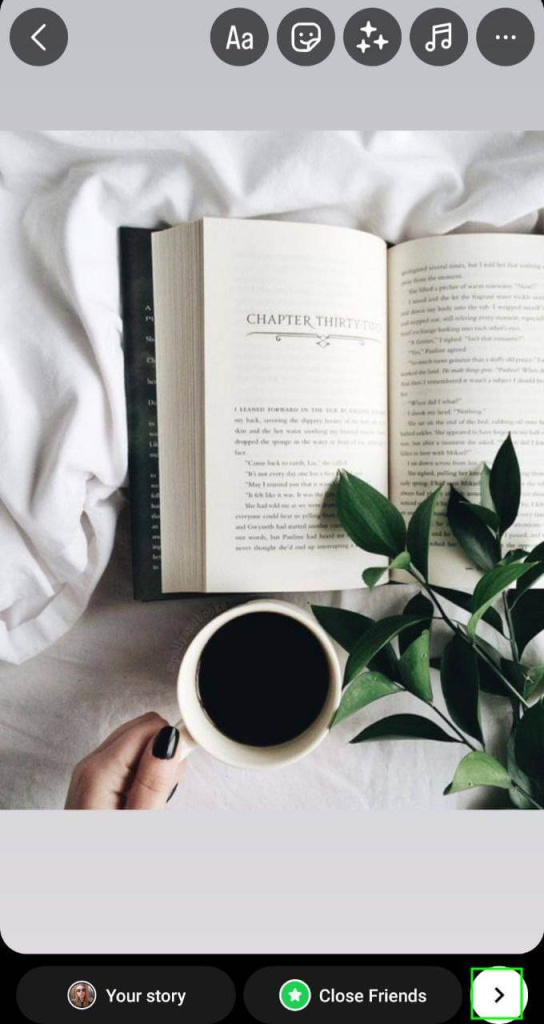
Instagram Stories is a powerful marketing tool, which, if used correctly, can achieve the desired results: attract new customers and increase sales many times over. Create interesting and creative stories, experiment with options and formats, look for an idea that will appeal to your target audience.
The BannerBoo online service will help you create exciting content. The builder provides 12,000 templates that you can use, as well as a large library of quality images, videos, fonts, graphics and assets.
Try to create your first unique banner, and see for yourself the convenience and necessity of the service.
For a successful marketing strategy, it is not enough to just publish attractive and interesting Instagram Stories. It is also necessary to track analytics and analyze performance. Fortunately, the social platform provides such opportunities.
Instagram Stories analytics are divided into three categories. We offer to consider each of them in detail.
Review analytics include impressions and reach.
Reach is a measure of the number of accounts that have seen your story, while impressions are the total number of views. That is, your story can be viewed by 1000 users, but 2000 times if each consumer views it twice.
High reviews play a crucial role for brands, bloggers, and influencers. The more people see your story, the higher the chances of selling your products or services and attracting a new audience.
Navigation data is an indicator of how interesting and engaging your stories are to users. Among the indicators, you can view:
how many users scrolled through your story, that is, rated it as uninteresting;
how many users returned to a previous story, for example to re-read information;
how many of your target audience exited viewing your stories. It can also be an indicator that the content was not liked;
the total number of actions customers took on your stories.
Navigation is a direct measure of how engaging and captivating the stories you create are for consumers. To maximize the potential of your Instagram Stories tool, keep an eye on your statistics and adjust your content based on the insights you gather.
The category of metrics "Interaction" shows how loyal your target audience is to you, that is, whether they enter
into a dialogue with you or react to the content you publish.
The "Interaction" section includes the
following indicators:
profile visit;
responses and reactions to stories;
new subscriptions;
visiting the site, i.e. clicking on the link.
All this data helps to analyze the interest of your content and how loyal the relationship is between you and your followers.
Analyzing the effectiveness of Instagram Stories is a necessary tool for account development and attracting new customers. With the help of metrics, you will understand what needs to be changed to achieve the desired results.
To analyze how effective your stories are, you need to go to the statistics. This can be done by clicking in the top-left corner with your avatar. After that, you have to go to the lower left angle and click "Activity". Here you can see who viewed your stories and analyze all metrics.
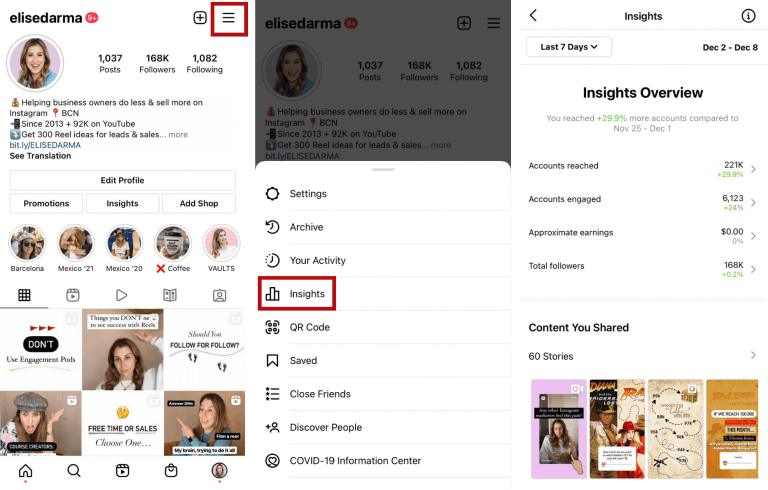
*Source elisedarma.com
Instagram provides an opportunity to analyze statistics for a certain period of time and track which of the stories were interesting to the target audience and which were not. To do this, go to your account and click on the 3 dashes at the top left. In the menu, select the "Statistics" tab, select a period and view all the metrics that are provided.
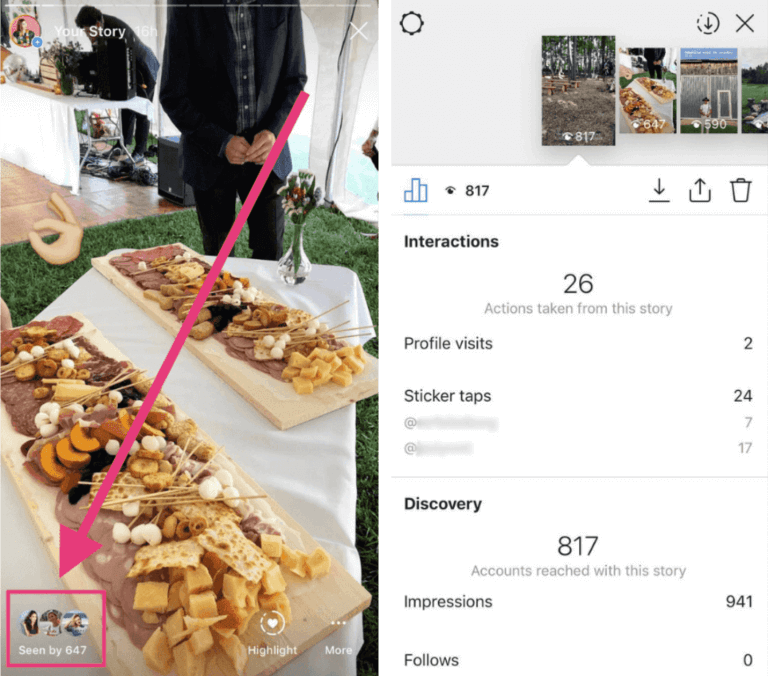
*Source elisedarma.com
Leverage Instagram Stories analytics to assess the effectiveness of your marketing strategy. If you observe a decline in data, consider what adjustments you can make to capture the attention of consumers.
In today's global landscape, Instagram stands out as one of the most widely used social networks. Leveraging its ephemeral content tool, Instagram Stories, users, bloggers, and brands find a versatile platform to engage with their audience, showcase products, boost sales, and narrate significant life moments.
To achieve maximum efficiency and get the desired results, you should pay enough attention to the content itself and the visual design of banners and videos. Before publishing, think about the goals you want to achieve and create a layout that can realize them.
Do not forget to use all the functions of the social network to the maximum. Add to your stories:
stickers;
GIF files;
music;
tag co-authors to expand your audience;
run interactive to build trust and loyalty.
Try creating your first stories, and don't forget that Storytelling (using compelling stories) evokes emotions in consumers and helps build trust between you and your followers.
Experiment with content options to find what your followers like best, and don't forget to analyze the data you get. All this will help, if necessary, to adjust the marketing strategy and get the desired results.
You can use Instagram's editor or BannerBoo's online builder to create attractive content. The service provides an opportunity to create layouts from scratch or use templates developed by professional designers.
BannerBoo offers a large library of quality images, fonts, graphics and assets. With their help, you will easily and without special knowledge create unique banners that will stand out among competitors and be remembered by consumers.
The intuitive interface and ease of use of the service will save you time and effort when developing a content plan and help you create unique Instagram Stories to promote your brand or blog.
See for yourself – register for BannerBoo and create your first story using the service.
Instagram Stories assumes a vertical format with dimensions of 1920 x 1080 px. When creating banners with BannerBoo, choose exactly these options. Then your followers will be able to look at your layout without much effort and understand the information you wanted to convey.
Stories on Instagram involves the format of images and videos. The maximum length of the video story can be up to 60 seconds, the image no more than 30 seconds.
Consumers love interactive, using polls, quizzes or voting, and they also respond well to Storytelling — an engaging narrative created using multiple narratives with an intrigue, a main character, a problem, and options for solving a problem.
You can publish a story using several options. First you need to open the application, and then:
swipe right in the app
click on the "+" located at the bottom of your avatar.
After simple manipulations, you get into the so-called "cabinet" for creating stories. Upload an image or video, using the instant content creation option in the app itself, complete all the settings (add captions, GIFs, music) and click the "arrow" in the lower-right corner.
To add music to the story, use the "Stickers" button and choose "Music" from the options. Before downloading, you can listen to the tracks and rewind them to the desired moment.
The format of Instagram stories is vertical, with dimensions of 1920 x 1080 px. Choose these options before creating mockups or videos.
You can use the editing functions provided by the Instagram social network. Here you can process photos using created filters, increase contrast, brightness, exposure, do everything to make your stories interesting and attractive. Do not forget to use different decals and stickers to enhance the effect.