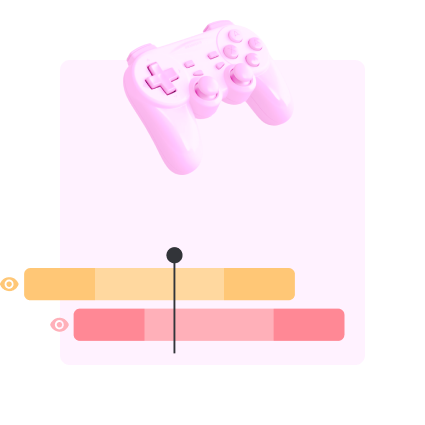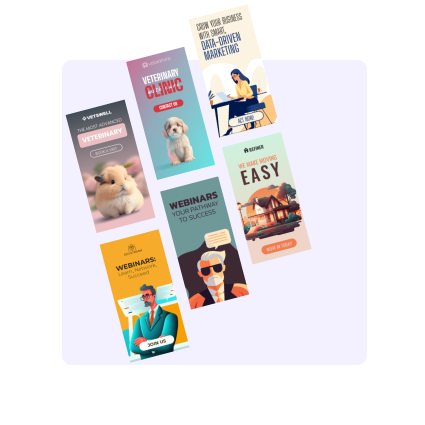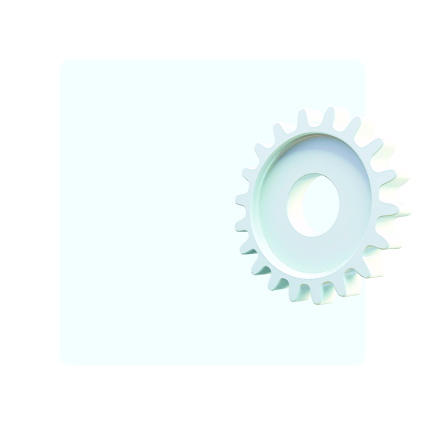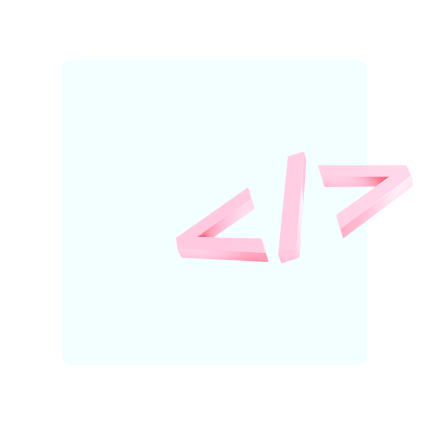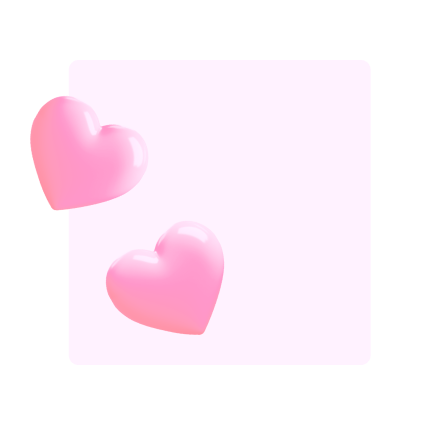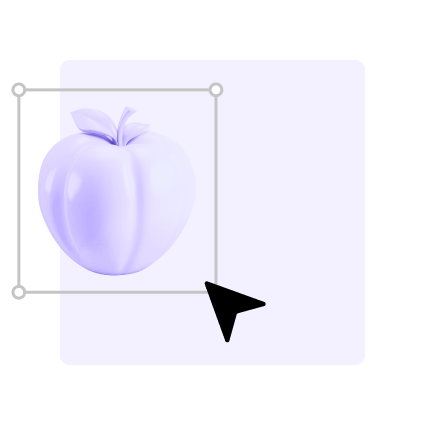Features of the BannerBoo Ad Builder
BannerBoo is the perfect solution for those who are new to professional design! If you are new to creating animated HTML5 banners, then our banner maker will help you! See for yourself the simplicity of the interface, clear tips for assistance, and prompt help from our specialists!
Ability to insert your own images and fonts
Objects (icons, arrows, buttons, lines)
7000 ready-made templates
Adaptation for different devices and much more