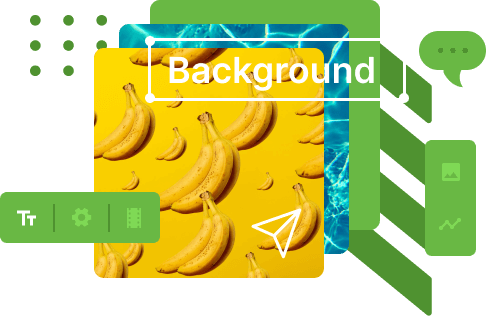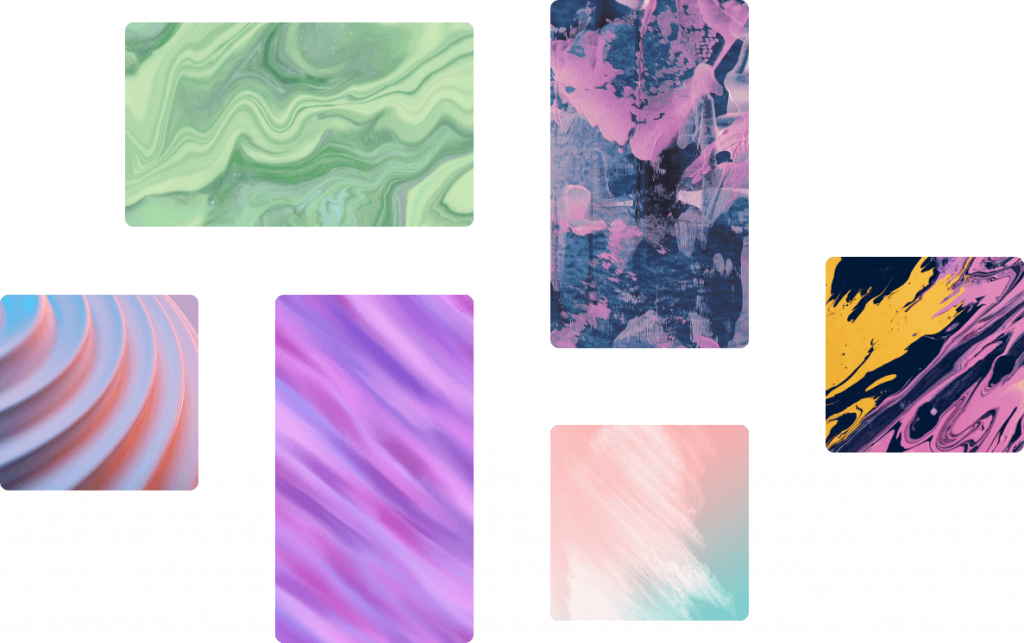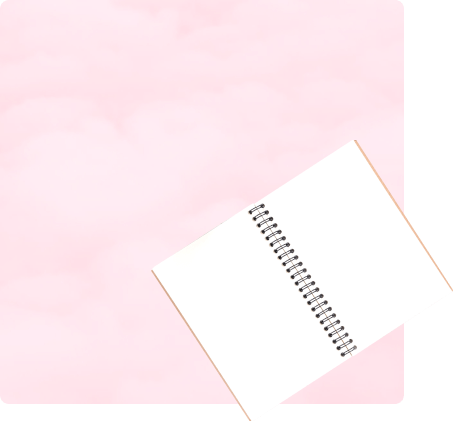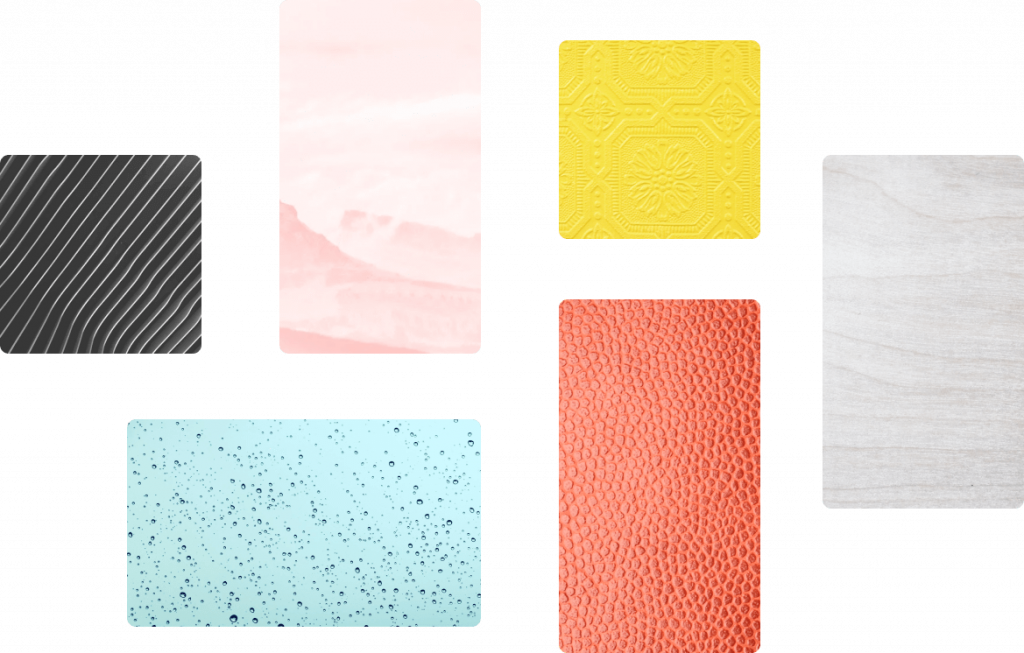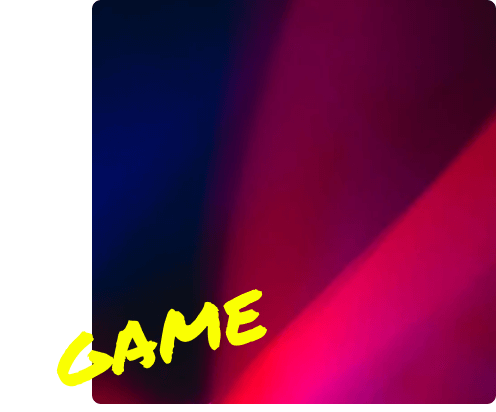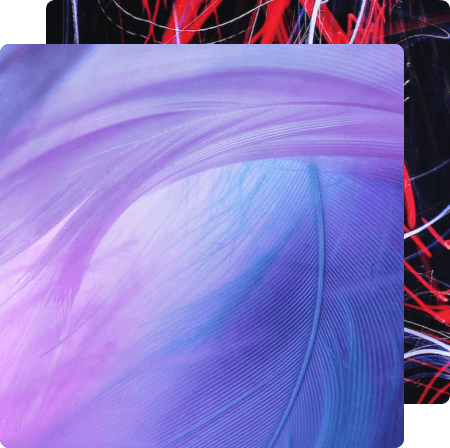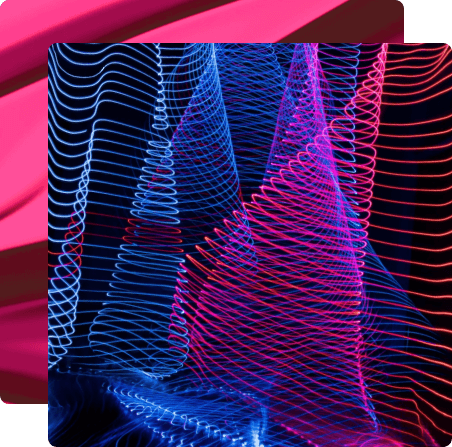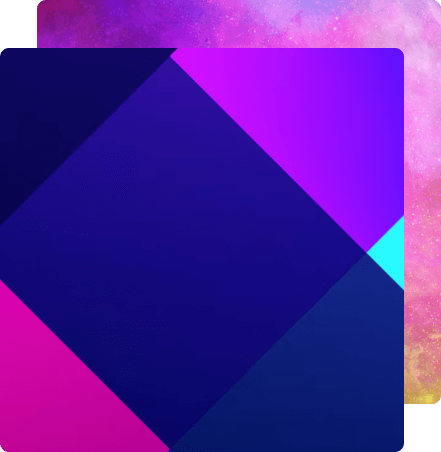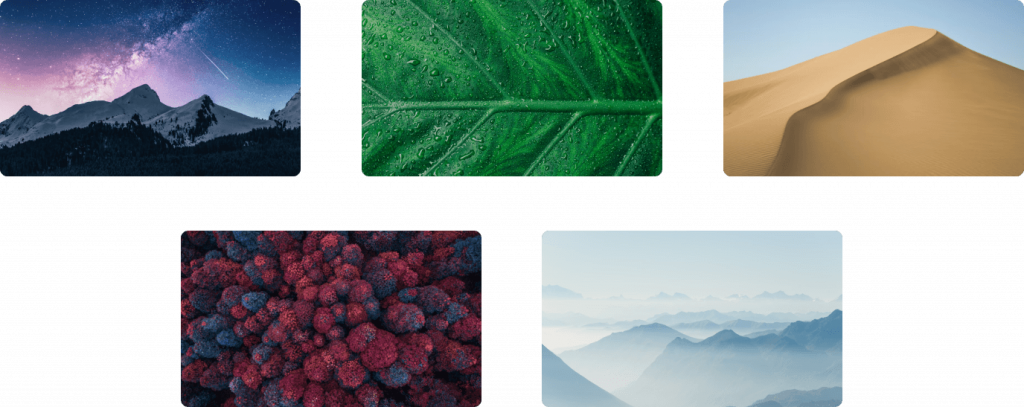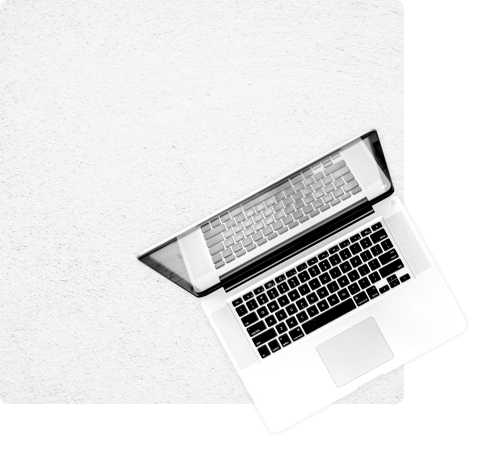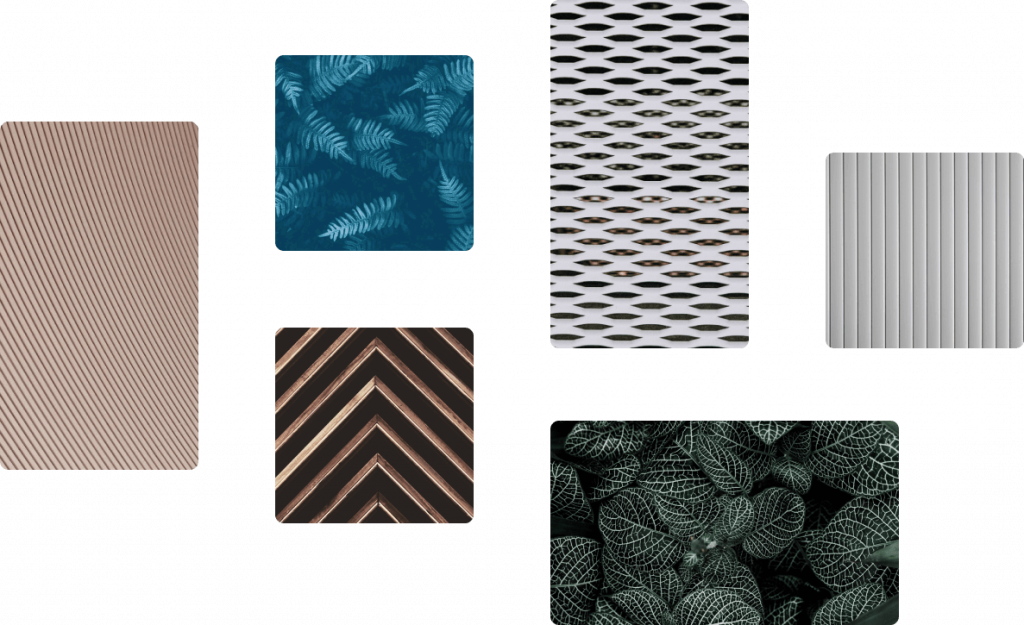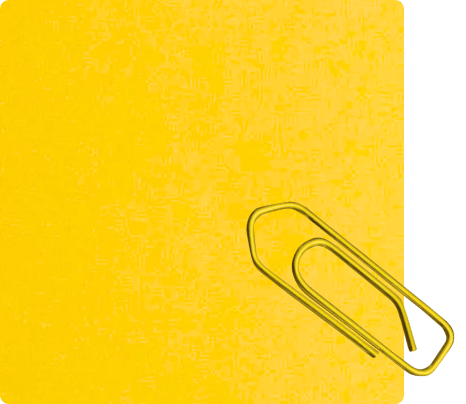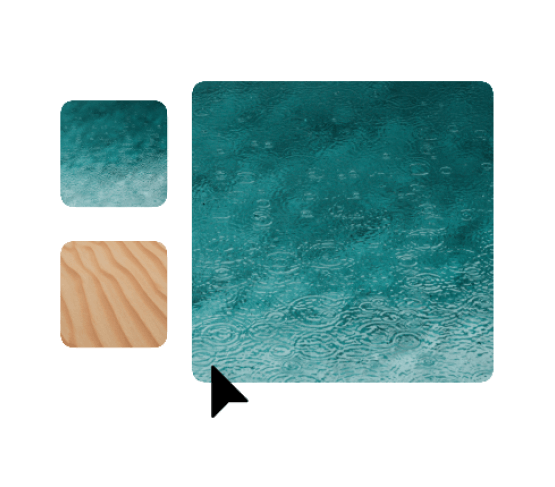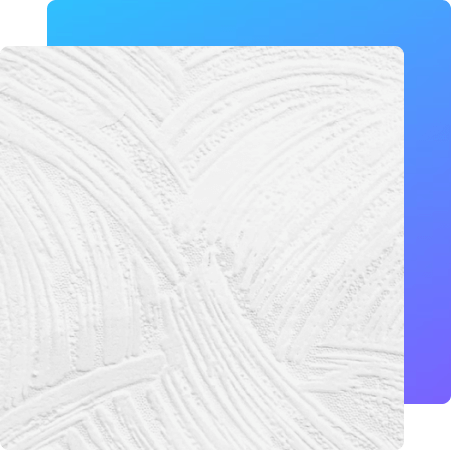What are the LinkedIn ad formats?
With BannerBoo, you can create LinkedIn banners to give your news feed a professional look. You only need a few minutes to choose the right background for your company and add logos, slogans, key benefits, URLs, calls to action and more.
BannerBoo's LinkedIn banner maker has a large library of designer stock images that can be used for a variety of businesses. With thousands of high-quality, free stock photos to choose from, it's easy to find the right banner background for your LinkedIn post. In addition, after registration, various fonts, vector elements, illustrations, icons, emojis, stickers become available to you.
01
Video advertising
according to LinkedIn, it gets 20 times more views than other formats
- width: from 640 to 1920 pixels
- height: from 360 to 1920 pixels
- duration: from 3 seconds to 30 minutes (ideally — 15 seconds)
02
Ads with one static image
- horizontal — 1.91:1
- minimum: 640 x 360 pixels
- maximum: 7680 x 4320;
03
Text ads have several possible image formats
- 300 x 250;
- 700 х 17;
- 160 х 600;
- 728 x 90;
- 496 х 80.