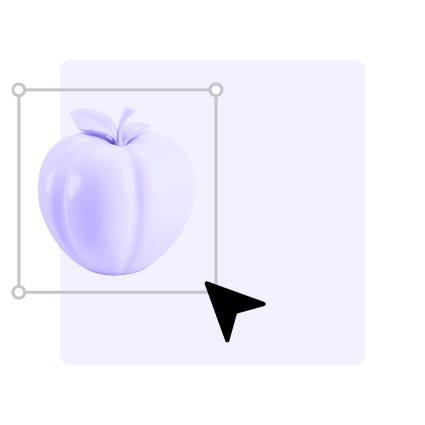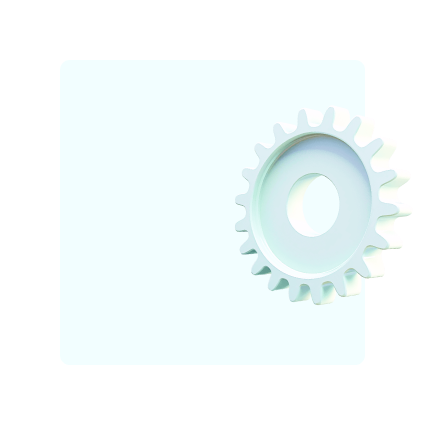BannerBoo is a platform created by professional designers for those who want to optimize creative processes and make them more thoughtful and convenient. No longer need to process photos in one editor and add a logo in another. All necessary actions with banners can be performed in one place with just a few clicks.
Thanks to effective web banners that attract the attention of potential buyers, the conversion rate and interest in your goods and services increase on online resources.
Templates contain all the necessary set of blocks, graphic elements, even ready-made animation. All you have to do is change the texts, upload the logo, and don't forget to update the contact information. Templates should be used by all brands that want to have a diverse and active brand representation, be able to quickly generate content for various business tasks and constantly keep in touch with the target audience.
Why is using templates a good idea?



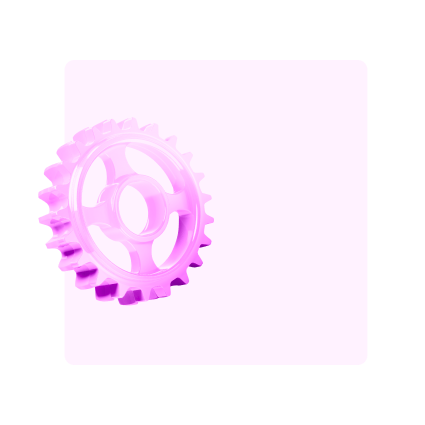
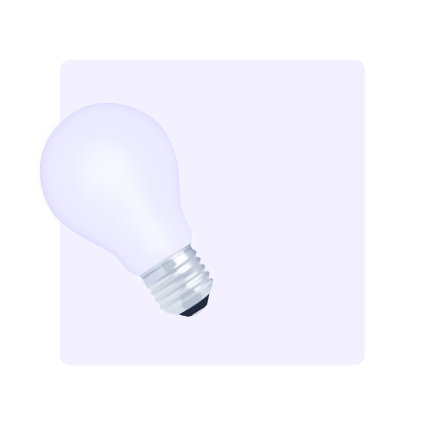
Web banners are all those graphic elements that are placed on any website or resource to attract the audience's attention to the brand's offer. Most often, these are square or rectangular elements, but there are also other formats. When a client sees this banner, they understand: they need to click on it to buy, subscribe to the mailing list, or learn more on the website page.
Where can you see the banner?
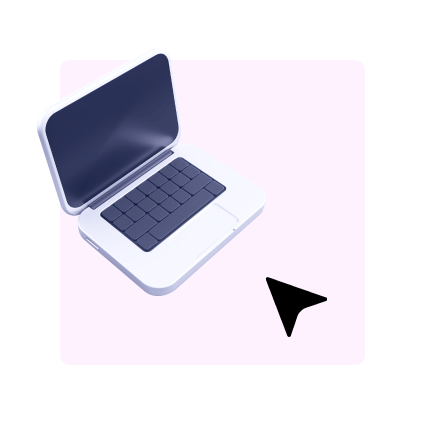
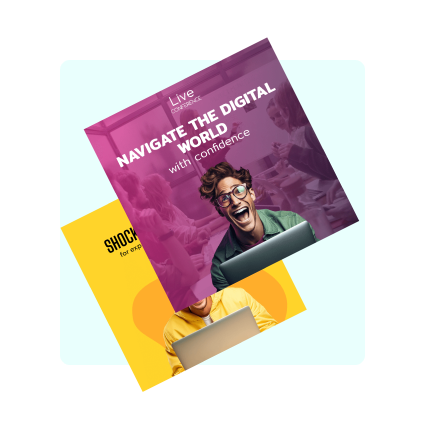


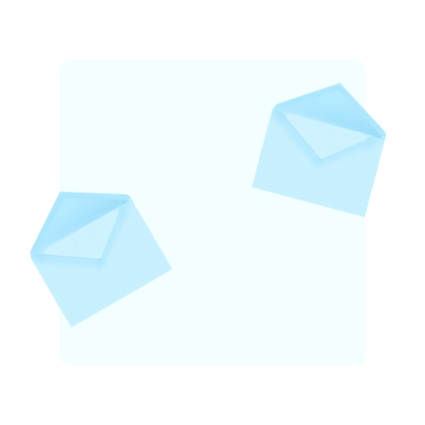





Choose a modern and effective online service to independently and quickly develop any banners for your own resource or advertising campaign.
Working in BannerBoo is easy and simple, that's the most important thing. There's no longer a need to install additional programs and figure out their functionality. All necessary design solutions have already been implemented and are very conveniently incorporated into the workflow.
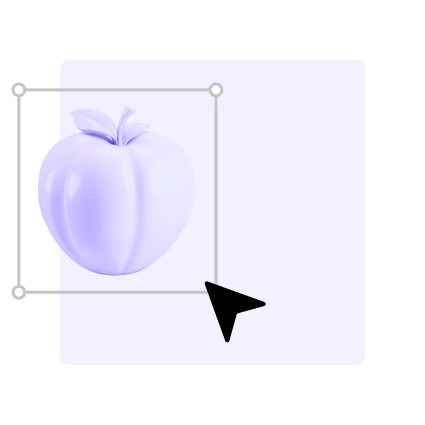

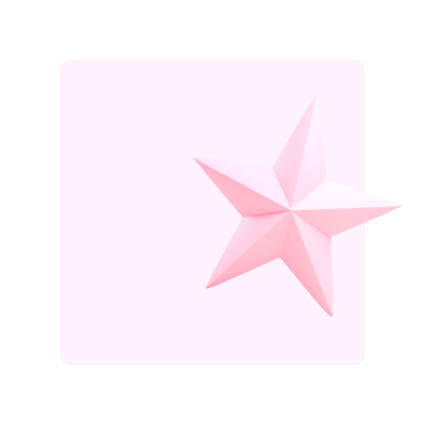

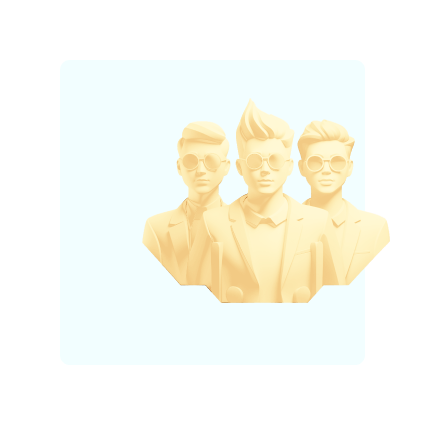
Still doubting your design skills? We've gathered advice from an experienced team that has been working with clients from around the world for many years to provide recommendations for creating effective banners!
How to create an effective banner?