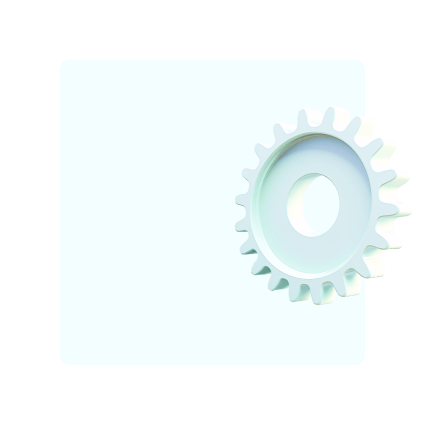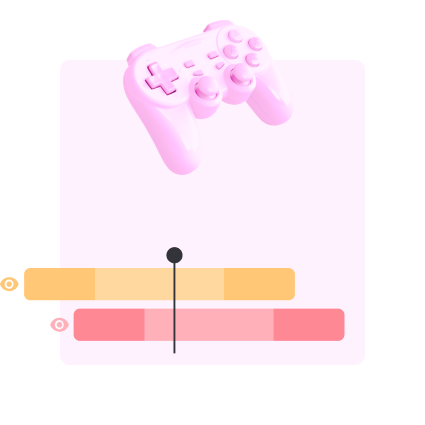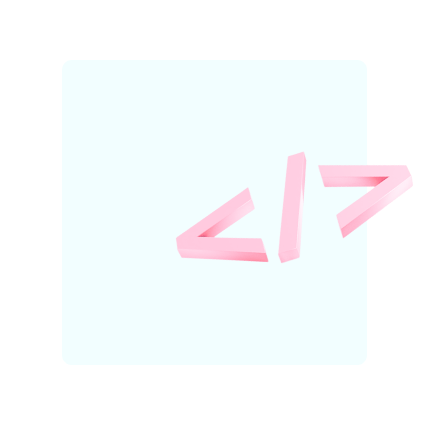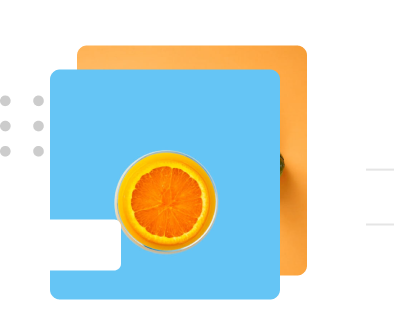
At BannerBoo, we are dismantling stereotypes and providing the ability to develop exciting, creative, and professional advertisements for websites, online resources, advertising, and social networks. HTML5 banners not only display perfectly and harmoniously on any gadget resolutions, but also help get 600% more attention, compared to static formats.
Create professional media ads in the HTML5 environment of BannerBoo without any programming skills. The online banner maker has convenient and full-featured functionality for developing ad design through simple block dragging. Work from anywhere, from any gadget easily, efficiently, and productively.
By the way, the HTML5 format is supported by all known browsers and advertising networks. You will not have problems adapting the banner to any formats, sizes, and technical specifications. If you are a beginner, or have little design experience, with BannerBoo it will be easy for you to perform any marketing task.
By the end of 2018, HTML code was used in 82.7% of all developed websites, so standard rules for placing advertisements in this format were needed. Lightweight, responsive HTML5 banners, developed in a specialized environment, became the gold standard. Problems with cropping, displaying, and loading with unstable mobile internet fell by the wayside.
HTML5 banners:Just starting to develop in the direction of media advertising? Choose any HTML5 banner advertising template from BannerBoo and start creating design in just a few seconds. You will be able to easily adapt the chosen design to the needs of your brand, replacing the logo, photos, videos, graphic elements. Working with BannerBoo is a pleasure, as the convenient and functional online constructor is created by designers for non-designers (marketers, advertising specialists, business owners, SMM specialists).
Use one of the 12,000+ ready-made advertising templates for various business industries to create a unique and personalized design. Take advantage of high-quality fonts or import your own, create and animate vector graphics to make the best advertising banner. The BannerBoo HTML5 template library gives every user of the platform access to ready-made designs that can be changed beyond recognition, or add a few elements and make it in accordance with the brand book.