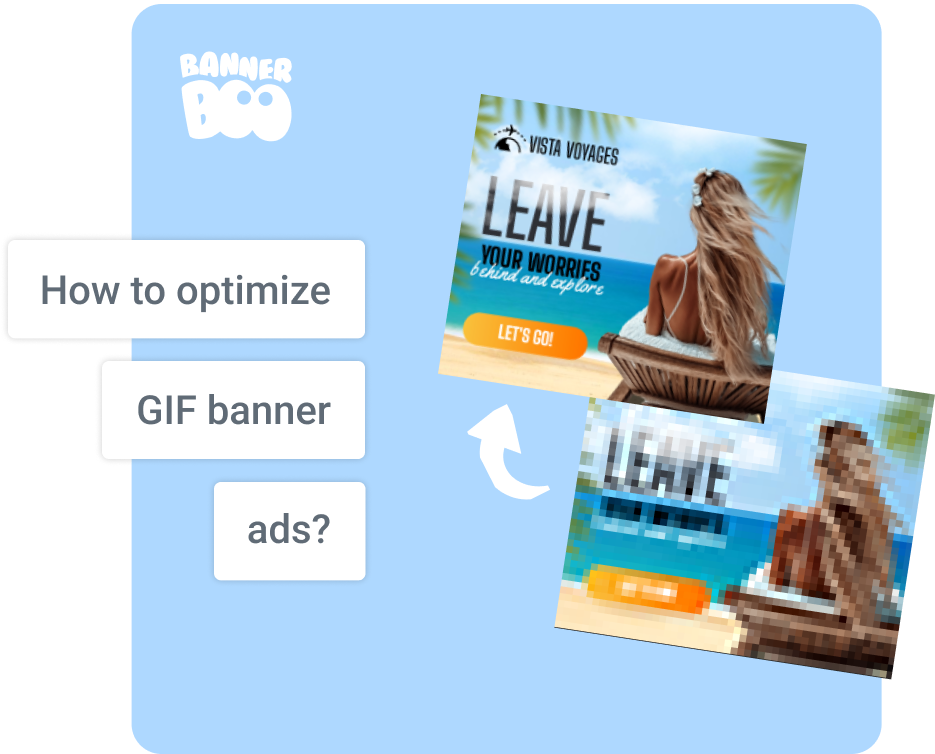
If you consider a GIF animation as a potential plan for the development of your business, then you should consider a number of parameters and limitations. As each website has its own key requirements, such as weight and duration.
For reference: in Google Ads today there are about 20 different formats of animated banners for different platforms, types of placements, and advertising campaigns.
How to adapt to each website without spending time making a GIF banner for each format? There is a way out — optimization. BannerBoo designers will assist with optimizing one banner template for use on all platforms.
What advert works effectively? The one that instantly conveys the meaning of a message! The shorter and more accurate you represent the essence, the faster and more leads you will bring. Moreover, an average person needs 5 seconds to make an informed decision about any proposal!

Tip 1: Choose the duration of a GIF banner not more than 1–2 seconds for basic advertising offers, and not more than 10 seconds for the entire animation. The optimal duration of one frame, where a reader can catch the point but does not stop in the middle of a message is 0.3–0.5 seconds, and the speed of changing duplicates with effects is 200–500 milliseconds.
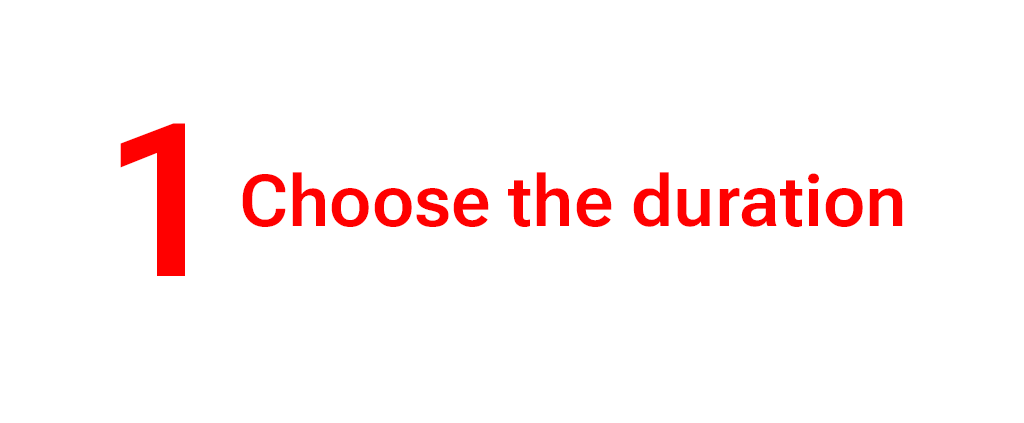
Tip 2: Take into account a place of advert broadcasting. For desktop animated images the way to a banner is longer, so the speed should be lower than mobile display advertising.

Making GIF banners shorter
Work with frames! Pay attention to how many frames there are in one second (fps) of your animation. The more there are fps, the smoother but heavier animation is. And vice versa: the fewer the fps, the rougher GIF animated banner you get, and this can affect its conversion!
Idea 1: BannerBoo animations always show a high CTR due to sophisticated logic and amazing creativity. Check out our variations of 7000 templates for different niches and campaigns, choose the most suitable one, and work with the already existing concepts. At the same time, in our tariff “Plus,” especially for cases when optimization is required, there is a tool for automatically selecting the desired file size.
The hosting of each website is not unlimited. So, 90% of the site’s cloud storage space goes specifically to media files. The heavier files posted on the site, the longer it takes to be loaded. And if the website is loaded longer than 3 seconds, you can lose about 36% of the audience. Therefore, the way to succeed is to minimize files.
To reduce the weight of a GIF file, try the following:
Unfortunately, the network requirements for banners are very strict, especially compared to video requirements. For example, Google will not accept material heavier than 150 KB. Therefore, try to satisfy precisely these limitations.
After that, if you still want to create a better user experience, you may also conduct technical optimization to reduce unnecessary coding and generally decrease the weight; however, you will need to hire a web programmer for a thorough job.
Idea 2: So, you need to compress a GIF banner, but it seems that everything unnecessary has already been removed, but the weight is still too big. A / B tests will help! Modify step by step: minimize 3D effects, reduce text and the quality of the original images, change the color palette, etc. Save image templates, and with the help of testing, determine which parameters do not affect the conversion and still provide you with an animation acceptable for placing the GIF anywhere.
Be creative, test, try new compact formats with unique design concepts in BannerBoo maker, and work with your audience more dynamically today!
Already inspired? Try to make an animated banner in our simple and easy maker in just a few minutes. No programming skills required!