
The story format (stories) is undoubtedly familiar to everyone who has ever used Instagram. This full-screen video format quickly gained popularity due to its engaging and user-friendly nature. With a lifespan of just 24 hours, the interactive elements and stickers have captivated users since their introduction. It's hard to imagine an Instagram feed without them!
Should you use stories in your social media marketing strategy? 100% must. In addition to having high engagement rates (which are key metrics for a business profile), these short videos can also be used effectively in advertising campaigns to increase reach and introduce a product or service to an even larger audience.
Incorporating stories into your social media marketing strategy is a must — they boast high engagement rates, which are key metrics for a business profile. Furthermore, you can use these short videos effectively in advertising campaigns to increase reach and introduce your product or service to an even larger audience.
This is a full-fledged Instagram ad. Stories give viewers a sense of complete immersion in a company, process, or product. A vertical photo or video that fills the smartphone screen and almost does not differ from a regular publication (with the "Sponsored" mark, but it is subtle).

* photo taken from snappa.com
Advertising in stories is available to brands or companies with any number of followers.
Even more, this tool will help you reach even more potential subscribers, attract them to view the publication, and then visit the site or make a purchase.
In fact, 400 million people use Instagram Stories every day, and one-third of the stories with the highest views are business profiles of brands and companies. It's a continuous process: as one story ends, another automatically starts, meaning you'll have extra opportunity to reach out to friends, family, and other preferred accounts of potential buyers. In addition, advertisers can encourage potential customers to engage in dialogue using variable calls to action (CTA).
If you're worried that 24 hours is too little for a story to exist, then Instagram has solved that issue as well. Instagram Stories Highlights is a feature that allows you to save videos and photos under the biography in the profile for any time.
To highlight individual Stories, tap the circle called New (it's always on the far left). You will then be taken to the archive, where you can choose to save any story that was created and published in the last two years. Once it's selected, highlights will appear in the profile as a circle, that plays as a separate story when someone taps on it. The content is stored indefinitely until you choose to delete it.
Advertisers who want to reach as many potential buyers as possible need to be where their target audience spends their time. That's why advertising on Instagram Story is a great solution.
First, it is the most popular content format, which corresponds to the concept of brand nativeness. Stories have always gone beyond the rules and shown images or videos in a user-friendly format.
According to https://business.instagram.com, 47% of users said that Instagram Stories help them be more interesting when communicating with friends and family. And for business, stories are an opportunity to show real and interactive content to engage the audience.

* photo taken from www.oberlo.com
It's easier for business profiles to reach people with story content than with posts. If you post several stories in a row (or at different times throughout the day), you will increase your reach on Instagram. According to a study by SocialInsiders, publishing up to five stories per day provides a retention rate of about 70%.
organize a survey (using the "Survey" sticker);
stimulate dialogues and ask direct questions (for example, through the "Question" sticker);
ask for feedback on a new product or line of business;
show how to use your product or service.
For example, if you have an online store, leave a link directly to the product card so that the customer can go and buy the necessary product. If you don't have a product, you can also get attention with blog posts, contests, lead magnets, or anything else you'd like to show your social media followers.
Incorporating Stories into your marketing strategy can significantly boost your business account's relevance scores. Without Stories, your relevance scores may be lower than desired. If you're not already using this feature, now is the time to start!
The full-screen and vertical format of stories is unique and significantly different from other layouts. That is why it will be necessary to create a Story from scratch every time.
Technical characteristics of Instagram:
aspect ratio 9:16;
.mp4 or .mov for video;
.jpg or .png for photos and images;
file size is 4 GB for video
file size – up to 30 MG for photos;
15 seconds video duration;
at least 5 seconds for a slide show;
the recommended resolution 1080 x 1920 pixels (minimum 600 pixels x 1067 pixels).
Instagram Stories ads are full screen. You can choose a call to action yourself from the list of available ones to engage customers in a dialogue. In addition, ads can include interactive elements such as video effects, face filters or stickers to attract the attention of the audience.
| Graphic ads | This is the simplest and most popular format: one full-screen image or photo combined with the necessary text | Main characteristics: size: 1080x1920px aspect ratio: 9:16. |
| Video advertising | It has two formats: short stories (up to 15 seconds) and long videos (up to 120 seconds — IGTV). Ads can be placed on the platform among the stories of ordinary users, and also in Instagram Video (at the beginning, in the middle, or after videos) |
Main characteristics: size: 1080x1920px aspect ratio: 4:5. Recommended video formats: MP4 and MOV maximum size: 30 GB maximum duration: 2 min! Don't forget to make subtitles |
| Carousel | A special format that is similar to a gallery of images (up to 10 pieces), each of which has its own unique URL. The only caveat is that you can place only 2-3 full-size stories, if there are more images or videos — they will have a square format (1080x1080px). |
Main characteristics: image format: .JPG or .PNG size: 1080x1920px aspect ratio: 1:1, 9:16, 16:9 to 4:5 We recommend leaving 250 pixels at the top and bottom of the ad with no logos, text or key ad elements — functional elements will be placed there, so that may interfere with the design |
| Explore ads | There's an entirely new advertising format. The fact is that more than 200 million users view the “Explore” page daily, and 50% of Instagram accounts use Explore at least once a month. As the network algorithms shape content according to consumer interests, it is a great idea to appear on the Explore page through advertisements. |
Main characteristics: download the video in the highest resolution video duration: from 1 to 120 seconds video subtitles are optional, but highly recommended |
| Reels Instagram | The format is quite similar to regular Instagram Stories, but with any duration (more than 15 seconds). Users can like, comment, save, share content. That is why the format is similar to regular posts and Instagram stories at the same time |
Main characteristics: size: 1080x1920px aspect ratio: 1:1, 9:16, 16:9 to 4:5 recommended video formats: MP4 and MOV maximum size: 30 GB maximum duration: 2 min |
Please note that any video ad file longer than 15 seconds will be displayed as a carousel of stories, with each card showing up one after the other. Instagram will automatically display one to three ad cards, followed by a 'Continue Watching' option to view the remaining content.

* photo taken from www.oberlo.com
Just a year ago, only Instagram accounts with over 10,000 followers could add links to their stories. This feature was crucial, as users could swipe up to visit a website or other resource directly. Today, this functionality is available to every Instagram user. To add a link, simply click on the "Link" graphic element when creating a story, enter the URL, and select a call-to-action (CTA) to entice your viewers to engage with your link.
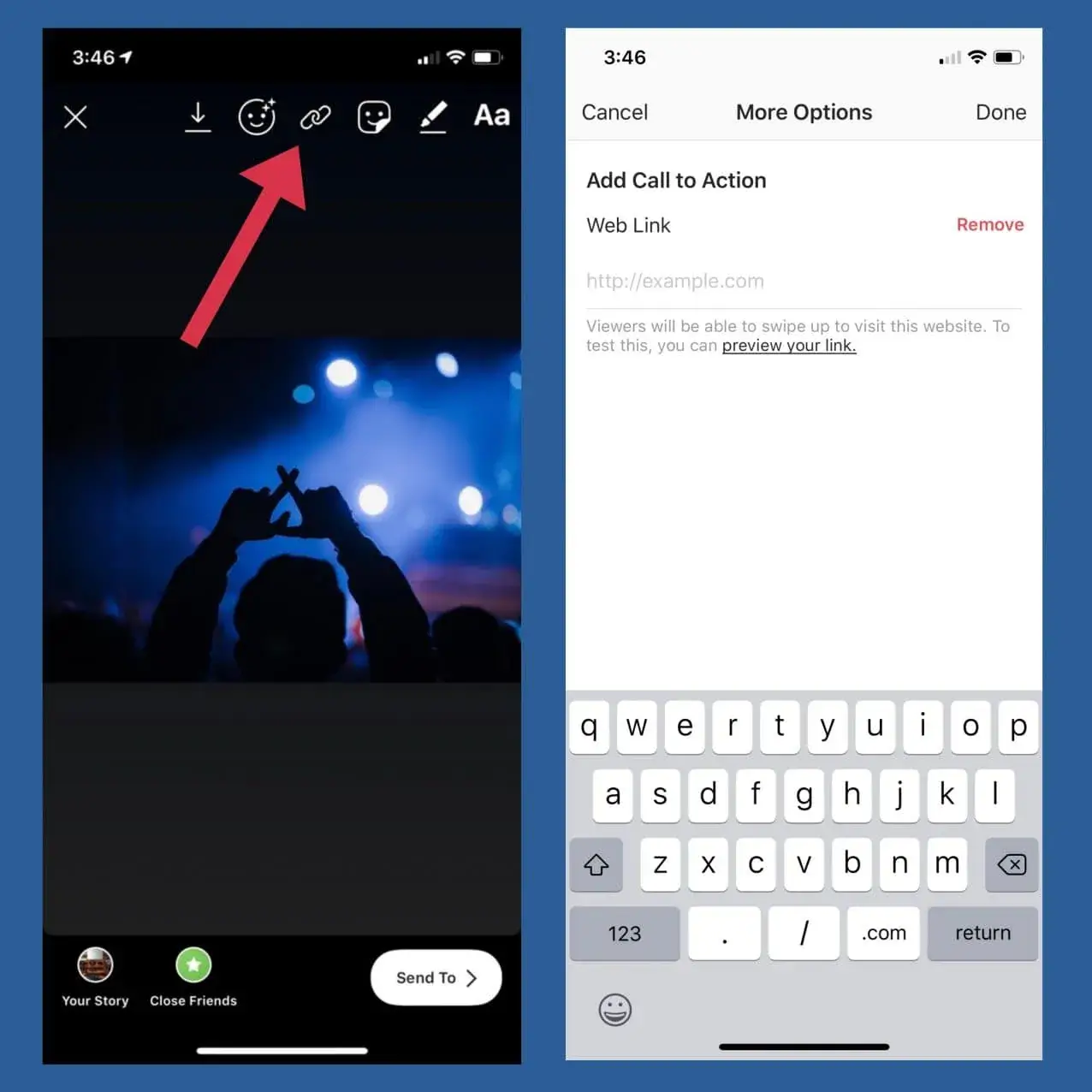
* photo taken from the website snappa.com
The most common calls to action (CTA) include:
If you haven't selected CTA for your Instagram ads, the Learn More button will still appear in your ad. It will be highlighted in color (blue, black, gray or as close as possible to your design — unfortunately, it is impossible to choose the color yourself) and will become active when viewing the ad.
Creating an advertising story involves more than just recording a video on your front camera. You need to carefully plan the message you want to convey to potential customers, choose a visual style, and include interactive elements.
With BannerBoo, you can create engaging stories for your personal or business profile. We have a vast database of over 80,000 templates that you can use for your advertising campaigns. Our recommendation is to personalize your strategy based on your audience's interests and preferences. Identify the key benefits of your business, product, or service and showcase them in your designs and videos. With our online layout designer for Instagram, you can easily create stunning visuals in just a few minutes.
How to create an Instagram Story ad?
Select the required ad format (1920x1080 px — for wide-format stories, "Full HD" tag).
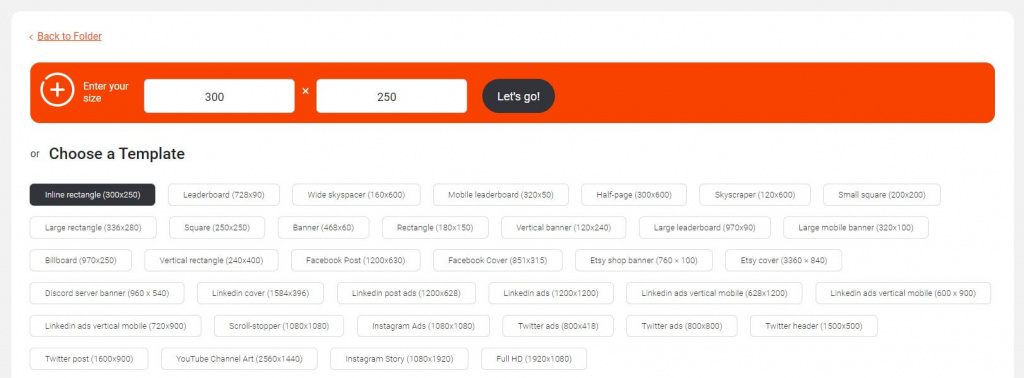
Explore a wide range of effects, animations, text blocks, and stickers to enhance your design. Compose the necessary text, choose the font and style to complete your banner.
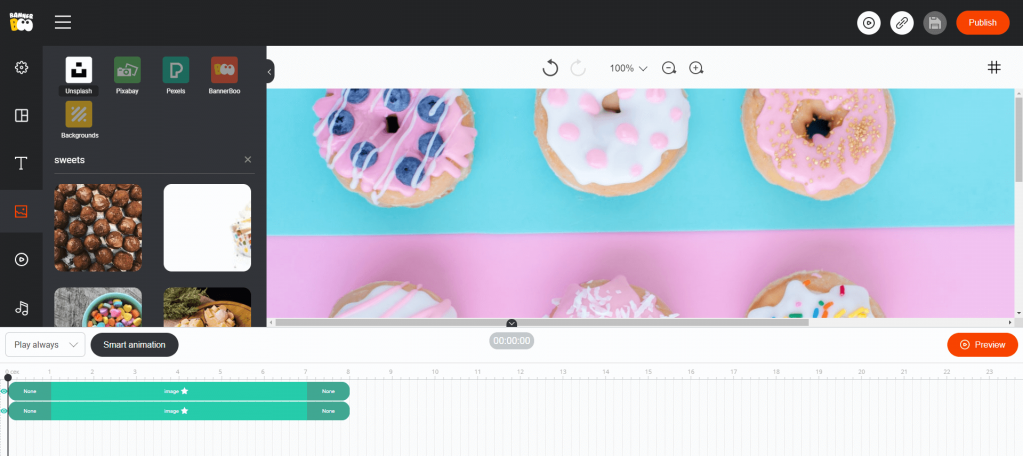
That's it! Your ad layout is now complete and can be uploaded to your profile or Instagram ad network.
Let's stop for a moment and remember how to download Instagram stories:
tap the + icon in the Instagram app to get started;
select "History" in the menu;
select a photo or video from the gallery that you want to publish on the page;
add stickers, hashtags, and other interactive features to your Stories.
Promoting any uploaded story is easy and simple. We'll cover that in more detail later.
Instagram is part of the larger Meta corporation, which means it doesn't have its own advertising algorithm. There are two ways to advertise on Instagram:
Promoting an existing Instagram post within the app.
Creating a new ad through Facebook Ads Manager.
The easiest way to launch an ad is through Instagram functionality.
How to do that?
Choose the post or story you want to promote (available content published in the last 2 years).
Important: Posts with several images cannot be promoted through Instagram. Facebook Ads Manager only.Click the Advertise button in the lower-right corner.
Choose the age and gender of the potential audience for advertising, specify interests to help target more precisely.
Set your budget and click the "Publish" button
The ad will be moderated and placed on the advertising network.
First, you need to set up a Meta business profile and link your Facebook and Instagram accounts to access all the advertising functionality.
Once this is done, creating an ad is simple and straightforward:
You will conduct all further actions through it, so log in to Facebook, go to Ad Manager and click the "Create" button.
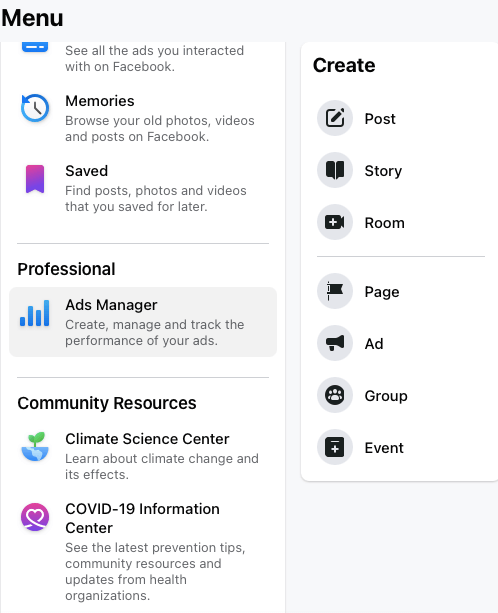
What is the purpose of running an ad? Sales, maximum audience reach or increasing the number of followers? Each marketing objective corresponds to an advertising objective.
Not all targets may support Story Ads formats, so be sure to check.
We recommend that you save this table:
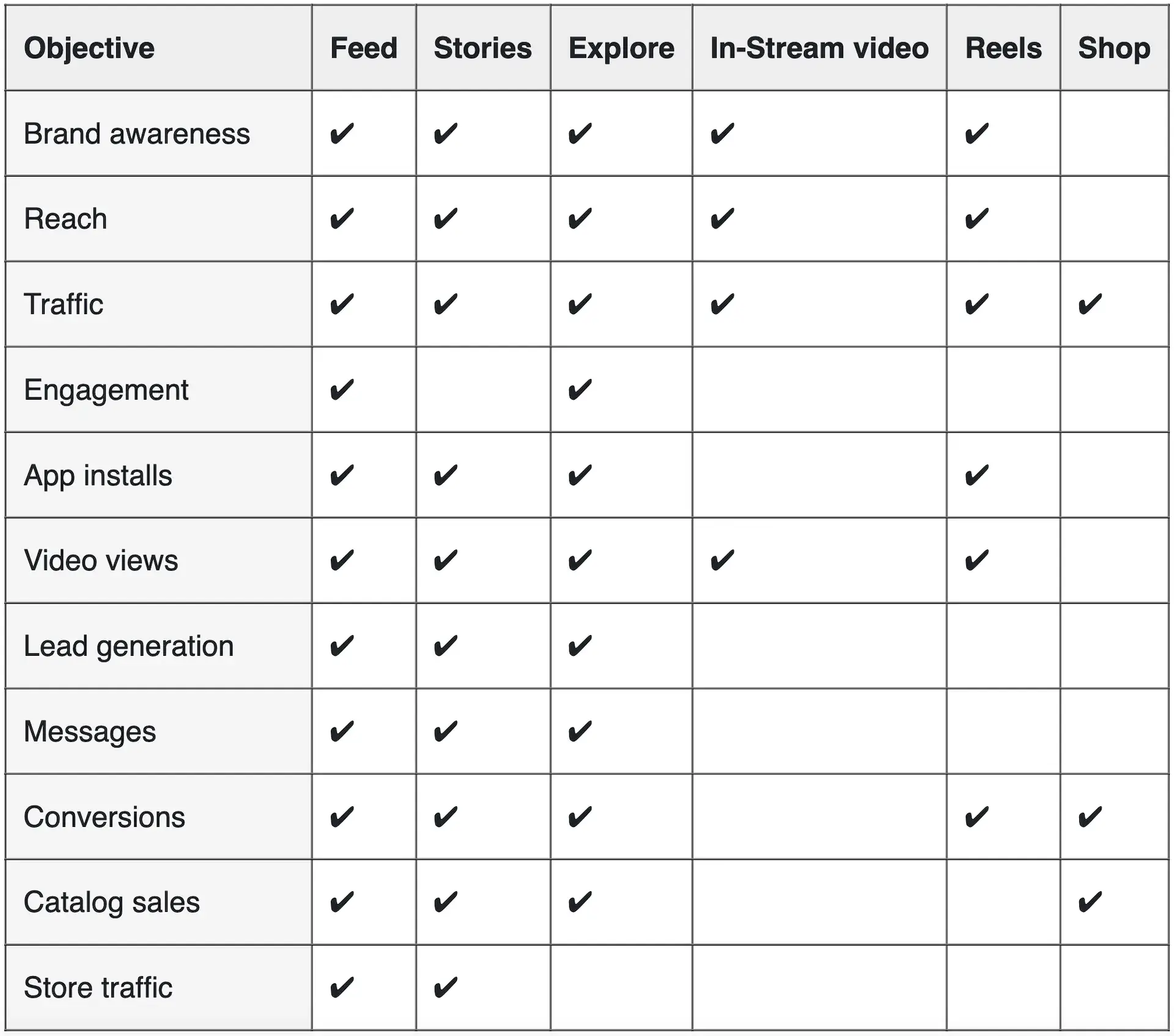
* the material is taken from https://www.meltwater.com
When creating your ad campaign, it's important to name it in a way that clearly reflects its purpose, target audience, and key message. This will help you keep track of your campaigns and make it easier to analyze their performance.
You can create demographic interest audiences by choosing the location, interests, age, gender, and other parameters that best describe your potential customer.
Additionally, use Facebook Custom Audiences to target Instagram users based on the following five segments:
existing customer contacts (email addresses, phone numbers or any other information you received during lead generation);
site traffic (targeting people who have visited certain pages of the site);
activity in applications (everyone who installed or interacted with the application);
offline activity: the number of people who interacted with your business directly in-store or by phone;
engagement: all people who have interacted with your content on Facebook or Instagram.
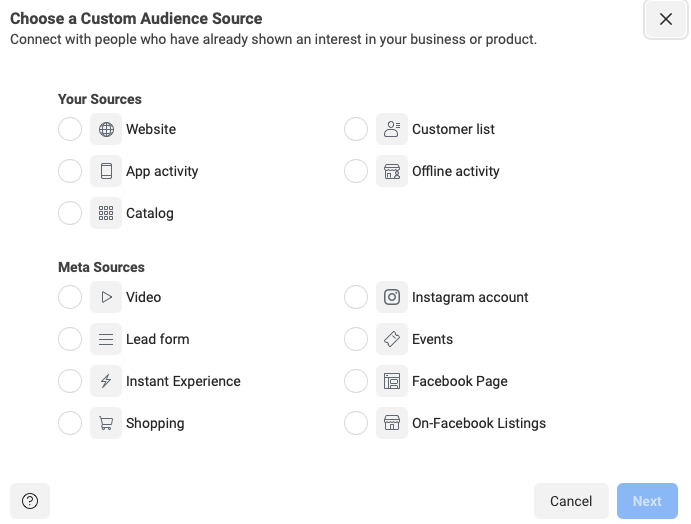
There are two ways:
automatic placements (allow advertising algorithms to show ads where the target audience is more likely to see them);
manual settings (only Facebook or only Instagram, if you are sure about choosing a specific location).
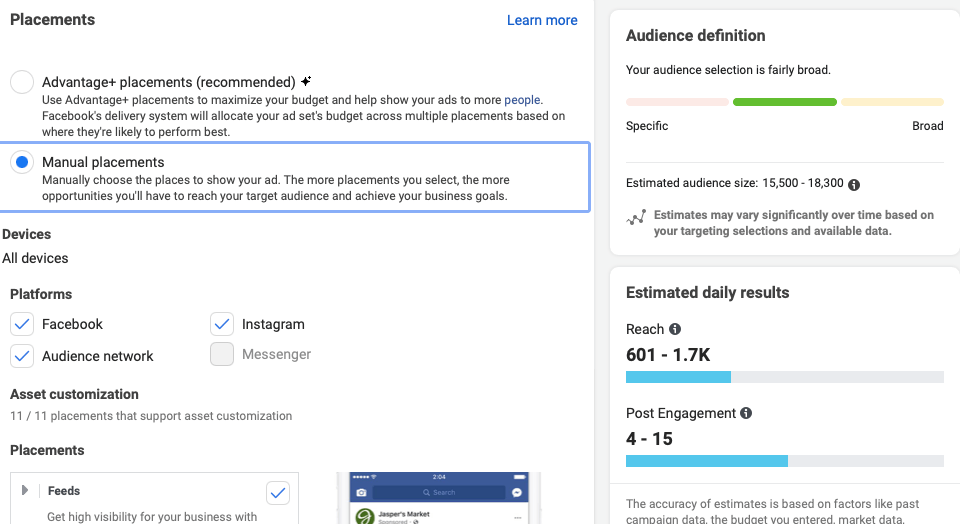
You can spend from $1 per day for one advertisement. At this stage, you need to decide how much you are willing to spend on an advertising campaign on Instagram. You can set a daily cost or a budget for the entire duration of the ad. Then determine how long the advertising campaign will last: schedule start and end dates, if necessary. You can also show ads constantly.
The next step is to create the advertisement itself. To accomplish this, select a format (image, video, carousel) and upload all the necessary graphic materials. After adding images or videos, write a headline and ad text. Lastly, add a URL and choose a call to action (CTA).
Enable the Facebook pixel to track ad performance.
All that remains is to click the "Confirm" button to publish the created ad in Instagram stories. Moderation usually lasts from 3 to 24 hours. The more ads you run, the less time it takes to moderate them.
Using Instagram Stories to ask relevant questions to your target audience is a simple and effective method. You can ask your audience questions or allow them to provide feedback about your business or industry. This is an excellent way to gain insights into what your followers are interested in and to optimize your content and advertising strategy accordingly.
Open-ended questions are particularly engaging, as they encourage thoughtful and detailed responses. Furthermore, they demonstrate that your business values informative content and respects the opinions of its audience.
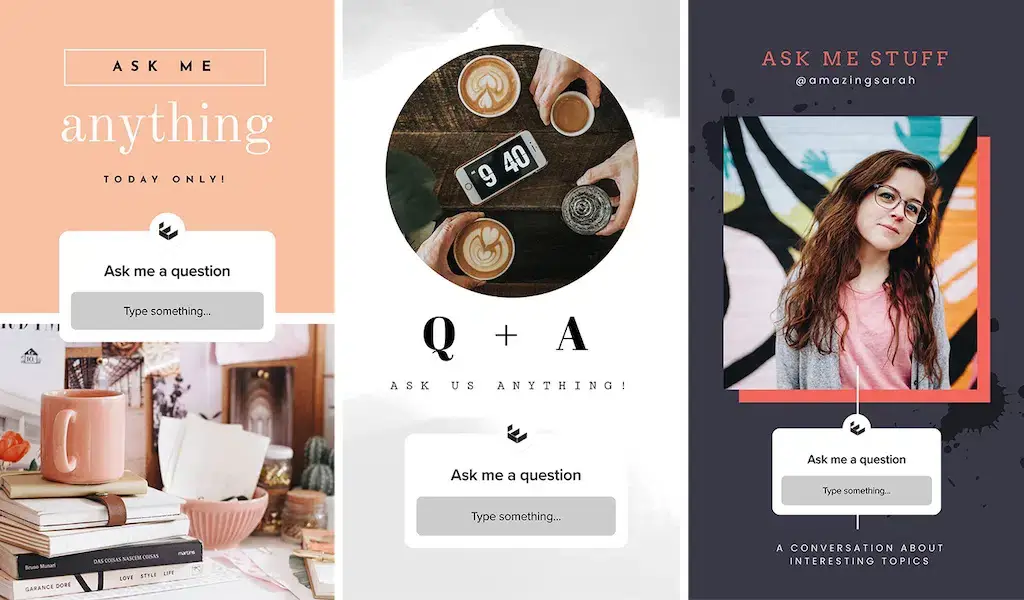
* photo from the website promo.com
The basis of the financial model in Instagram Story is an auction system, where advertisers are asked to determine their budget even before the start of the campaign. It is also necessary to enter information about the maximum rate that the business can pay for the target action (conversion).
At the auction, Instagram decides which ads will be most useful to users based on:
the value of the maximum rate;
conversion rates (based on already conducted advertising campaigns in your industry);
the quality and relevance of the ad (how interesting it is for the audience).
These are the main factors. In addition, industry, day of the week and time of year, average CPC, ad format, competition, ad length, etc. also matter.
It is almost impossible to calculate the cost of an advertising campaign in Instagram Story in advance, all data will show the average cost, which does not consider the specifics of the industry, audience, and campaign.
Research shows that advertising on Instagram Story is more cost-effective than Facebook ads, with an average CPC of $0.20 to $2. On average, you can expect to pay between $0.70 and $1 per click, and roughly $0.40 — $0.70 per engagement. This data makes Instagram Story advertising one of the cheapest social advertising formats.
You should follow these tips:
use automatic bidding (trust social network algorithms);
use accurate targeting (the more detailed the audience is, the more effective advertising will be);
choose relevant goals;
create appropriate target pages for advertising (landing page)
test different formats, texts, creatives, and be sure to make adjustments to the company's advertising strategy.
Instagram Stories are really a significant component of the marketing strategies of any business. Make them as effective and useful as possible for the audience.
How to do it? Here are some tips:

* photo from analisa.io
conduct a survey using stickers;
spend the whole day with the "question-answer" format;
use GIF files for interactivity;
ask subscribers to write you questions;
create stickers for products to add links to the site and direct all traffic from the business account there.
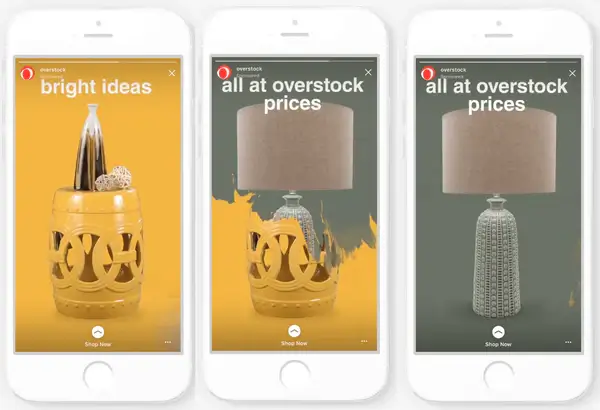
* photo from https://cdn.shopify.com
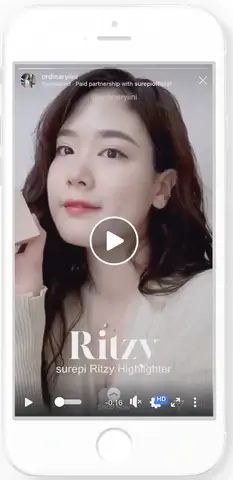
* photo from the website https://cdn.shopify.com
Advertising on Instagram Stories will be most effective if you follow the tips above.
Advertising on Instagram is a fantastic opportunity to creatively share information about your company, products, or services.
With BannerBoo, make your advertising standout with vivid and eye-catching visuals and layouts. Create ads in just a few minutes, tailored to your campaign objectives, using pre-designed templates and required structures. Then launch your ads to reach even more of your target audience.
It's essential to measure the performance of every ad and layout, no matter how well-designed they are. Analyze your ads to see where you can improve and save money. You may find that one ad gets five times more conversions than ten others, or one particular ad placement results in lower costs. These insights should be taken into consideration.
Experiment with Instagram Story advertising and achieve high performance!