Always remember the rules:
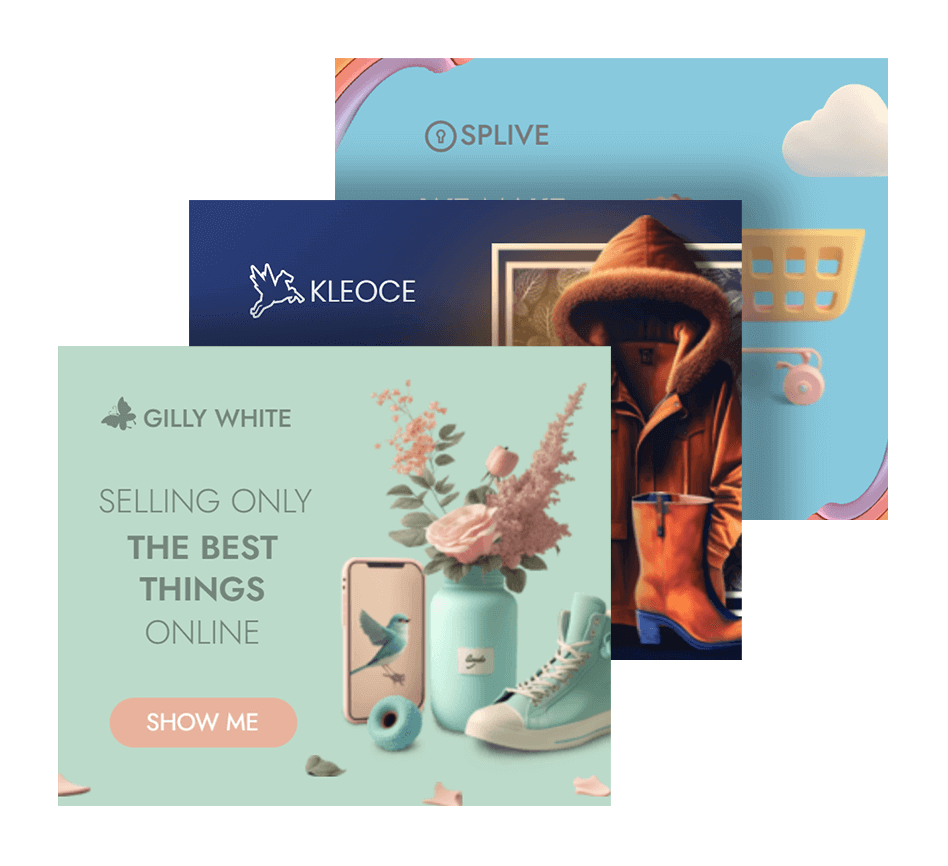
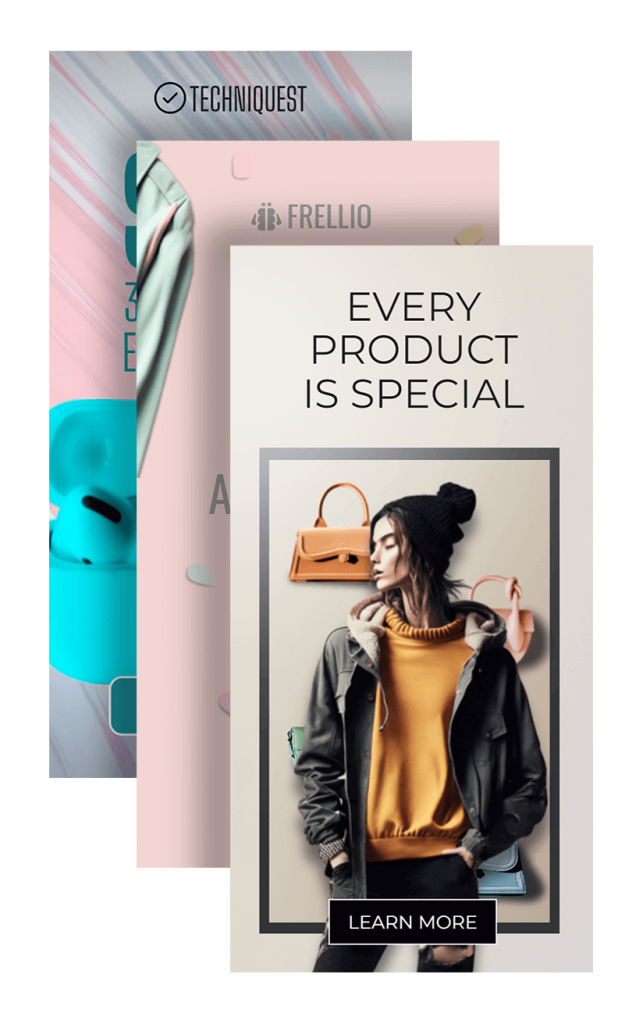
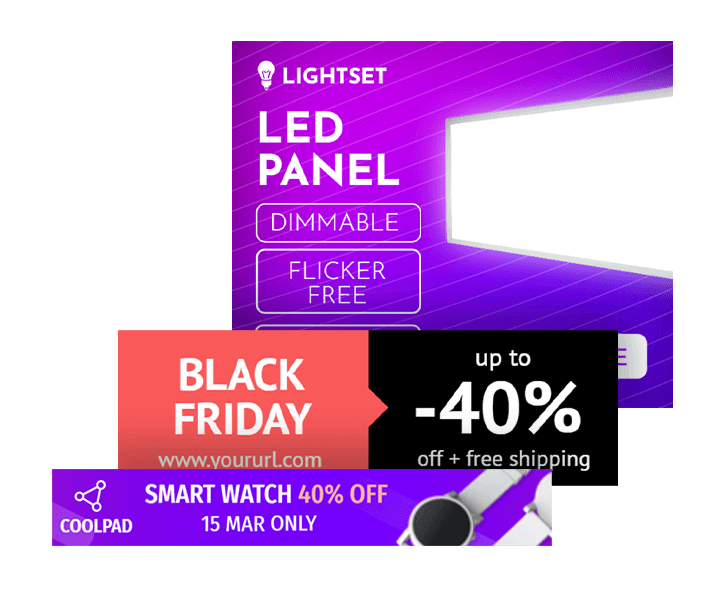
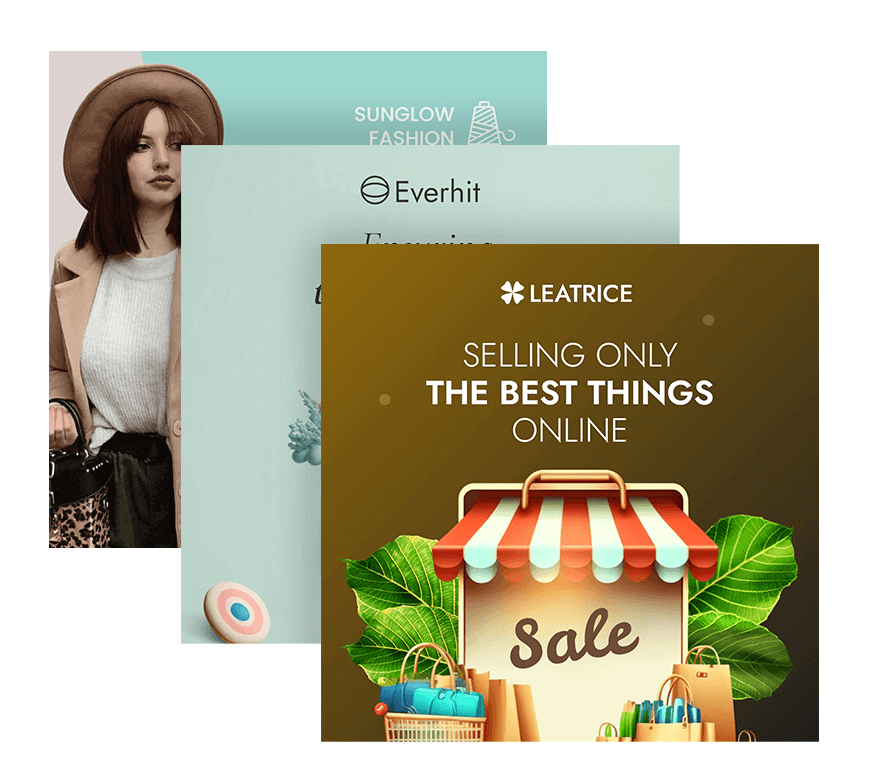
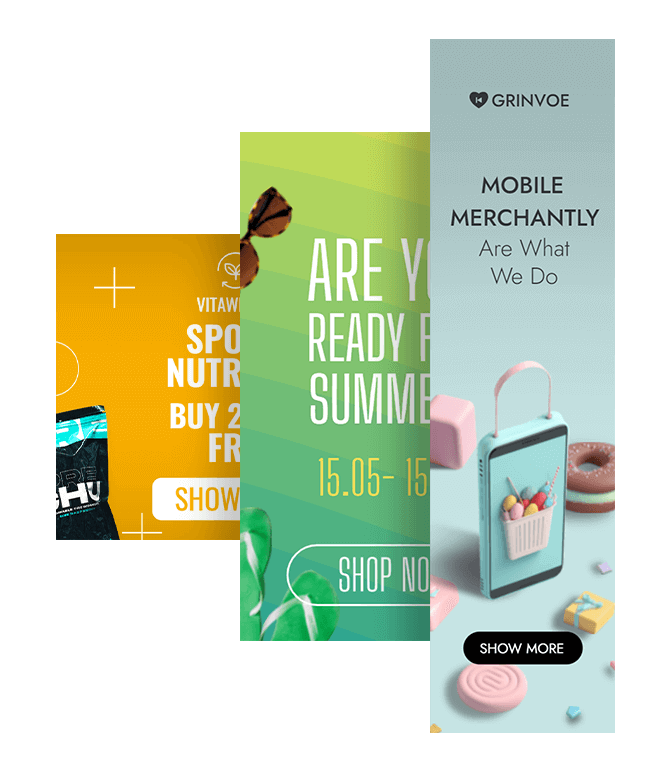
Keep a step-by-step process:
Step 1. Determine the goal (opening a new line of business soon or selling products? What should this banner be about).
Step 2. Prepare the content (choose an image or video, write the text).
Step 3. Start designing (choose the size of the banner and start implementing the idea using BannerBoo tools).
Step 4.Create and think about the animation (check how it works: it is not too active or fluid, does the animation match the character of the brand).
Step 5.Upload your banner design (any format you want).
Then follow the algorithm: