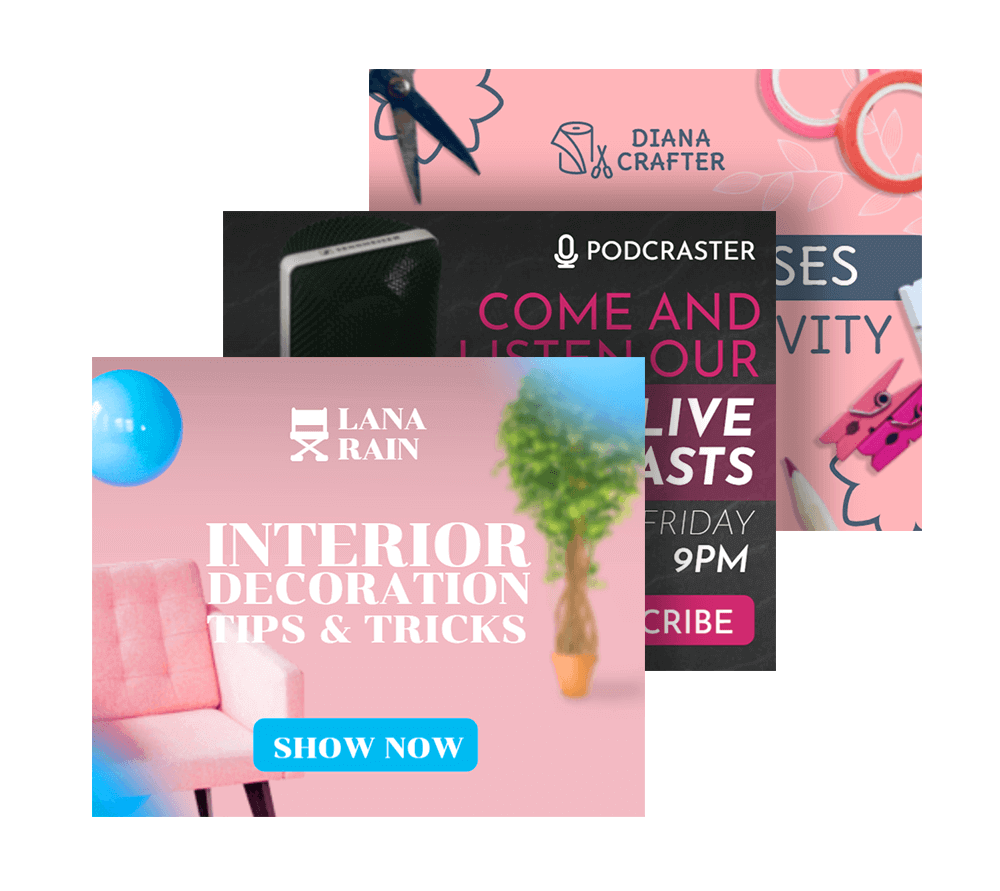


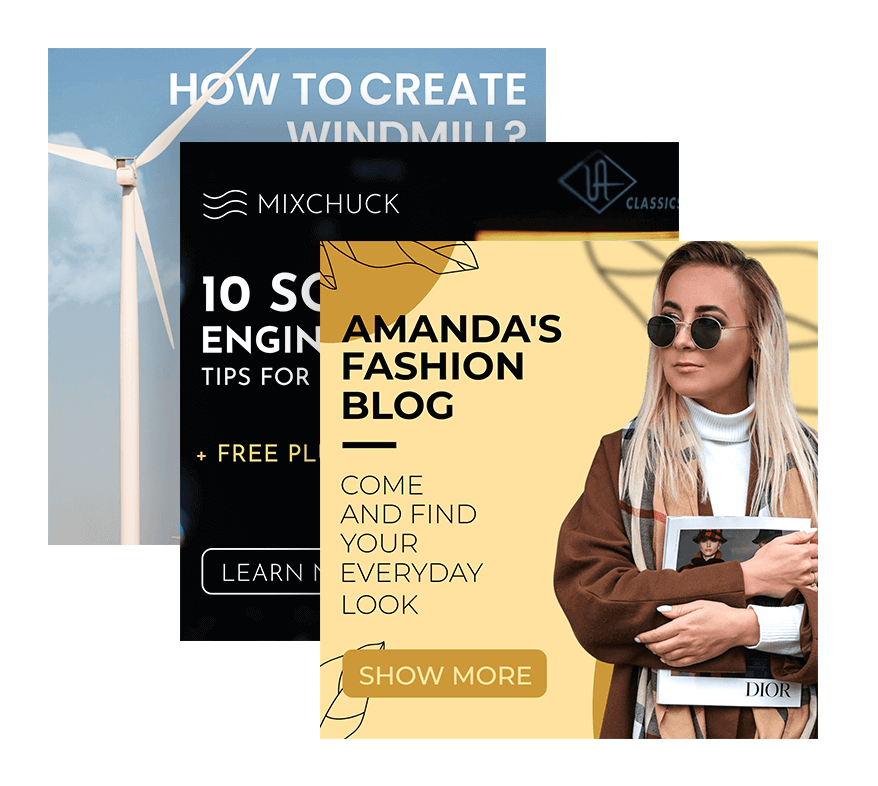
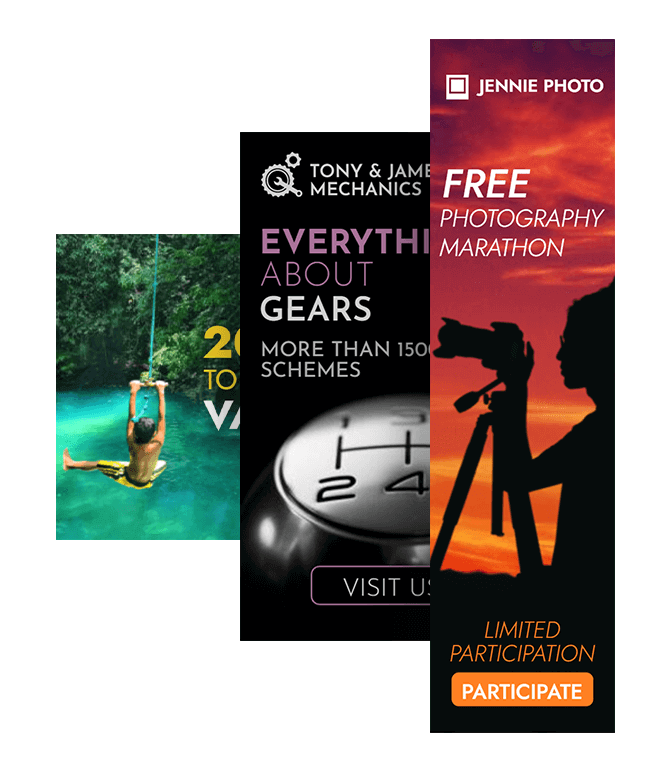

Choose creative and stylish banner designs to create a unique visual concept for Lifestyle blogs.
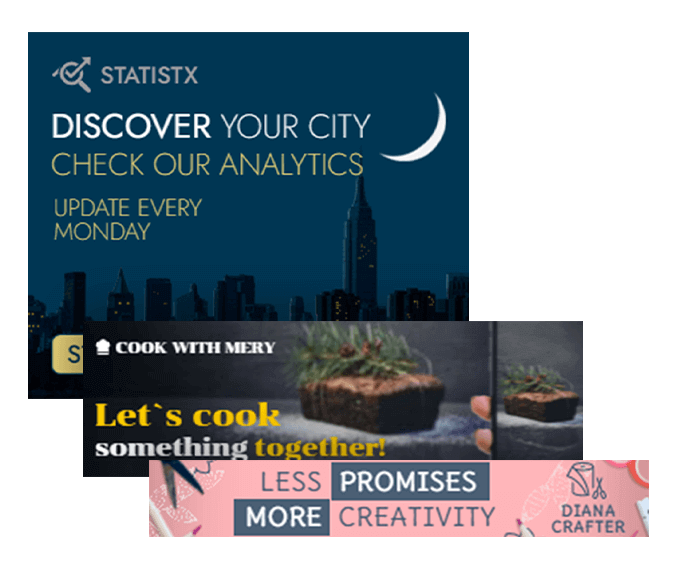
Step 1: Login to BannerBoo and click "Create Banner".
Step 2: Choose one of 12,000+ templates for your blog, specify its dimensions and start editing.
Step 3: Change the photo and image, maybe even the color solution, adjust the animations and visuals.
Step 4. Upload the banner to any social networks in the desired format.
Next, choose one of the BannerBoo templates (or several) and create an effective content strategy for your Lifestyle blog.
BannerBoo has thousands of professional templates to inspire you to create your masterpiece. Search the online service for a suitable banner by style, task, aesthetics, mood, or color.
Customize and personalize every aspect of your template with ease. Modify texts, company fonts, images, photos, animations, and visual elements to transform the template into a unique representation of your blog's emotions and style. Let your creativity flow and make the template truly yours.
In BannerBoo, it is easy to add uniqueness to the finished banner : add animated GIF stickers, update text animation, write code or style. Don't worry, we've made sure that all the technical aspects don't get in the way of your creativity.
There is no need to remember all the required sizes of banners anymore. Simply create a design and adapt it to any social platform.
When the design is ready, all that remains is to select the required banner format to download to your device.