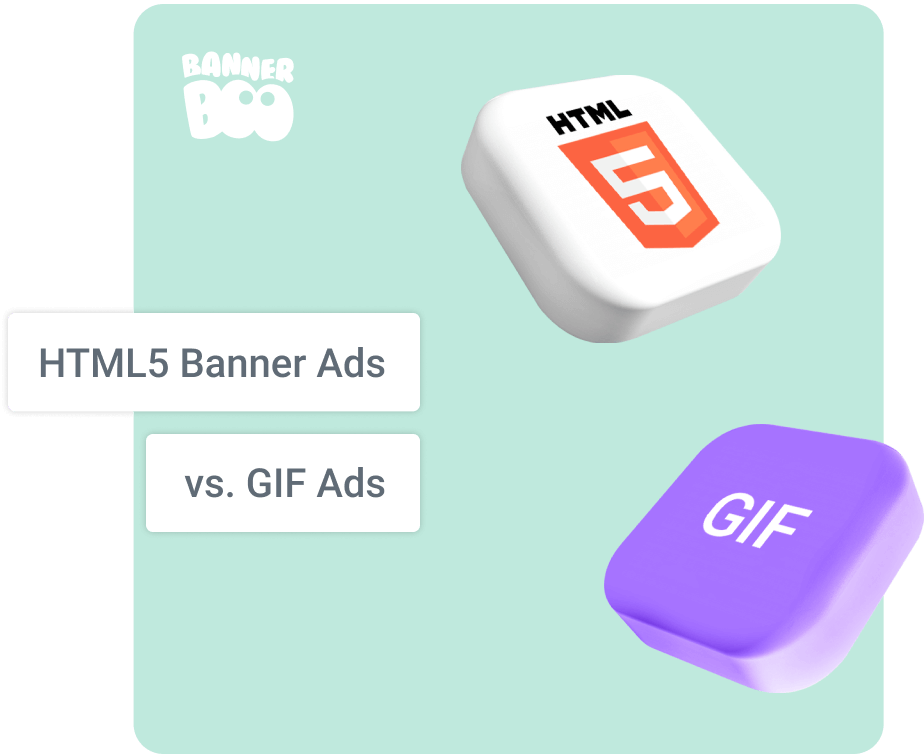
In the fast-paced world of online advertising, banners play a key role in attracting the attention of Internet users and promoting products, services and ideas. Today, we will look at the main formats of banner ads — HTML5 and GIF — and determine which of them to choose for optimal results in your advertising activity.
HTML5 banners are a dynamic type of digital advertising created using the HTML5 HyperText Markup Language. This coding language is extremely convenient for creating online ads, as it is widely supported in all web browsers. HTML5 Banners are like mini web pages that are interactive and have interesting and complex animations, also they are easy to integrate into any website. You don’t need files of code, as for this, an iframe is used — a special HTML tag that can be used to add an HTML5 banner or other content to a web page. It allows you to keep the page structure and interact with this embedded content separately.
*example of a Fashion HTML5 template by BannerBoo
HTML5 banners are quite popular among advertisers because they offer a lot of space for creativity and imagination. The main advantages include:
HTML5 banners invite users to participate. Click here, swipe there. It isn't just an ad; it's an exciting experience. You have creative freedom that allows you to add any rich media content to your banner, including even an audio stream.
HTML5 banners impress with the variety and complexity of animation. You can implement your ideas without any limits and captivate the audience with dynamic and interesting visuals.
One of the outstanding features of HTML5 banners is that they adapt perfectly to any device. This responsive banner ad will have an equally attractive appearance both on a PC monitor and on smartphone screen. This is critical, especially now when users are constantly switching between devices.
HTML5 banners are noted for their ability to easily integrate various multimedia elements, which expands the possibilities of conveying your message and encourages users to learn more about the product and click on the banner.
buttons: With HTML5, integrating interactive buttons into your content is a breeze, allowing seamless user interaction, whether it's guiding them to your website or directing them to a form.
animated objects: thanks to HTML5, you can insert animated graphic objects that create visual effects that impress and attract the attention of the audience.
video: HTML5 allows for seamless embedding of video directly into a banner. This can be useful for conveying short and informative visual content.
sliders: the integration of sliders into HTML5 banners provides an opportunity to display several images or messages in a convenient format, providing the ability to convey more information in a limited space.
HTML5 banner ads offer a wide color palette (about 16.7 million shades). This allows you to create banners that have high-quality and rich colors.
HTML5 banners offer effortless editing and updating, allowing modifications even after publication without the necessity of re-uploading. Whether it involves refining offers, refreshing product details, or introducing new effects, HTML5 banners enable seamless content adjustments, ensuring your advertising message remains relevant throughout the entire campaign.
*example of a Valentine's Day HTML5 template by BannerBoo
Therefore, HTML5 banners combine responsive design and the magic of multimedia, ensuring that your message will not only be displayed correctly on all types of devices, but will also impress the audience with its unique visuals and attract interaction.
Although HTML5 banners have many advantages, it is still worth noting the weaknesses of this format.
While HTML5 is a widely supported web development standard, various browsers may interpret its elements differently. As a result, the display of the banner can vary across different platforms. It is crucial to conduct thorough testing and ensure compatibility with various browsers to guarantee that your HTML5 content appears and functions optimally for all users.
Often, creating an HTML5 banner requires an experienced developer. The complexity of the process can be a barrier, especially for those with limited programming skills and understanding of the ins and outs of web technology.
And even if you are not a professional developer or designer, there is a solution that makes creating HTML5 banners easy and affordable. BannerBoo is an online banner editor that allows you to create both static and animated banner ads in various formats.
Its simple interface makes the process of creating banners easy even for those with no design or programming experience. You can create a banner from scratch, or choose one from many templates and modify it to suit your needs. After the banner is ready, you just need to choose the desired format for downloading to your computer. In this case, the HTML5 format. Thus, BannerBoo becomes an effective tool for those who are looking for an easy and fast way to create attractive HTML5 banners.
Don't let the difficulties of developing HTML5 banners scare you. Now that you are familiar with all the intricacies and pitfalls, you can quickly and efficiently avoid any problems associated with this process.
GIF (Graphics Interchange Format) has existed almost since the birth of the Internet. In fact, it is a looped animation that consists of a series of frames. In addition to graphics, GIF banners can also contain a bit of text. Almost everyone is familiar with this format, as it has gained significant popularity over the past ten years. Usually, these images are of an entertaining nature and are widely used for sharing in messengers between friends. In addition, the GIF format is not only used to create funny content, but also becomes an effective tool in the field of advertising. Its ability to animate and grab users' attention makes GIF banners a popular choice for creating creative and concise advertising messages.
*example of a Gaming GIF template by BannerBoo
Let's take a closer look at the advantages of the GIF format:
One of the significant advantages of the GIF format is its ease of creation. You don't have to be a highly skilled graphic designer to create an attractive and effective GIF banner. All you need is a desire and a little creativity. Interfaces for creating GIFs are generally intuitive and allow you to experiment effectively with animations and text.
Due to its simplicity and wide support, GIF banners can be placed on almost any platform. GIFs are becoming a universal language that plays smoothly on all devices. This means your message will reach every user without compatibility issues.
*example of a Travel GIF template by BannerBoo
So, if you like simplicity, speed of creation and reaching a diverse audience, GIF banners can be a great choice for your marketing activity.
Let's analyze the key limitations of the GIF format:
GIF files are only capable of displaying 256 colors. And while this may be enough to create some messages, if your ad needs to display vivid and detailed images, it can become a serious problem.
One of the disadvantages of the GIF format is the lack of interactivity. Compared to other formats, such as HTML5, GIF does not allow for complex interactive elements or animations that respond to user actions. This can limit your ability to interact with your audience.
A drawback of the GIF format is that each frame in the video sequence is rendered repeatedly, leading to a notable increase in file size, particularly when employing numerous frames.
But don't be afraid! Understanding these limitations allows you to use GIFs strategically to ensure they are effective. Remember, proper consideration of these aspects will help maximize the impact of your content.
While the HTML5 format has a color palette that includes approx16.7 million shades, GIF can only display 256 colors. Furthermore, HTML5 banners can be crafted to be adaptive, ensuring accurate display on any device, while GIF files don’t change. Consequently, we can conclude that for achieving high-quality and appealing design, opting for the HTML5 format is more promising.
HTML5 banner ads are created using HTML, CSS, and JavaScript, which provides more complex animations than GIFs. Additionally, HTML5 banners have wide interactive possibilities.
On the other hand, GIF banners convey an informal and friendly atmosphere. Although they may not have the same dynamic range as HTML5, their simplicity ensures a smooth and reliable experience on desktop and mobile devices.
In terms of file size, HTML5 banner ads are usually smaller and more effective than their GIF counterparts. This is an important advantage, especially now that many advertising platforms have a file size limit of 150kb. Also, it holds significance for those users who have slow connection of Internet.
Usually, to create an HTML5 banner, it is necessary to have not only design skills, but also to be able to work with code. At the same time, anyone can make a GIF banner because the interface for creating banners is usually simple and intuitive.
However, if you create your banner using the BannerBoo service, this difference is eliminated because regardless of the chosen format, it allows you to create a banner easily and quickly. All you need to do is select the desired format before downloading to your computer.
*example of a Real Estate GIF template by BannerBoo
So, it can be noted that the HTML5 format is a more universal choice for advertisers. However, in some cases, a GIF banner can also be a great choice to convey a promotional message.
Now that we've explored the strengths and limitations of HTML5 and GIF banners, it's time to choose the perfect one for your online presence.
First on our checklist is the goal of your campaign. What is the main message you want to convey? If your goal is to tell a compelling story with intricate details and interactive elements, HTML5 will help you do that in the best possible way. On the other hand, if simplicity and quick engagement are your priorities, GIF banners will do just fine.
Next, let's think about target audience. Imagine your ideal audience – are they tech-savvy people exploring the latest gadgets, or perhaps a broader audience looking for simple and engaging content? HTML5 banners, with their multimedia and visual richness, can resonate well with a more sophisticated audience. At the same time, GIF banners with their simplicity and unobtrusiveness can attract the attention of a wide audience.
Now let's talk about the message you want to convey to users. If your campaign aims to create an immersive effect or provide a detailed demonstration of product features, HTML5 will help convey more information through interactive elements, including the capability to seamlessly integrate videos directly within the banner.
On the flip side, if your message is concise and playful, GIF banners have the ability to establish a light and friendly atmosphere.
*example of a Pets HTML5 template by BannerBoo
Remember, the right banner is more than just a visual; it's a strategic choice that aligns with your campaign goals, the type of product you're promoting, and your target audience. So, before you hit the “run” button, think about all of these ingredients, as well as the message you want to convey. All this will help to interest and attract potential buyers.
After all, there is no one-size-fits-all solution. Each banner format has its own unique strengths and limitations. So make your choice according to the specific needs of your campaign. Let your goals and audience be the compass that guides you to the perfect banner. Remember, the success of your digital campaign isn't just about pixels and animations, it's about a strategic mix of creativity and purpose.
HTML5 has several advantages over GIFs in advertising:
interactivity;
complex animation;
adaptive design;
easy integration of multimedia elements;
bright and high-quality images;
easy editing at any stage.
In summary, HTML5 provides more flexibility, interactivity and a more enhanced visual experience compared to GIFs in an advertising context.
The choice between HTML5 and GIF in advertising campaigns depends on the specific goals and needs of the campaign. Here are some use cases for each format:
HTML5:
interactive advertising campaigns: HTML5 is ideal for campaigns that require interactive elements such as embedded forms, games, animations and more.
multimedia messages: if your campaign is designed to use video, audio and other multimedia elements, HTML5 will provide more opportunities for their integration.
responsive design: when it is important that the advertisement look correctly on different devices and screen sizes, HTML5 allows you to create responsive content.
GIF:
simple animations: GIF is often used for small, simple animations that don't require a lot of frames.
concise images: if your campaign intends to effectively convey a message using static or minimally animated images, GIFs can be an effective choice.
The adaptability of HTML5 is a key advantage in advertising campaigns, as it allows content to be displayed correctly on different devices. The main effects of HTML5 responsiveness on display correctness include:
different screen sizes: HTML5 allows you to create flexible layouts and adapt them to different screen sizes, which allows you to effectively adapt advertising content to smartphones, tablets, and desktop computers.
screen orientation: HTML5 can respond to changes in screen orientation, ensuring the correct display regardless of whether the user has a vertical or horizontal orientation.
retina screens: thanks to the use of vector graphics and high-quality images, HTML5 provides a high-quality display on screens with a high pixel density (retina screens).
device specifications: HTML5 Responsiveness takes into account device specifications, such as Internet connection speed and computing power, ensuring optimal content playback.
In summary, the adaptability of HTML5 renders it an ideal choice for advertising campaigns, ensuring optimal display across diverse devices and usage conditions.
Yes, GIF can compete with HTML5 in certain advertising usage scenarios, and both formats have their advantages and limitations. Here are some scenarios where GIF can be competitive:
simplicity and undemanding nature: if the main emphasis of the advertising campaign is simplicity and ease of use, GIF can be a convenient choice. No specialized skills are required for its creation, and it can be effortlessly integrated into various platforms.
popularity: GIF has become a popular image format for entertainment and communication online. If you want to use this notoriety to create memorable content, GIFs can be an effective tool.
quick messages: in cases where you intend to convey a brief message or animation without a lot of technical costs, GIF can be an effective choice.
However, for complex animations, many frames, or the use of multimedia elements, HTML5 can provide more possibilities and flexibility. The choice between GIF and HTML5 will depend on the specific needs of the advertising campaign.