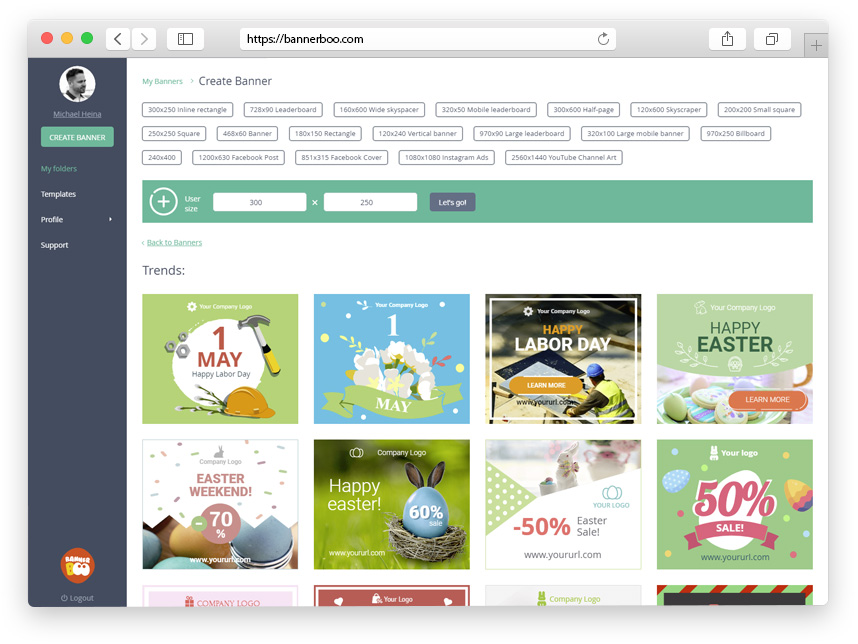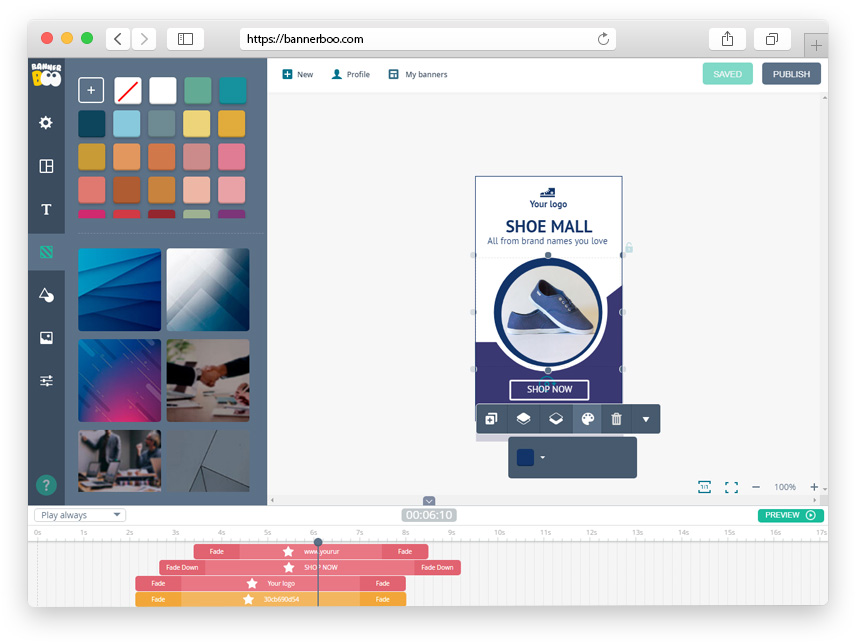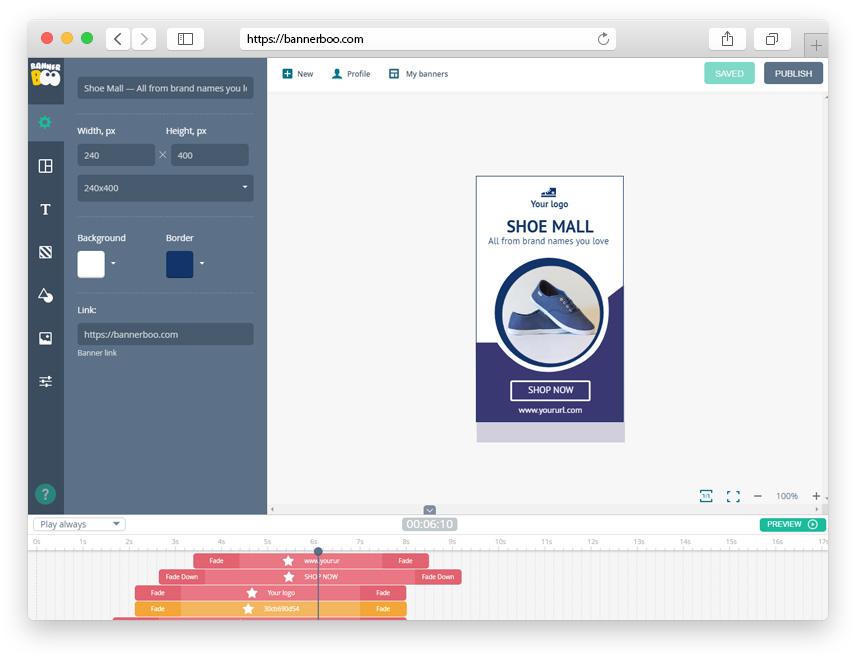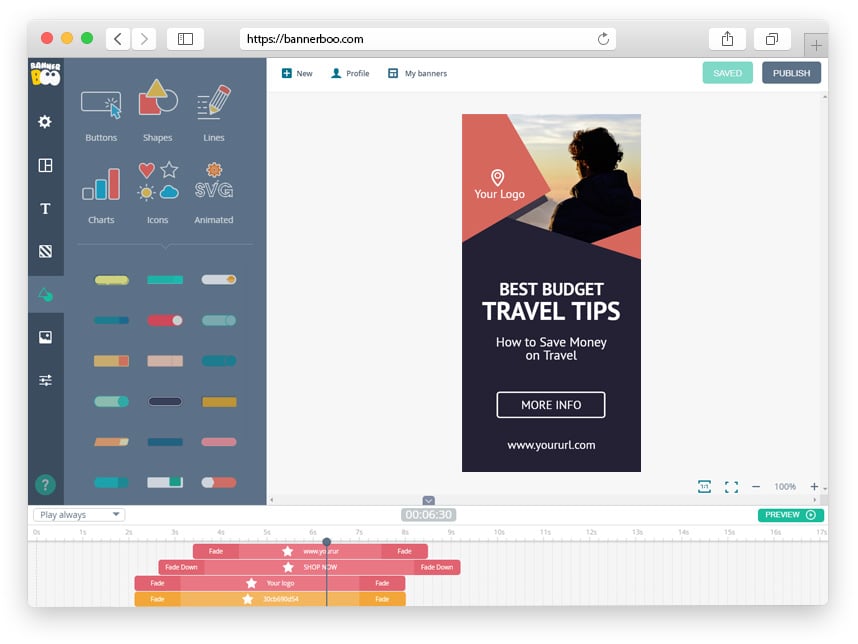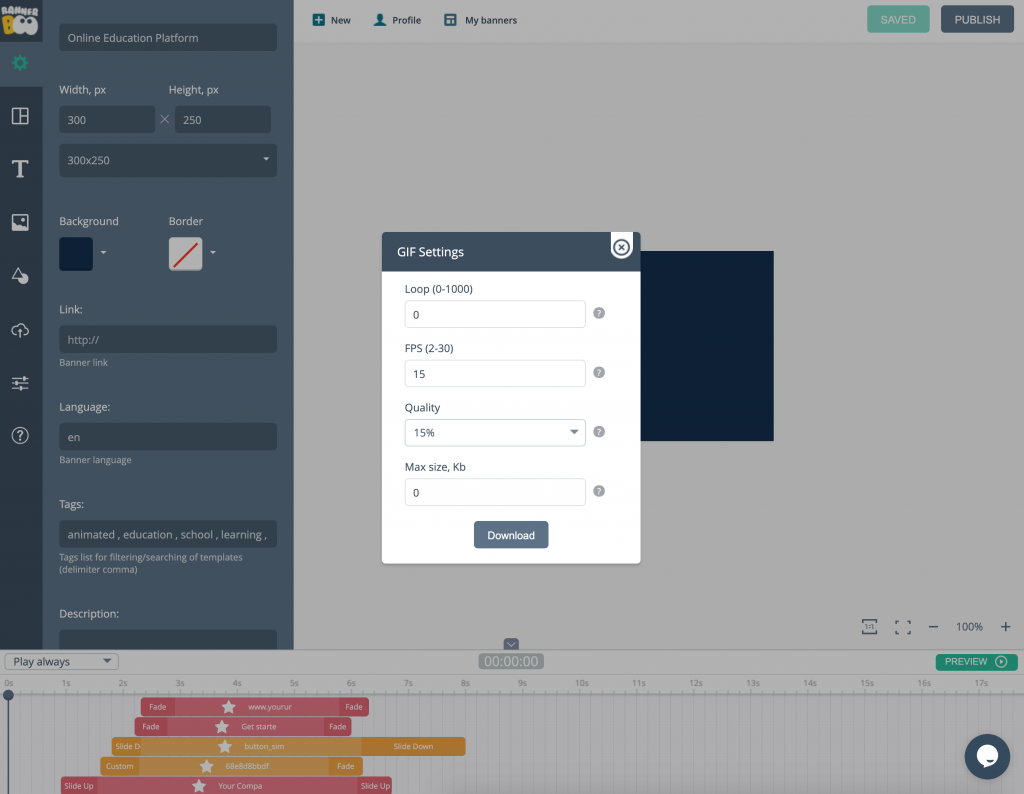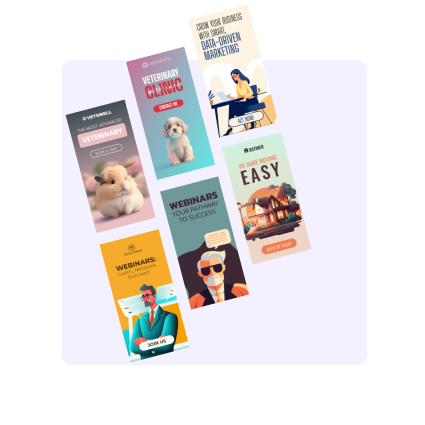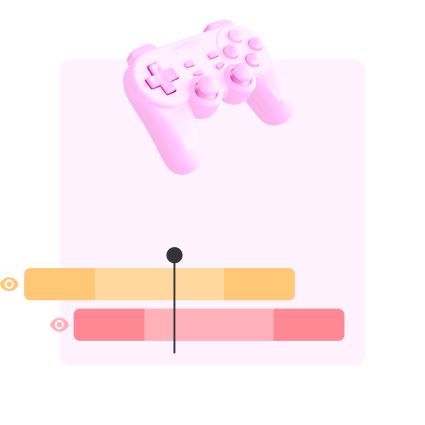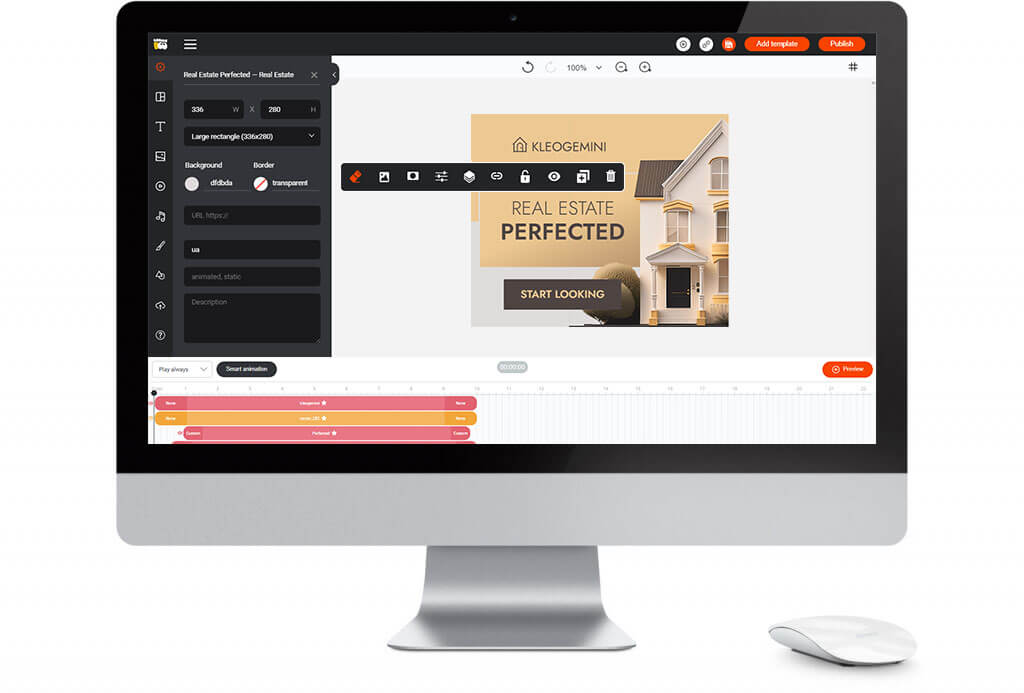How to create animated banners from scratch in BannerBoo maker in just 5 minutes?
Select the desired size from the ones that are in the system or make a new one
Find awesome images in a collection of 1,000,000 free photos
Add animations or clipart (and there are over 300,000 to choose from)
Save and export in the desired format