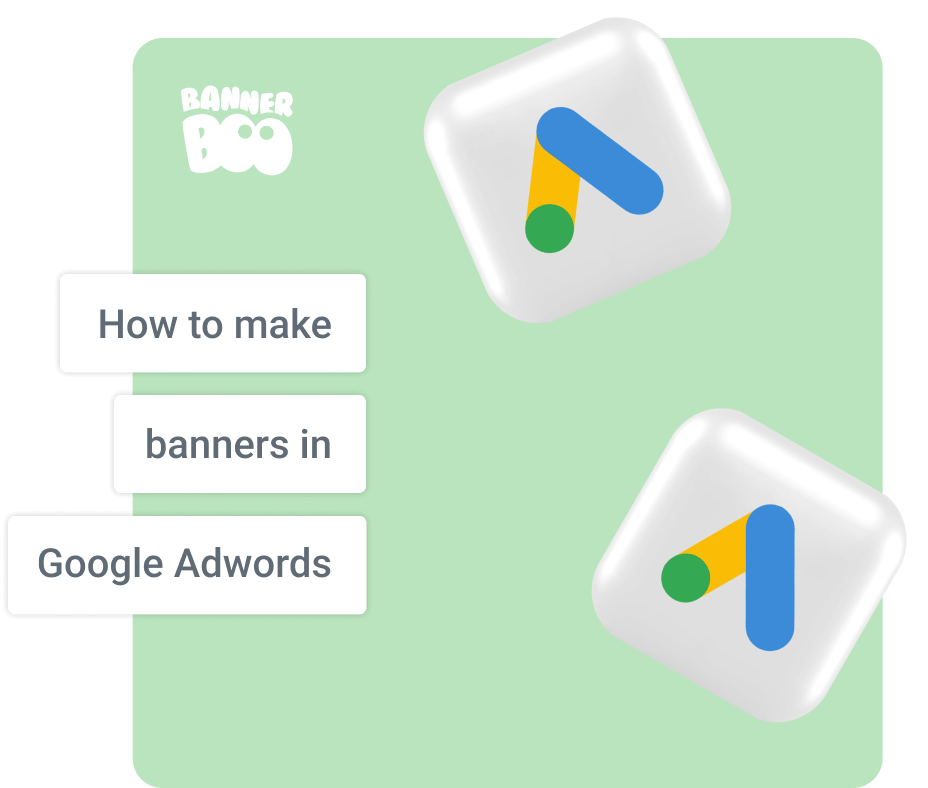
According to Reliablesoft, in 2020 Google holds the top position on the list of the best search engines in the world with an impressive result — 87.35% of the search engine market coverage! This makes it an absolute leader in all countries and a universal service for any platform. So, about 90% of Internet requests made from a desktop go through Google. And that is not all! As many as 80% of users choose it to create effective PPC campaigns.
Be convinced of the benefits of using Google tools in your experience: advertise your business, find customers, and increase website traffic using the Google Adwords service. Not sure where to start? In this article, we'll show you how to create a display advertisement in Google Ads that will sell. By following the instructions step by step, you will be able to form a unique company image and increase brand awareness in the most popular network in the world!

Before you start working with an online ad builder, pay attention to setting goals. Think about what you want to achieve by placing ads on the network, and choose one of the points:
Based on your choice, the system will suggest suitable types of advertising campaigns, which will determine the placement of your ad: search engine, display network, trade, video network, smart, or discovery.
Suppose that you are interested in promoting your brand or product — then feel free to choose the Google Display Network, which, according to Webfx, has more than 2 million web resources. After specifying the site on the appropriate line, go to the basic settings.

In the "Campaign Creation" window, you can customize the ad for yourself. First, give the project a name that reflects the specifics of the activity or product. Smart targeting will allow you to create a display ad for the interests of a specific audience: select the location, language, and demographic indicators of the audience you want to attract the attention of. Using the “Display Network Targeting” section, you can select relevant keywords, target topics, and banner placements.
When deciding on a budget, think about how much you want to invest in advertising, and indicate the average amount of expenses per day. If the goal of the project is to increase conversions, the bid is assigned as “CPC,” if the popularization of the brand is “CPM.”
In the campaign launch window, in the “Ads” section, you can create a responsive display ad from scratch. We will talk about this in more detail below.

Working with the online editor is organized in this way: the user, based on the recommendations of the service, independently adds graphic elements to the Google Ads system, thinks over the text component, and the service adjusts the advertisement for it. There are two ways to access the responsive ad builder: when launching a new project, or through the navigation bar in your account by clicking on “Ads and extensions.”
The concept of responsive advertising speaks for itself - it “knows how” to adapt to different web resources, displayed as “picture + text” or just “text.”
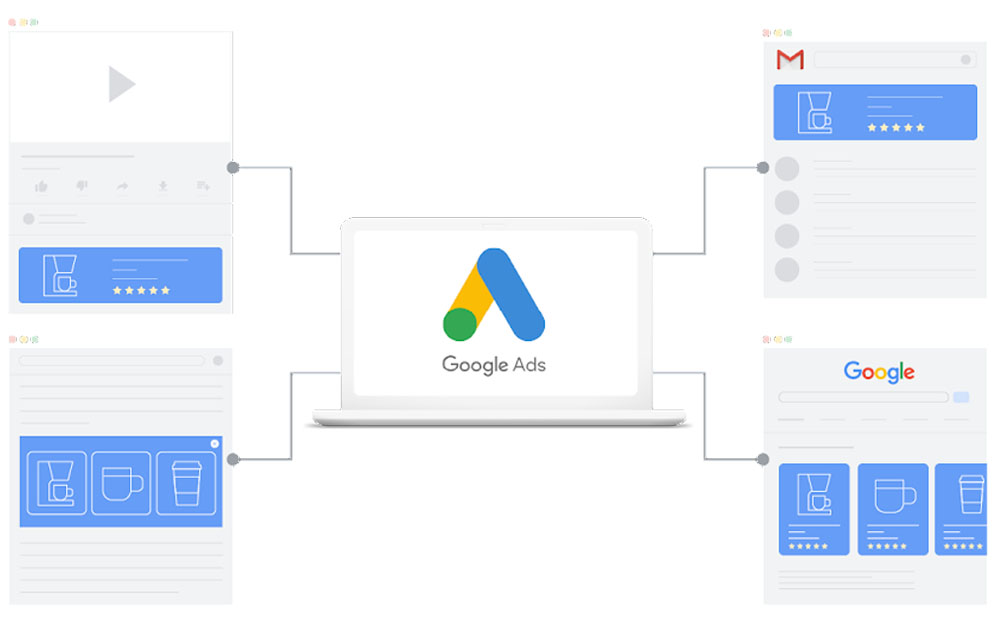
So, let's begin:
According to research, 89% of all impressions are banners of the following formats:
As a result, the online ad builder tool will show you multi-format ads for desktop and mobile devices, among which there will be banners. If you are more attracted to working with ready-made templates, first use the capabilities of Google Web Designer and upload an already-made banner in GIF, JPEG, PNG or HTML5 format to the Google Ads editor (be sure to read the rules before downloading).
Did you know that for every $1.6 spent on Google AdWords ads, businesses consistently make $3? This proves the fact that investments in online advertising with pay-per-click are not in vain, and all the costs pay for themselves very quickly.
Despite the proven effectiveness of using Google Adwords, not every beginner can quickly master the entire arsenal of service tools. Before starting the development of ads, a user without skills in working with advertising campaigns will have to spend a lot of time studying the instructions and rules. Therefore, we offer the online banner maker BannerBoo as a more affordable alternative.

The example of banners made with the BannerBoo
Among its important advantages: an extensive library of ready-made thematic templates optimized for the Google advertising network and a simple functionality that allows you to create a professional animated banner in a matter of minutes - you just need to choose a template, adapt it for yourself, and save it in HTML5 or AMPHTML format for Google.
BannerBoo stands for creativity! That is why you will not find templates of the same type in the constructor library. All of them are unique and special, unlike those offered by other banner builders, including Google. Rest assured, such banner ads will bring brand awareness and attract hundreds of interested customers to your website.