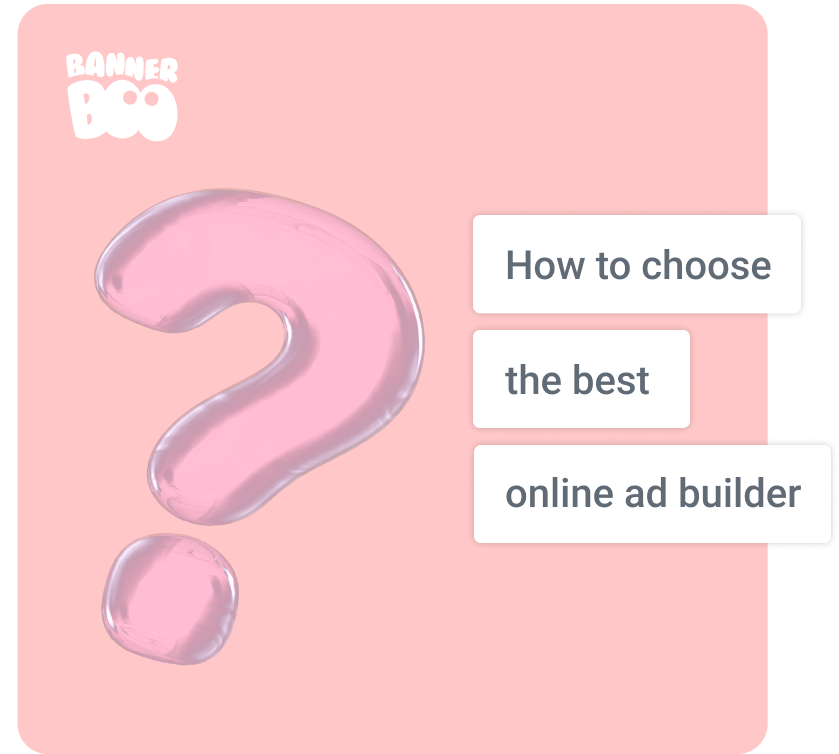
Online advertising for goods and services increases brand awareness by 80%, according to Webfx. More and more companies are looking to take advantage of banners, as they are the most versatile way to capture an audience. In this segment of display advertising, by the end of 2020, the world is expected to increase spending to $52.7 million. At the same time, until 2024, firms' investments will also increase annually at the level of 7.9%, at which point ad spend will reach $71.5 million. We have selected the top 5 display ad builders to help you create awesome ads fast and maximize your brand awareness.
A banner is an advertisement designed for the visual perception of information and encourages action. It is not enough to attract the attention of an Internet user with a beautiful picture — you need to make the user want to go to the site and, as a result, buy a product or use a service. That is why the banner should be bright, concise, and catchy. After all, it is known that people are better at remembering visual information than sound and text. Three days after listening to an audio advertisement, a person will remember only 10% of it, but if you add graphic content, memorability will increase to 65%.
Approximately 45% of marketers recognize the importance of visual content, choosing it as their main means of promoting online. This also includes banner ads. The question immediately arises: how does one independently create an impressive, and most importantly — effective banner? We'll talk about the best online editors below.
We have selected a list of online tools with simpler functionality for you.
An ordinary user without professional design and programming skills is attracted by online ad maker softwares because they have:
a) wide functionality that allows you to create animated ads, process photos for Instagram and Facebook in a matter of minutes, and think over image design from scratch or use multi-size ad templates;
b) an intuitive interface and simple registration, a free (or partially free) version of the site, from which, if necessary, it is easy to switch to a premium account.
When choosing an online banner editor, most users often pay attention to whether the site has an intuitive interface and how easy it is to learn. So, Pixlr Editor, PicMonkey, and Ribbet are not recommended for beginners and don’t specialize in animated ads creation. Even the top editor, Canva, has a significant drawback — in the free version, it does not allow you to resize ready-made templates.
BannerBoo is devoid of such drawbacks: it’s an easy-to-use banner maker, on affordable terms, offers tools for developing effective advertising in popular formats (HTML5, AMPHTML, MP4, GIF) with the option of saving to cloud storage and downloading as images, GIFs, and ready ZIP archives for ad networks.
Did you know that by the end of 2020, banner ad spend will be around $14 per web user? This confirms the fact that modern companies are aware of the benefits of banners for business development and the formation of a decent image. However, none of them would pass up the opportunity to reduce advertising costs without compromising their quality. How can this be achieved? First, we recommend that you forget about stock sites, services of advertising agencies, and freelancers. Use the tool available to everyone — an online banner maker. Creating online banners yourself will 100% bring your ideas to life and maximize their potential!
BannerBoo deservedly ranks among the top online banner makers, as users have seen more than 100,000 times — so many creative ads have been created over the entire period of the service's existence!