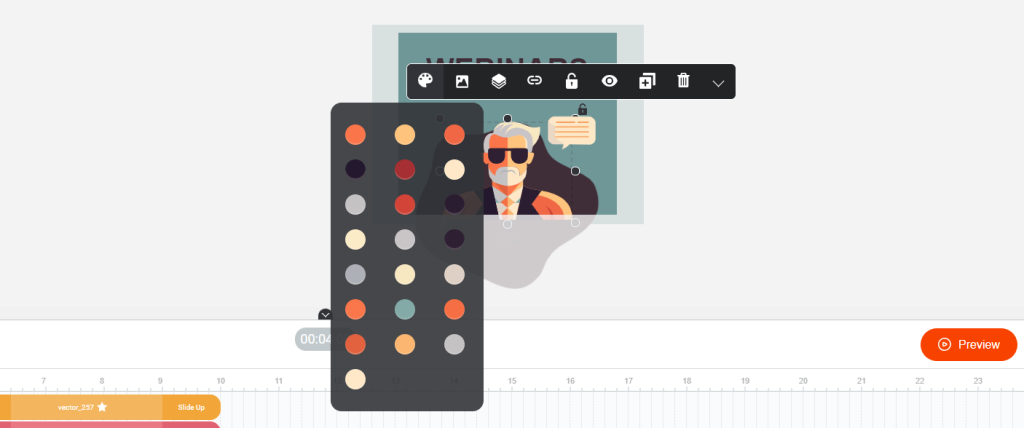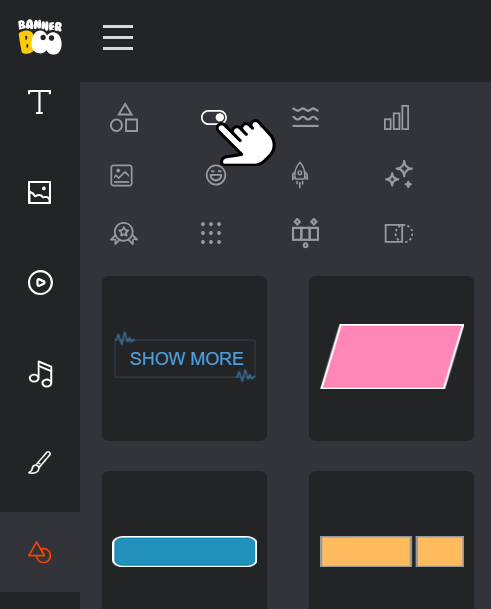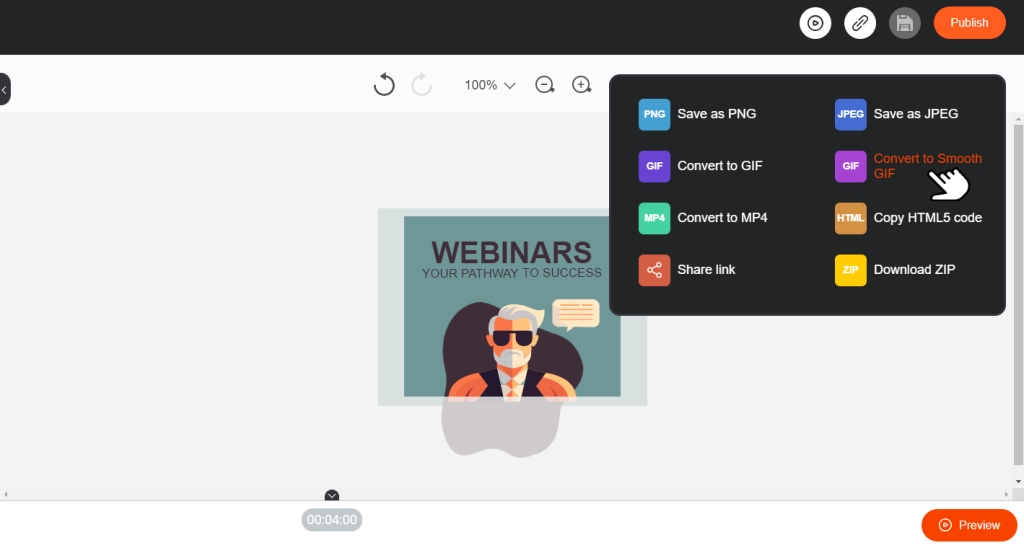Did you know that 29% of users who accidentally click on an ad banner will go to your site and get acquainted with it? This interesting number suggests that banners are not out of date and still generate their fair share of conversions. Besides, thanks to the advertisement maker BannerBoo, launching an advertising campaign is not at all difficult.
 An animated advertisement made with BannerBoo tools
An animated advertisement made with BannerBoo tools
Create an animated advertisement in 20 minutes
- The first step is to register on the BannerBoo website. Enter your email and follow the link that is sent to your email to confirm it.
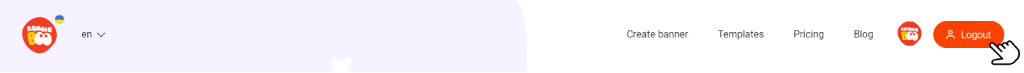
-
To start creating a banner, click the "Make banner" button. You will be taken to the online ad constructor itself.
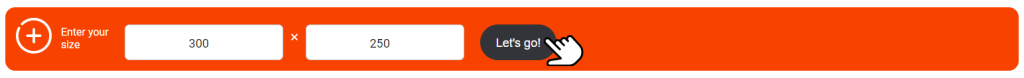
-
Here you can set your own sizes for the future banner, even if you need a unique size, or choose a standard size by clicking on the hint above.
-
Select the background in the tools tab on the left.
Advice! If you do not want to use standard colors from the library or do not know how to correctly combine the palette, then use the Colormind service, which automatically generates the appropriate color scheme. Write down the numbers of the colors you like and enter them in the field in the Background tool.
-
Add a nice icon to your banner from the tab on the left. You can change its size, color, and location by clicking on it on the banner.
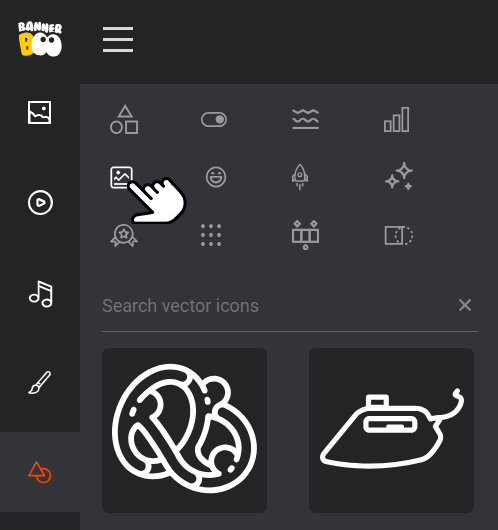
- Add interesting and informative text by choosing the optimal font and color.
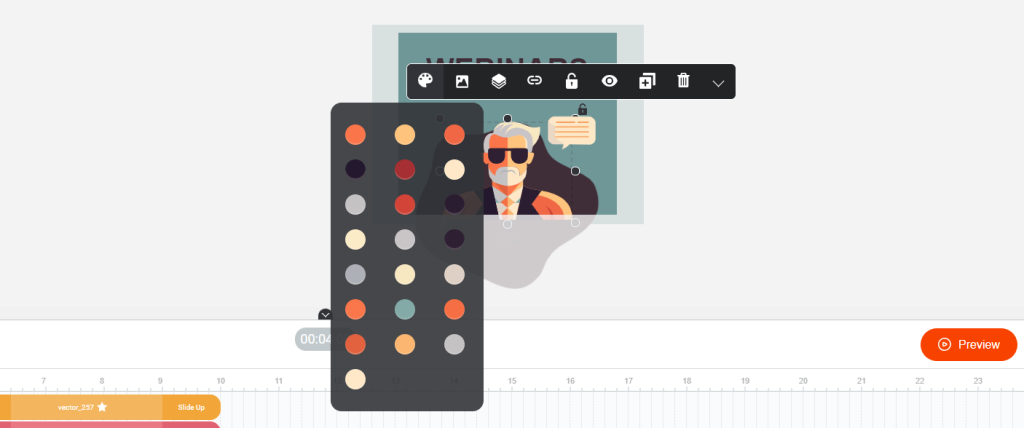
-
Using the “Buttons” tab, create a call-to-action button.
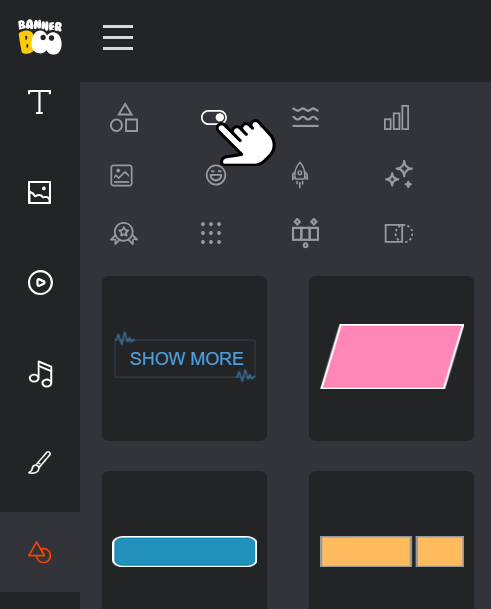
- Don't forget to add your website link and brand logo to the banner.
-
Decorate your ad with interesting lines, shapes, and patterns, keeping a sense of proportion.
- Click "Publish" and save the banner in the required format. Done!
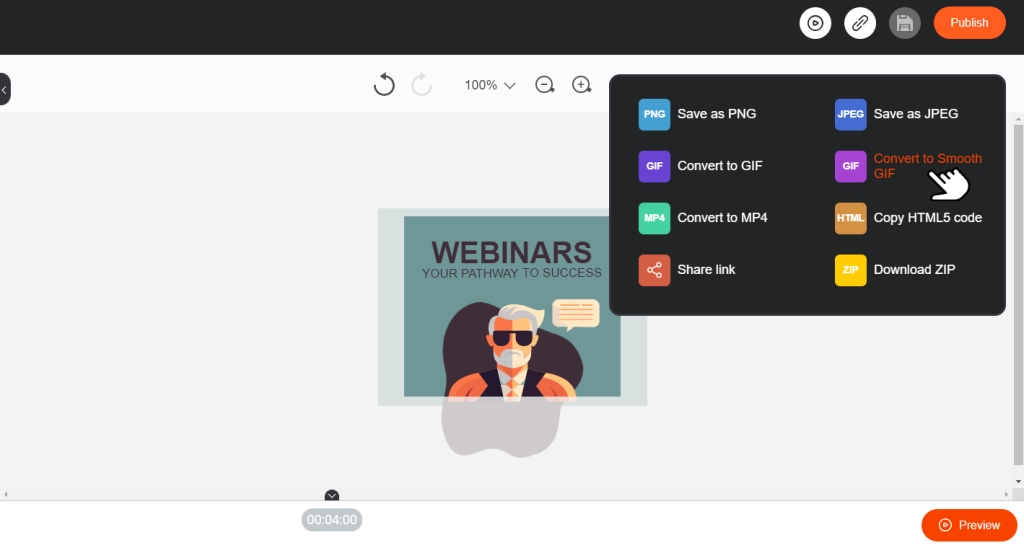
Important! In the free version of the online advertising maker, you can only export static images!
How to create an animated advertisement
An animated banner is needed to attract your users' attention to the advertisement. Movement among static content will help marketers get around the "banner blindness" effect (more than 70% of users ignore ads in order to process information on the site faster). To create an animated banner, use BannerBoo's online ad maker.
Once you've created a static banner, you have the option to add “Build in” and “Build out” animations. This will add dynamism to your ad and make it more visible.
The animated banner is created in the timeline within the editor. At the beginning and end of the frames, there are corresponding buttons, and you can choose the effect you like by clicking on them. By clicking the "Preview" button, you can evaluate the result.
How to create an online ad in 5 minutes
 The example of banners made with BannerBoo templates
The example of banners made with BannerBoo templates
- Choose from 7,000 professional, pre-made templates.
-
Use the tools to add your logo and website link.
-
Edit the text according to your needs.
-
Click "Publish" and save in the desired format. The banner is ready to be placed!
Where to place the banner
So, with the help of the advertisement maker, you’ve created a unique ad. Now it's time to post it. Here are some tips on where to find publishing sites:
- Contextual advertising in search engines. These are paid, but extremely effective ways – Google covers 95% of all contextual advertising impressions. Return on investment ROI – an incredible 39%!
-
Advertising accounts in social networks. Also a costly but effective advertising channel. 60% of social media users pay close attention to advertising.
-
Various sites. Placing banners on web pages also brings its own click-through rate – 0.5%. Despite such a low conversion rate, the conversion of such banners is high, especially for those who need to increase traffic to the site. On average, banners increase the total number of visitors by 60%
Create your animated advertisements with BannerBoo and increase CTR, traffic, and conversion right now!
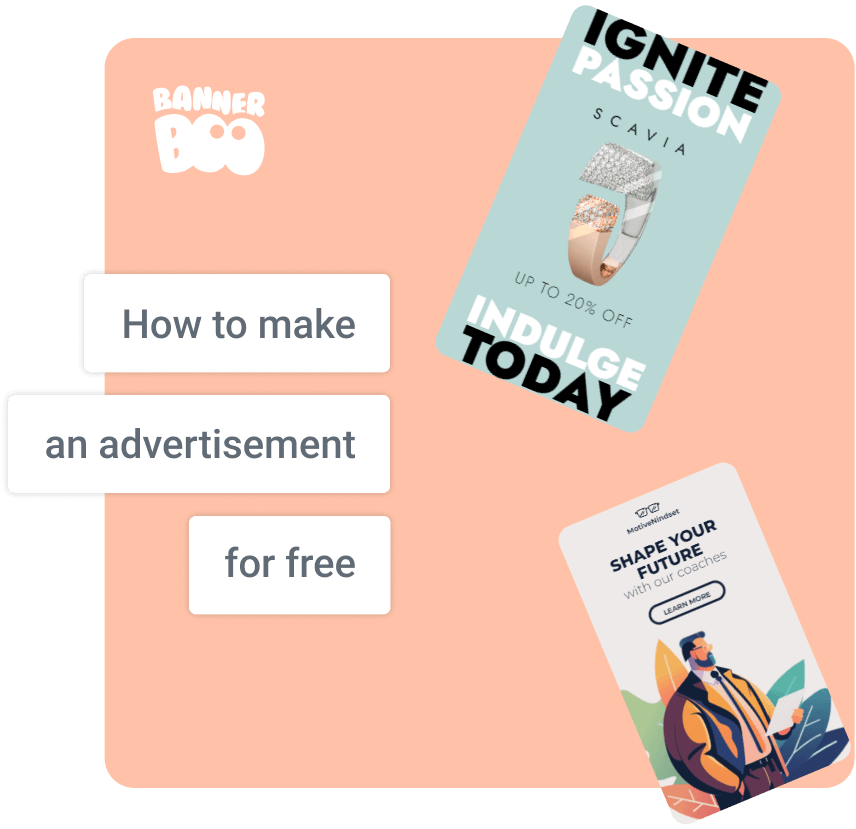

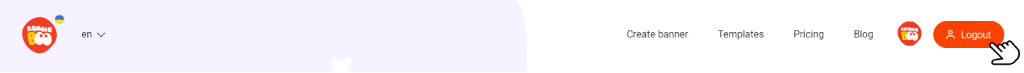
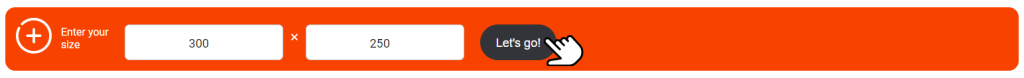
![]()