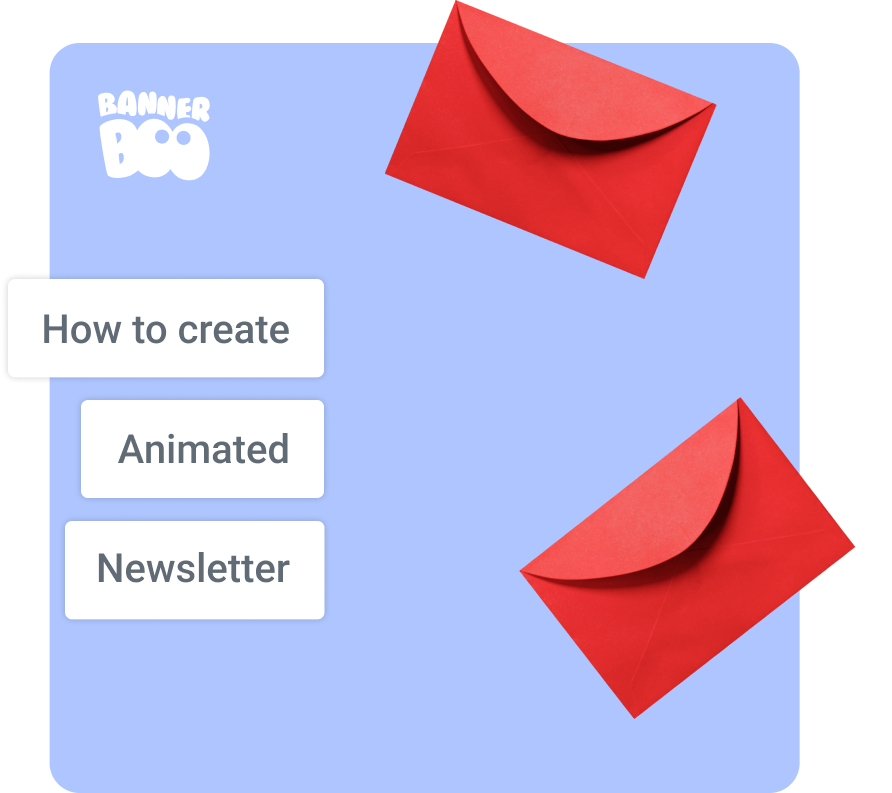
GIFs are a new and very appealing way of informing the audience about your product, service or company, that you can use in your communication strategy. Especially attractive animated GIF files look in newsletters. By the way, almost 57% of marketers use them. After all, buyers prefer visual content, thus it is really more important to show a product instead of writing a longread about it.
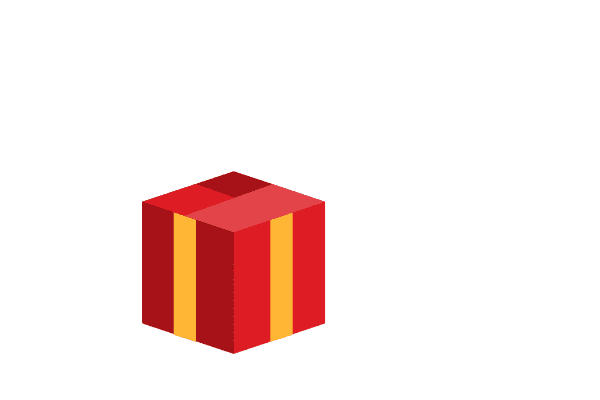
An example of animated GIF file made with BannerBoo

An animated GIF which you can make with the BannerBoo tools
The Graphics Interchange Format is an animated image. Now 30 years old, it seems more popular than ever even though there are many other formats. It should be mentioned that ten years ago GIFs had already been at the peak, but were crowded out by videos. However, it seems like this image format is riding a second wave of popularity now. For instance, Giphy reports that it serves more than 1 billion GIFs a day. Users watch 2 million hours of GIFs every day! Now GIFs are one of the most popular formats of conveying information, for they always manage to evoke emotions. Instagram has played an important role in GIFs’ revival by adding GIF stickers in Instagram Stories.
Animated GIFs have several benefits. Here are a few:
That’s clear as day that animated GIFs are an effective tool, thus it would be a huge mistake not to use it.
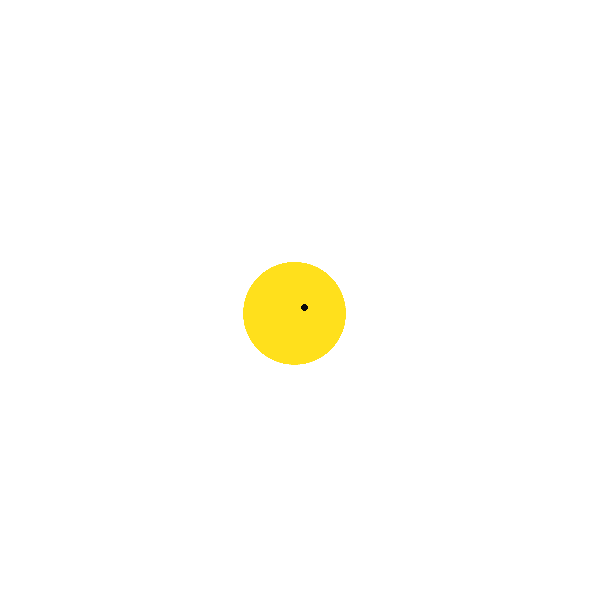
An example of animated GIF files made with BannerBoo for your email marketing
A process of GIF creation with BannerBoo is quick and easy.
Remember the algorithm:
Then select the Smooth GIF format to download your file and use it in marketing campaigns.
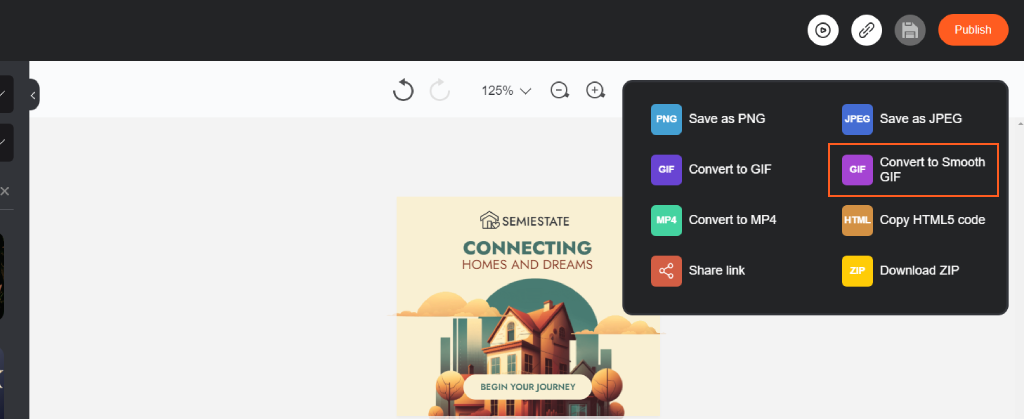
More detailed information can be found here
Apart from usual images, GIFs could be made from any YouTube video.
It is easy:
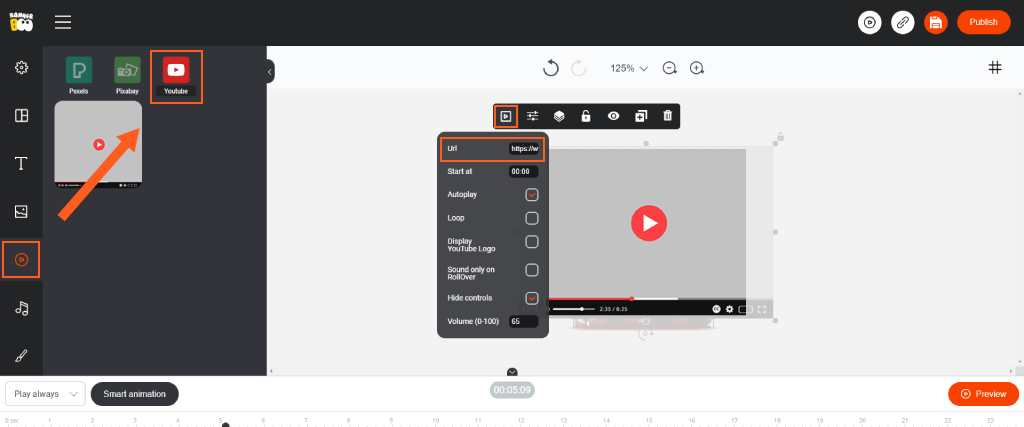
From now on, any YouTube video could be made into an animated GIF file. It will surely look brightly and appealingly in any advertising campaign, newsletter or social media blog post.
To make a banner look attractive on different platforms, it is extremely important to stick to two rules: the minimum weight and short video length. It has been proved that there are only 0,3-0,5 seconds to capture the attention of your audience. If your banner is too heavy, there is always a risk that it won’t be able to completely load.
The main rule of good GIF optimization is to achieve a balance between quality and a file’s size. After you export a GIF, ensure that it doesn’t have white edges, stippling or jump cuts. The optimization option is only available in a tariff plan “Plus.” It also allows choosing the number of images per second, compression ratio, and even a size of a GIF.
To learn more about banner ad optimization, read this article.
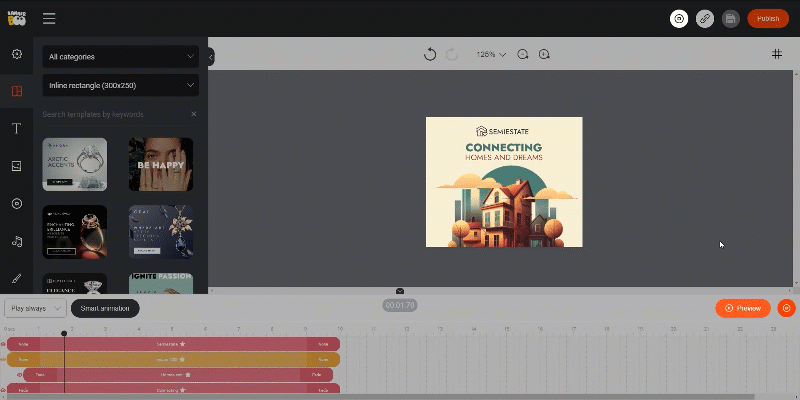
As soon as your banner will be ready, click the Save button. It will be saved to a file folder you are currently working with in your personal cabinet. As a result, you will be able to save your creation as an animated GIF file to your PC or get a link for a view. All these operations are performed with the button “Publish” in the BannerBoo editor.
It is really easy. Just upload your GIF to an email service you use for email marketing campaigns. It will be inserted as a usual image. Sometimes, though it happens very rarely, you will need to use a tag <img>.
In any way, it only takes a few seconds.
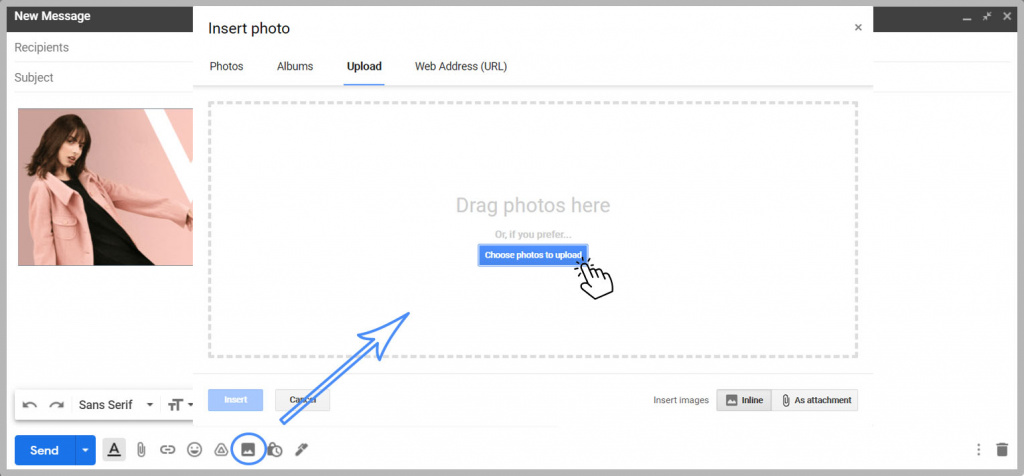
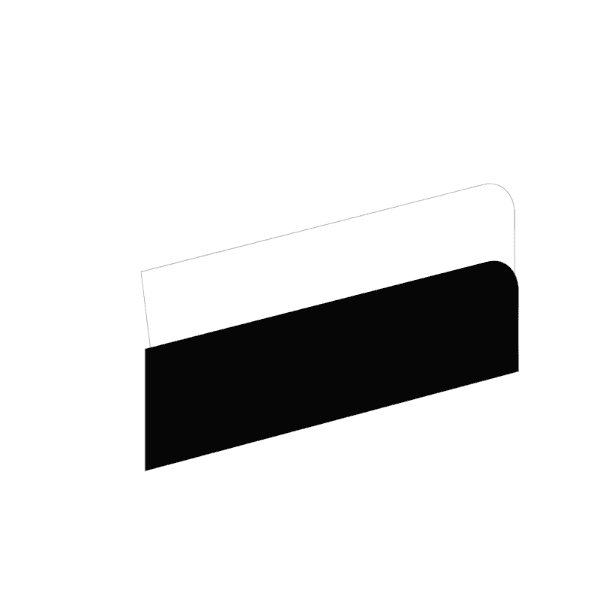
There are so many! For instance, the Converse newsletter (it is a promotional letter that features the newest Converses. Animated GIFs show the color range).
This is how you can trigger a sense of urgency without resorting to a classic advertising text “this special offer runs until…” + an image.
Burberry doesn’t only use animated GIFs in newsletter campaigns, the brand is actively using animation on its site. Information is perceived better, not to mention that all perks of this shoe model are clearly on display.
Animated GIFs is a must-have for a successful email marketing campaign. Use every method that helps to create high quality content for your customers and increase customer loyalty.

Graphics Interchange Format (a GIF) is an animated image format that is widely used in email newsletters, on sites as well as different thematic and advertising platforms for presenting products/goods and services.
It is mainly about increasing the conversion rates of your email campaigns. According to the study conducted by sendinblue, correctly chosen GIFs can increase users’ desire to read up to 80%.
Use the BannerBoo constructor, where you can easily create any animated banner in different sizes, formats, and styles.
Try a free trial period with BannerBoo. After quick and easy registration on the site, you will get access to the constructor where you can create animated banners. However, to be able to download said GIF file and use it for your marketing activities, you will need at least a tariff plan “START.” Believe us, it is worth it. You will find more detailed information on prices here.
Surely it is BannerBoo. Just sign up for bannerboo.com and you will see!
In order to minimize the size of an email, choose images that are no bigger than 500-600 pixels. However, we recommend choosing an image file size that is suitable for you. For instance, it could be a standard banner size such as 250x250 or 300x250.
As soon as your GIF is ready, click the Save button. In such a way, we save a banner layout to a folder in your personal cabinet where it will be kept for future improvements and changes.
It is also possible to save a file to your PC or just get a link to view a banner online.
You insert an animated GIF into an email just like you insert an image of any other format. Just upload it
You will need a PC for more productive work or - at least - a tablet.
Using GIFs, you can evoke genuine emotional reactions from users who interact with your company by:
What is more, GIFs increase conversion up to 103% and look more interesting and appealing than static pictures.
Follow the algorithm: