
Create 15+ banner formats in a single visual concept at once? Easy! Let's go!
For each element you work with in the service, editing and optimisation options are available. First, select the banner formats for which these changes will be applied, and then you can:








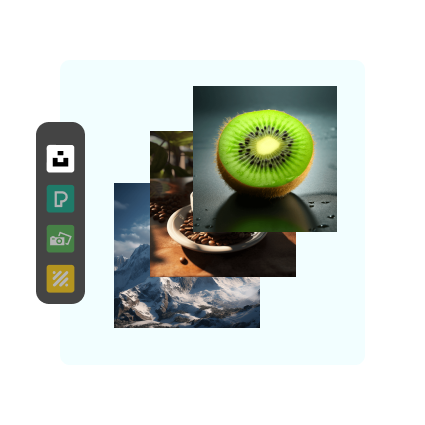


Create 10+ advertising banners in less than 30 minutes for all major advertising platforms.
Which banners are needed for each advertising campaign?
Remember, the maximum size is 150Kb.

Each business works hard to form an effective promotion strategy and create a loyal audience of customers and customers. Bannerboo online banner generator will help convey your history to the whole world.
Put your own images and logos, and then easily integrate them into any banner. You have every opportunity to additionally adapt the design to the color of your brand in the editor, and use them in the development of advertisements.
What should be known about the principles of design development so that the ads really attract attention?