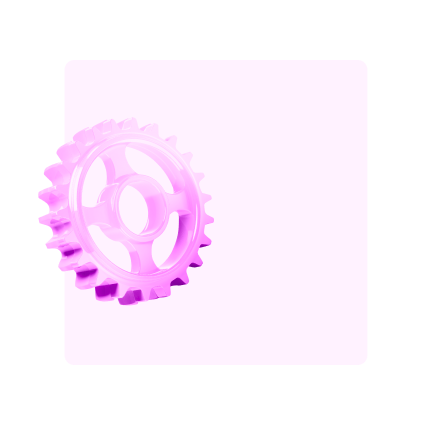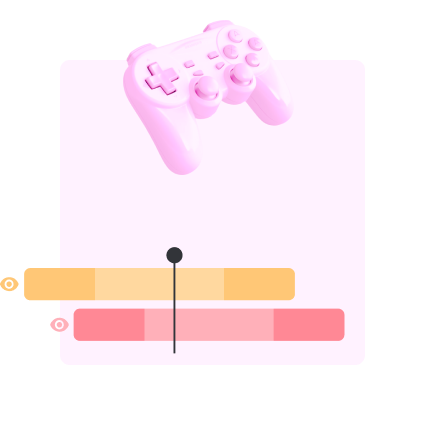How does everything work?
We've created a step-by-step algorithm for digital agencies to use BannerBoo to design and create banners for their clients' campaigns:
-
1
Choose a template or start from scratch
Log in to your company account and go to the banner creation dashboard. Choose from a collection of 12,000+ professionally designed templates that match your client's industry and campaign goals. Or realize your own ideas: start with a blank canvas for a completely individual design.
-
2
Adapt the design to the campaign goals
Use the convenient drag-and-drop editor to customize your chosen template or new banner. Upload your client's branding elements: logos, corporate colors, fonts, or graphics. Leverage all available functionality to effectively convey your marketing message.
-
3
Use the preview and optimize the banner for different platforms
View your finished work in real-time to see how it looks on desktop, mobile, and tablets. Make sure that the design remains effective on different screen formats. Optimize your ads for different platforms to reach all potential buyers.
-
4
Save and upload the final banner
With a simple click of the mouse, save the completed banner in your preferred file format, such as JPEG, PNG, or GIF. Download it to your computer, share it with your client, or use it in your advertising campaigns.
Easily interact with customers and team members every step of the way so that the finished product is expected and predictable. Gather feedback, make changes, and make sure everyone is consistent with the final design before proceeding with creating and uploading the banner.