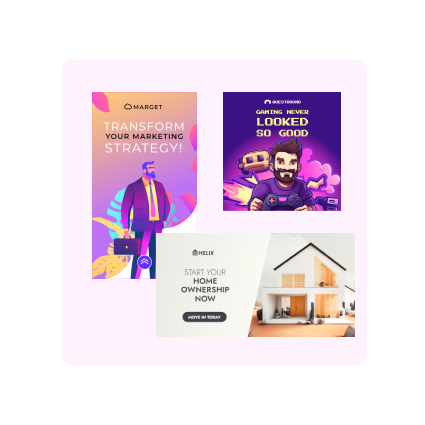Everyone who has at least once created layouts for advertising or a website understands that this process is very sequential on the one hand, and multifaceted and creative on the other. But regardless of whether you are creating a Facebook profile cover, a Twitter ad, a website slider, a YouTube intro or a layout for a LinkedIn post, BannerBoo will help you develop the perfect banner in minutes!
The online constructor allows you to create thousands of free advertisements according to the visual identity of your brand. You choose the style, character, content, colours, font and relevant images. And we guarantee perfect adherence to banner sizes, adaptation to any placement locations, and high engagement rates of the target audience.